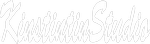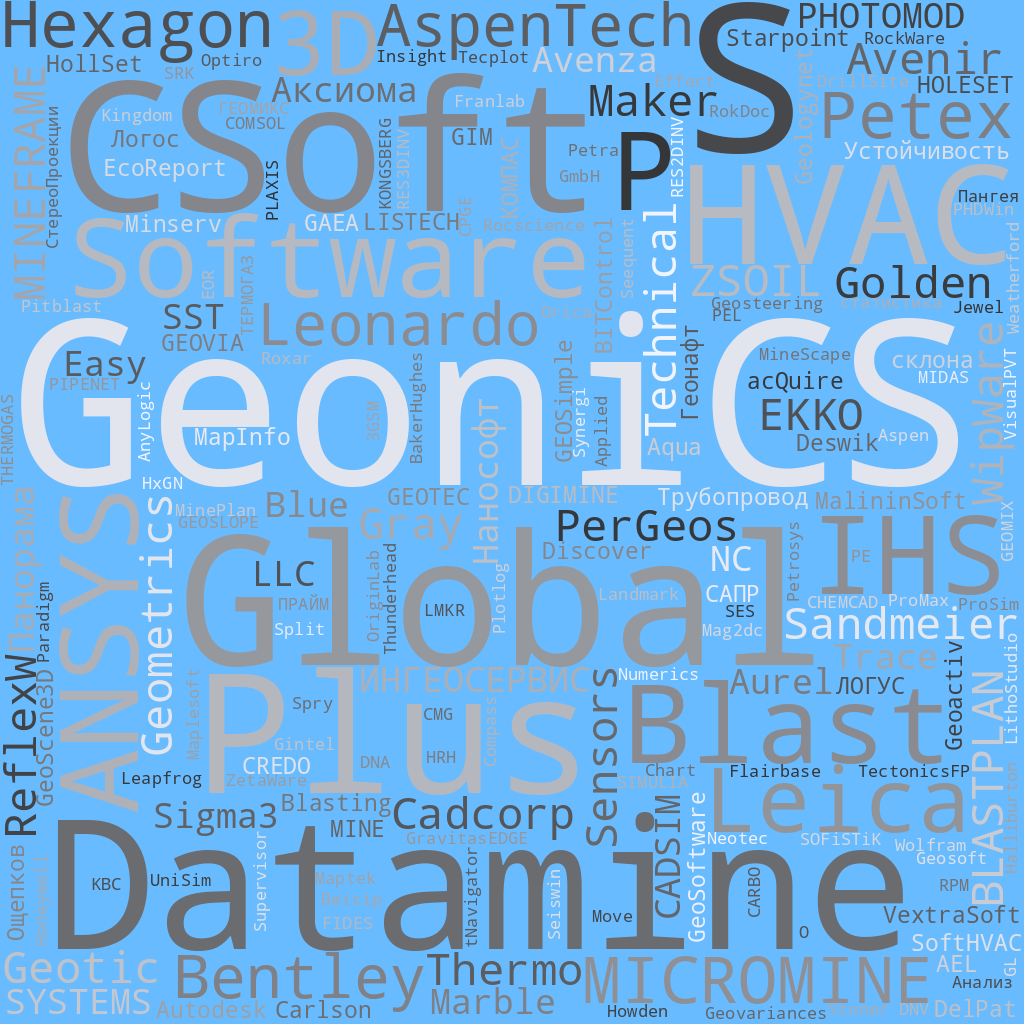![]() Sandmeier geophysical research ReflexW
Sandmeier geophysical research ReflexW
![]() PerGeos Software от Thermo Fisher Scientific
PerGeos Software от Thermo Fisher Scientific
Заметок в базе: 412
Человек на сайте: 2
Программы для работы со стереографическими проекциями
Автор: Гричуха Константин
Дата: 2024-01-25
Главная / ПО для геологов, горняков, буровиков / Каталог /СТЕРЕО ПРО
Программы для работы с стереографическими проекциями
Заказать и получить вылеченную от чрезмерной жадности программу подробнее >>>>>
Применяются эти программы в минералогии, кристаллографии, структурной геологии, а также везде, где необходимо проанализировать большой набор ориентировок в пространстве.
SpheriStat
Первоначально лежала здесь - http://www.pangaeasci.com/index.php?page=sswin . Канадская компания Pangaea Scientific Software. В данное время кому принадлежит не известно. ПО платное, но есть альтернативные версии.
SpheriStat - s tereonets, structural maps, rose diagrams for structural geology, geological engineering, sedimentology, glaciology, palaeomagnetism.
tereonets, structural maps, rose diagrams for structural geology, geological engineering, sedimentology, glaciology, palaeomagnetism.
SpheriStat - удобная в работе полезность для того, чтобы войти в структурные полевые измерения (или axial/non-directed или полярный / вектор) в табличной форме и подготовить их во множестве путей: на stereonet (или со Шмидтом равняются области или с Wulff равное угловое проектирование), на карте, используя наш структурный набор символов, или на проспекте (роза) диаграмма. Каждый метод заговора предлагает один или более аналитические инструменты, чтобы извлечь больше информации из Ваших данных.
SpheriStat is an easy-to-use utility for entering structural field measurements (either axial/non-directed or polar/vector) in tabular form and plotting them in a variety of ways: on a stereonet (with either Schmidt equal area or Wulff equal angle projection), on a map using our structural symbol set, or on a circular (rose) diagram. Each plotting method offers one or more analytical tools to extract more information from your data.
Американец Rick Allmendinger разработал программы для работы с стереографическими проекциями
http://w ww.geo.cornell.edu/geology/faculty/RWA/. Программы бесплатны для использования в некоммерческих целях.
ww.geo.cornell.edu/geology/faculty/RWA/. Программы бесплатны для использования в некоммерческих целях.
Stereonet
Stereonet brings location and date tagging of individual measurements as well as a free form notes field. Points with location data can be plotted on a Google satellite (or terrain or roadmap) image right in the program.Стереосеть приносит расположение и тегирование даты отдельных измерений, а также свободная форма отмечает поле. Точки с данными расположения могут быть графически изображены на спутнике Google (или ландшафт или дорожная карта) изображение прямо в программе.
FaultKin
FaultKin is a complete rewrite of my venerable fault slip analysis programs for Mac and Windows.
GeolMapDataExtractor
GeolMapDataExtractor is a program to extract information from a scan (raster image) of a geologic map or image of known scale. GeolMapDataExtractor - программа, чтобы извлечь информацию из сканирования (растровое изображение) геологической карты или изображение известного масштаба.
MohrPlotter
MohrPlotter is a simple program to plot Mohr Circles for stress and do simple calculations related to them. MohrPlotter - простая программа, чтобы графически изобразить Кругов Mohr для напряжения и сделать простые вычисления, связанные с ними.
FaultFold
FaultFold is an update of the forward modeling part of my program FaultFold. It has an updated interface and a beta version of the inverse modeling part of the original program. The program will import old FaultFold text files.
AreaErrorProp
AreaErrorProp is a complete program with modern graphical user interface (GUI) to carry out the analysis of uncertainties in area balancing on both Mac OS X and Windows operating systems. Its primary purpose is to estimate the error on shortening magnitude and percent based on the uncertainties assigned to the vertices of a polygon that envelops the deformed area of interest and those assigned to stratigraphic thicknesses of the rock units involved in the deformation. This program is based on the algorithms presented in Judge & Allmendinger (2011).Его основная цель состоит в том, чтобы оценить ошибку на сокращающейся величине и проценте на основе неопределенности, присвоенной вершинам многоугольника, который окутывает деформированную сферу интересов и присвоенных стратиграфическим толщинам горных модулей, включенных в деформацию.
StrainSim
StrainSim is an update of my simple forward modeling program to simulate simple shear, pure shear, and progressive deformation. This version is compatible with the latest Mac and Windows operating systems. The program is designed as a teaching and visualization device. As such it can animate progressive deformations, plot particle paths, and provides text access to lengths and angles in all steps of a deformation to allow the user to capture the data and plot it in an external program. As the screen shot below shows, the program can also read text files of digitized objects like fossils for deformation.StrainSim - обновление моей простой прямой программы моделирования, чтобы моделировать простой сдвиг, чистый сдвиг и прогрессивную деформацию.
Ну и дополнительные утилиты, в основном калькуляторы и трансформаторы:
EigenCalc
One of the primary uses of eigenvalues and eigenvectors in structural geology is to calculate the principal axes of tensor quantities like stress, strain, or the orientation tensor. The actual numerical methods for calculating eigenvalues are beyond the background of most introductory structural geology students and, while spreadsheet programs like Microsoft Excel™ can calculate them via Visual Basic macros, or using the goal seek tool, doing so is not obvious and can be tedious (and can be subject to macro viruses).
KML Translator
This program will read and parse a KML file, allowing one to save the data as a table of tab-delimited text. The name of the placemark, latitude, longitude, altitude, and any contents of the description field are saved to separate fields of the text file. Additionally, multiple vertices of any polygons are saved. And, the program will read a column oriented text file and allow the user to save it as a KML file.
LatLongUTM
This is a small utility program to translate Longitude and Latitude coordinates into UTM coordinates and vice versa. You can choose from several different map datums, edit data and have it converted instantaneously to the other format, etc. Additionally, it can calculate all of the coordinates in a single UTM zone, even if the data span several UTM zones. For example, say your data span UTM zones 5 to 9. With this program, you can have the program calculate the coordinates of all data points in, say zone 7 [be careful, however, as data spanning more than about 7 or 8 zone can have seriously negative artifacts when processed this way!]. Finally, the program has a built in world wide map of UTM zones (though it does not plot your data on the map, at least yet).
GeoSymbolsCVX
This program will take a table of orientation data, saved as tab-delimited text file, and reformat the data so that it can be read into v. 9-12 of Canvas GIS drafting software.
Компания RockWare, Inc. выпустила программу StereoStat ®. Программа платная. https://www.rockware.com/product/stereostat/#description. Подробно >>>>>>
StereoStat
Stereonets  & rose diagrams
& rose diagrams
StereoStat is an integrated platform for organizing, manipulating, visualizing and interpreting geological datasets.
StereoStat is an integrated platform for organizing, manipulating, visualizing and interpreting geological datasets. Functionality includes:
Flexible and easy-to-use data importer
Full color plotting
Comprehensive data manipulation and organization
Statistical analysis
StereoStat is must-have software for anyone who needs high quality rose diagram, stereo and tangent plots.
Пожалуй одна из самых давно известных программ - GEOrient, которую написал австралиец Rod Holcombe. У него на сайте есть и другое ПО, которое может быть интересно... http://www.holcombe.net.au/software/index.html
Rod Holcombe Structural Geology Software & Tools.
GEOrient©
Stereographic projections, rose diagrams, wind roses
GEOrient©
An application to plot and analyse stereographic and equal area projections, and rose diagrams of geological structural data, copied and pasted from other applications, or read from text files. Wind rose options include plotting mean wind data (wind speed/wind frequency/wind energy).
GEOrient plots orientation diagrams (equal area, or equal angle stereographic projections, and rose diagrams) as shown in the composite image above (or this screenshot). Data is entered either by pasting from the clipboard from other applications, or from ASCII text files, in a wide range of file formats, and using a range of orientation conventions. The prime purpose is for the plotting of geological structural data but the plots may be applied to a variety of spatial/orientation data, including wind data.
Data can be copied and pasted, for example, from external spreadsheets and databases. Using this system orientation data from tables displayed in a map in a GIS map databases (such as MapInfo) can be copied and pasted easily into GEOrient.
Data can be be plotted as: point symbols; great circles; beta intersections (not recommended); contours of gridded point density; intersection lineation plots; or as rose diagrams. The primary plot data can include appended numeric or non-numeric information (such as length, weighting factors, mean wind data, , vein widths, assay values, etc) to allow either classification of the data within the plots, or for various rose diagram options (e.g. Length-Azimuth plots, Wind Energy plots, Mean Length/sector and Variance/sector plots). Corrections can be applied to frequency rose diagrams for linear data sampling bias.
Linked fault plane and slip data can be plotted as either slip arrow plots or as kinematic axes plots.
Data from multiple files can be merged as a single dataset, or can be overlaid as separate plots using different symbols. Multiple plot windows can be opened simultaneously and can be arranged on a page prior to printing.
Best-fit great circles, beta axes, and vector mean and variance statistics are automatically calculated. Other girdles and small circles can be manually fitted to the data using the mouse to drag girdles into position. Data can be easily added with the mouse, or can be edited within, and between, plots using normal Cut/Copy/Paste mouse actions.
Annotated points using any symbol or colour can be overlain on the basic plot.
Data can be rotated in various ways, and linked data (such as sedimentary flow directions on bedding planes) can be rotated to the horizontal by rotating the associated bedding planes and fold hinges.
Plots can be linked to MapInfo mapper windows and data selected in one will be selected in the other.
The limit on the number of data is system memory and resources. Registered users can display up to 99 simultaneous plots (but more than 20 becomes unwieldy). Unregistered users are restricted to 3 simultaneously open plots.
GeoCalculator
Structural geology and oriented drillcore calculator
GeoCalculator©
is based on the familiar Windows Calculator but takes geological structural data for input and output. Calculations include most common structural geometrical calculations as well as drillhole calculations for oriented, partially oriented, and unoriented core.
GeoCalculator accepts and outputs structural data using a wide variety of formatting conventions for referencing lines, planes, and directions in geological space. Because input and output conventions can be set separately, GeoCalculator can be used to convert file data from one geological orientation convention and format to another.
Calculation results are displayed instantly in the Results window, and results can be displayed in a simple stereographic projection.
As well as instantaneous manual entry, batch data can be either pasted or read from Input files with no special requirements as to file formatting or data arrangement.
Oriented drillhole calculations [screen shot] include not only the commonly used oriented core calculations, but also calculations for partially oriented core where a known local structural feature in unoriented core is used as a proxy for the orientation mark in oriented core. Thus oriented core marks can be extrapolated to unoriented sections of the same core, or old unoriented core can be processed as if it were oriented. (When ambiguities in this calculation occur the choices are output for manual selection).
Drillhole calculations also allow the output of apparent dips in nominated section planes.
Conventions settings also include pre-setting terms used to describe structural features with variable international terminology. Most importantly this includes the terms used for describing oriented core angles, which vary widely from company to company. These can be preset to the local usage.
GeoCalculator (from v4.9) is both locale aware and flexible with respect to decimal (floating point) numbers. Decimal numbers can be entered using either period or comma decimal delimiters (even mixed) and will output to either format on demand.
Important Notice: There is a restriction on how unregistered users access some drillhole calculations and a limit on the number of data that can be input from file. (Paid registration removes these restrictions).
Free. Бесплатное ПО.
Strain & shear Calculator
Strain and shear zone calculations, including general plane strain shear
GeoMapSymbol for Mapinfo
MapInfo geological structural symbol plotting tool
Expanded symbols for GeoMapSymbol
Definition of 100+ symbols. Replaces the table generated automatically by GeoMapSymbol
GeoMapVector for Mapinfo
MapInfo tool for calculating azimuths and lengths of lines or polylines in map windows
PolyNodeExtractor for Mapinfo
MapInfo tool for extracting the X & Y coordinates and an optional Z value from the node locations of any point, line, polyline, or region object in an open Mapinfo table
GeoFryPlots
Fry point-to-point strain analysis plots
GhoshFlow
Modelling Ghosh & Ramberg-style rotation of rigid objects
Animations
GIF and MOV animations suitable for teaching
ПО приведённое ниже похоже прекратило своё существование, ссылки не работают, пусть земля им будет пухом... Но может если кто найдёт, то вполне достойные программы..
Программа для работы со стереографическими проекциями - GeoPlot от Steve Ahlgren, GeoStructure Group, The University of Arizona. Программа бесплатная, очень похожа на StereoStat от RockWare.
Американская компания PanTechnica Corporation. Эту программу отличал наиболее интуитивно понятный интерфейс и простота в освоении.
Заказать и получить вылеченную от чрезмерной жадности программу подробнее >>>>>
Просмотров: 3239