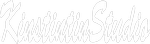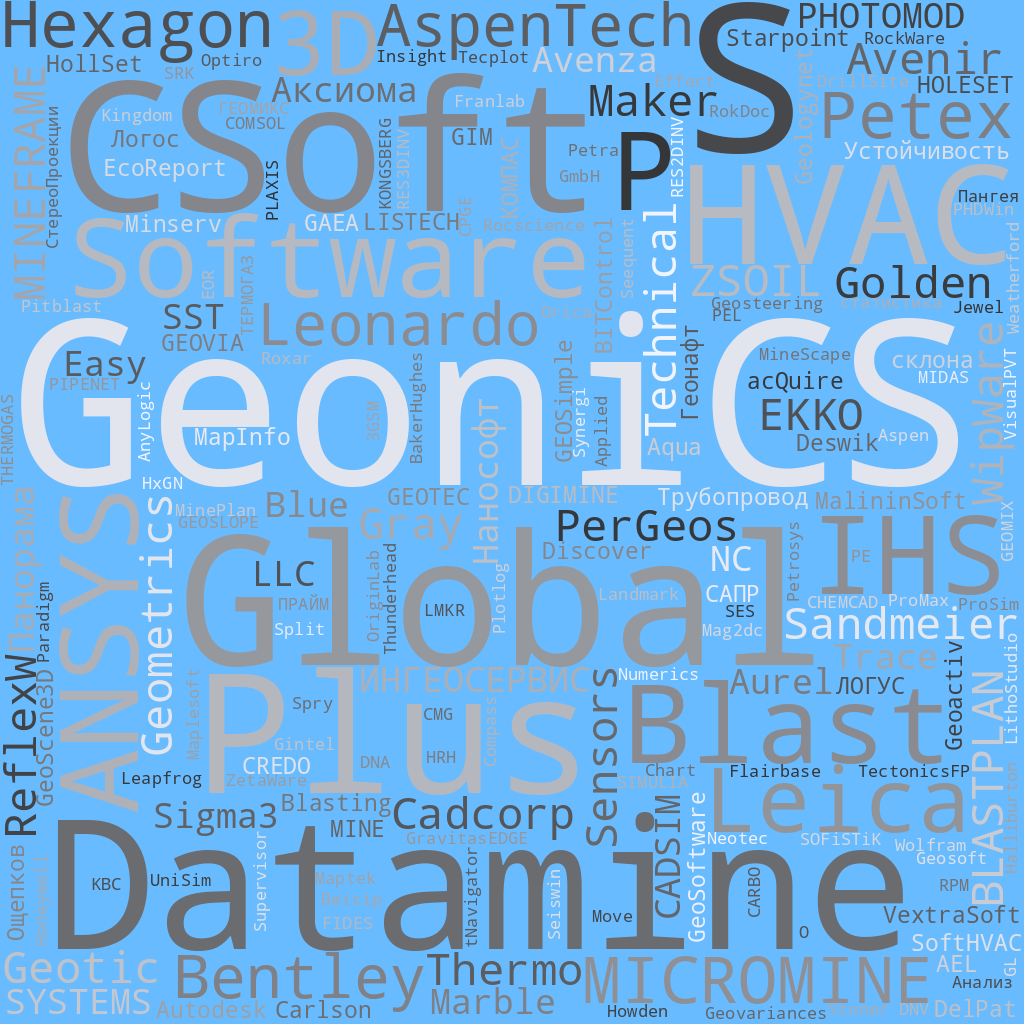![]() Sandmeier geophysical research ReflexW
Sandmeier geophysical research ReflexW
![]() PerGeos Software от Thermo Fisher Scientific
PerGeos Software от Thermo Fisher Scientific
Заметок в базе: 412
Человек на сайте: 2
ReefMaster Software
Автор: Гричуха Константин
Дата: 2024-01-05
Главная / ПО для гидрогеологов, гидрологов, инженерных геологов / Каталог/ ReefMaster
ReefMaster Software
Заказать и получить вылеченную от чрезмерной жадности программу подробнее >>>>>
Программа аналогичная DrDepth и другому гидрографическому софту - воспользуйтесь поисковой формой сайта, есть много по этой теме...
Практически полный аналог - SonarTRX http://www.sonartrx.com/web/, стоит примерно столько же, как и ReefMaster.
ReefMaster Software- программное обеспечение для построения карт рельефа дна, создание и  получение точек с гидролокатора, создание 3D батиметрических карт, мозаик гидрографическое ПО.
получение точек с гидролокатора, создание 3D батиметрических карт, мозаик гидрографическое ПО.
ReefMaster Software offers a suite of affordable, consumer-friendly Windows PC applications to help you get the most out of your sonar. View sonar logs and edit waypoints with our standalone Sonar Viewer, or create 3D bathymetric maps and sidescan mosaics using ReefMaster. ReefMaster is your complete sonar solution - ideal for marine professionals, academics and fishing enthusiasts. Get started with our free trial and experience it for yourself.
Продукты:
ReefMaster( заменил ReefMaster PRO)
With ReefMaster you can create your own maps, view sonar recordings, manage waypoints, and produce stunning high-resolution sidescan mosaic images.
ReefMaster is a Windows PC application that uses data from sonar log files to create 3D underwater maps, combined with a multi-channel sonar viewer and graphical waypoint management.
Underwater Mapping
Create contour maps from sonar log files and view them in 2D and 3D, with a range of base-map options. Save maps for use on your GPS unit.
Multi-channel Sonar Viewer
Multi-channel sonar viewer for Lowrance and Humminbird sonar log files, including support for the latest Humminbird ONIX units.
Waypoint Management
View and edit waypoints over a world base map, with support for multiple waypoint sets and loading and saving waypoints in a range of file formats.
Sidescan Mosaic
View sidescan sonar over world base maps and create high-resolution sidescan mosaic images by combining any number of sidescan sonar log files from Humminbird or Lowrance units, using the optional Sidescan Mosaic module.
Features
Underwater Mapping
The depth sounder on your boat can detect how deep the water underneath you is. Your GPS knows where you are. ReefMaster puts this depth and position data together to build a highly detailed underwater map.
Create contour maps from sonar log files and view them in 2D and 3D, with a range of base-map options.
Combine mapping data from a wide range of sources, including native Lowrance and Humminbird sonar logs, GPX files, NMEA 0183, ESRI Shapefiles and text files.
Create maps of the sea or lake bed hardness using the optional Bottom Composition add-on module.
Calculate water volumes using the optional Volumes and Areas add-on module.
Create, drag and drop waypoints in both the 2D and 3D map views.
View and export maps in a range of pre-defined palettes, or create your own colour scheme.
Adjustable contour intervals in metric or US units.
Create maps up to 400km? in size.
Create maps in real-time with NMEA 0183 data:
Log depth and position data via NMEA 0183.
Create maps in real time, with a split screen (live-track/map) display.
Receive GPS and depth from up to two separate NMEA sources, with adjustable latency.
Show the live boat position on any ReefMaster screen.
Save your maps in a range of formats, including:
Single click export for a range of Lowrance and Google Earth Preset Map Styles.
Generate stunning AT5 vector or shaded-relief maps for Lowrance and Simrad GPS units.
Create contour maps as track files for display on Humminbird devices.
Export full-colour contour maps in Google Earth's KML format for display within Google Earth and mobile devices.
Save geo-referenced, high-resolution map images for use in documents and websites.
Save contour maps in ESRI Shapefile format and 3D bathymetry in ESRI grid format for use in other GIS applications.
Multi-channel Sonar Viewer
Compatible with Humminbird and Lowrance sonar log files.
Multi-channel, split-screen display with smooth playback up to 30x.
Adjustable brightness, contrast and colour palettes.
Create waypoints in the sonar viewer.
Measure distance and estimate object height or depth using shadow length.
Adjust track-point depths in the sonar viewer to correct bottom-lock errors.
Waypoint Management
View and edit waypoints, with drag and drop in 2D and 3D.
Import and export waypoints in a range of formats, including native Lowrance, Humminbird and GPX, with automatic duplicate elimination.
Support for multiple waypoint sets, with easy, graphical copying and moving of waypoints across sets.
Attach any number of notes and images to waypoints.
Track Management
Store your past tracks in ReefMaster, with easy access via the Asset Library.
View tracks over world base-maps.
Crop, split and merge tracks, and save the results back to your GPS unit.
Adjust track-point depths for lake-level or tide variations.
Log data from NMEA data sources.
Export raw track data in a range of formats, including comma-separated text files for use in other GIS applications.
Additional Modules
Sidescan Mosaic
Create high-resolution mosaic images from sidescan sonar logs
Compatible with Lowrance and Humminbird sidescan sonar data.
Combine data from any number of sonar files.
Fast and easy review of in-situ sidescan data.
Automatic blending of sidescan swaths to produce composite images with little or no editing.
Noide reduction, sharpening and adjustable, across-swath gain correction.
Export high-resolution sidescan imagery in a wide range of formats, including PNG images, Google Earth, MBTiles and Navico AT5.
Bottom Composition
Create hardness maps from sonar log files
Roughness (E1), hardness (E2) and peak signal layers
Export hardness maps as contours or iso-areas in Shapefile, KML and Navico AT5 formats
Full vector Navico AT5 format overlays can be turned on or off via unit settings
View hardness maps in 3D
Volumes and Areas
Measure mapped areas and water volumes
Calculate water volumes across a configurable range of depths
Calculate sediment volumes using a known reference depth
Export measurements in CSV format for use in Microsoft Excel
Sonar Viewer( заменил ReefMaster Лайт версия)
The ReefMaster Sonar Viewer is a brand new Windows PC application that combines a multi-channel sonar viewer with the display of side-scan sonar over a world base map. The sonar viewer works with sonar logs from Lowrance and Humminbird units, and lets you view any combination of your available sonar channels with smooth playback at speeds of up to 30x. Waypoints can be created and edited in the sonar or map views, and loaded and saved in a variety of file formats.
The sonar viewer is designed with ease of use in mind; when the application starts, simply select a sonar file for loading - that's all there is to it!
make a map thumbnail
Sonar logs are typically recorded at a much higher resolution than can be displayed on even the largest units, whose screens are still small when compared to a typical PC. The ReefMaster Sonar Viewer will show your sonar logs with a level of detail that you just can’t see on the water.
Easier to use
Modern sonar units work great, but nothing beats using a computer to quickly control sonar playback, pan and zoom and for creating and editing waypoints over interesting features that you may have missed whilst on the water.
The ReefMaster Sonar Viewer can do more than your unit, including displaying sidescan sonar data in the map view, measuring distances, estimating object heights from shadows and saving image snapshots.
Reviewing your sonar logs on a computer is a lot less hassle than going out to sit in the boat, or rigging up your fishfinder inside. Simply take the memory card out of your unit and pop it into your PC or laptop. You can store as many sonar logs as you like on your PC, and easily switch between them.
Features
Supports Humminbird (including ONIX) and Lowrance sonar log files.
Multi-channel sonar viewer can display any combination of available sonar channels.
Map view displays in-situ sidescan sonar over world base map.
Brightness, contrast, sophisticated automatic gain correction and effection noise reduction.
Range of sidescan and 2D sonar colour palettes.
Display, create and edit waypoints, with loading and saving of waypoints to a variety of file formats.
Measure distance in the map or any sonar channel view and estimate object height or depth in the sidescan channel view.
Save or copy image snapshots from map or sonar views.
Metric or US units.
Easy to use and highly controllable
The ReefMaster Sonar Viewer is extremely simple to use and easy to control. Zoom in or out of the map and sonar views using the mouse wheel, "zoom-box" or pinch-to-zoom on touch-screen devices. The map or sonar positions can be moved by dragging with the mouse, even whilst the sonar is playing. Image controls such as brightness and contrast are available for each individual view panel via pop-up controls
Flexible Layout
The relative sizes of the map and sonar viewer displays can be easily adjusted by dragging any of the dividing bars, and the individual displays can be toggled on or off. View both of the displays at once, sonar only or map only.
Map and sonar displays
Sonar display
Map display
Range of Colour Palettes for 2D and Sidescan Sonar
Work in the palette you are most comfortable with by choosing from a wide range of palettes suitable for 2D and sidescan sonar.
2D sonar palettes
Side-scan sonar palettes
Fast, Effective Noise Reduction
Most sonar logs suffer from a certain a mount of noise. The ReefMaster Sonar Viewer has fast, effective noise reduction that works well without compromising real data. Noise reduction for sidescan, in particular, can make a real difference to the look of sonar data!
No noise reduction
Noise reduction
Measure distance and estimate object height
The ReefMaster Sonar Viewer features simple, "click and drag" distance measuring in the map and any of the sonar channel displays. In addition, the height (or depth) of objects in the sidescan sonar channel can be estimated by measuring the length of shadow.
Additional ReefMaster Modules
Sidescan Mosaic
Sidescan mosaic add-on module
Create large, high-resolution mosaics using data from any number of track logs
Fast and easy review of in-situ sidescan data
Export sidescan imagery in a wide range of formats, including KML super-overlays and Navico AT5
View sidescan mosaic imagery in 3D (ReefMaster PRO edition required)
Compatible with Lowrance and Humminbird sonar log files
Requires an existing ReefMaster license
Bottom Composition
Bottom composition add-on module
Create hardness maps from sonar log files
Roughness (E1), hardness (E2) and peak signal layers
Export hardness maps as contours or iso-areas in Shapefile, KML and Navico AT5 formats
Full vector Navico AT5 format overlays can be turned on or off via unit settings
View hardness maps in 3D
Compatible with Lowrance and Humminbird sonar log files
Requires an existing ReefMaster license
Volumes and Areas
Volumes and Areas add-on module
Measure mapped areas and water volumes
Measure water volumes across a configurable range of depths
Calculate sediment volumes using a known reference depth
Export measurements in CSV format for use in Microsoft Excel
Requires an existing ReefMaster license
Заказать и получить вылеченную от чрезмерной жадности программу подробнее >>>>>
Просмотров: 6417