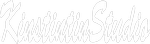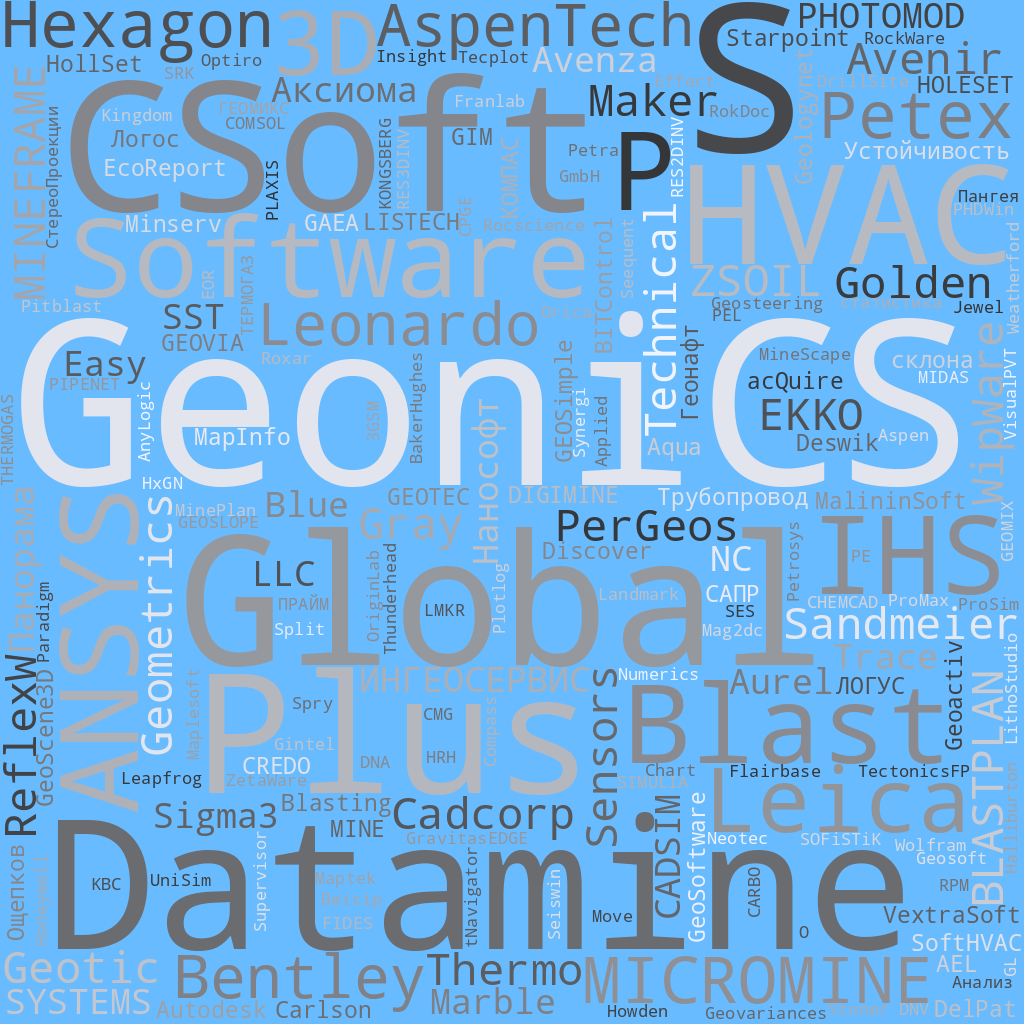![]() Sandmeier geophysical research ReflexW
Sandmeier geophysical research ReflexW
![]() PerGeos Software от Thermo Fisher Scientific
PerGeos Software от Thermo Fisher Scientific
Заметок в базе: 412
Человек на сайте: 13
DAT/EM Systems International
Автор: Гричуха Константин
Дата: 2024-01-04
Главная / ГИС/GIS / Каталог / DAT/EM Systems International
DAT/EM Systems International
Заказать и получить вылеченную от чрезмерной жадности программу подробнее >>>>>
DAT/EM-широко используют для фотограмметрической обработки данных дистанционного зондирования Земли (ДЗЗ) и их подготовки для дальнейшего применения в картографии, геоинформационных проектах, Интернет публикациях и других приложениях
Based in Anchorage, Alaska, DAT/EM has been developing digital mapping and photogrammetric software  and hardware since 1987. DAT/EM serves photogrammetric firms, engineering companies, and government and non-government agencies in more than 70 countries worldwide...
and hardware since 1987. DAT/EM serves photogrammetric firms, engineering companies, and government and non-government agencies in more than 70 countries worldwide...
DAT/EM Systems International is an Alaska-based company that has been developing photogrammetric software since 1987. As a leading developer of photogrammetric hardware and software products and services, DAT/EM specializes in 3D feature collection software with its digital stereoplotter, Summit Evolution, and its 3D stereo point cloud viewing and editing product, LandScape.
Продукты:
Summit Evolution
World-Class Photogrammetric Workstation.Фотограмметрическое автоматизированное рабочее место мирового класса.
Summit Evolution takes 3D stereo vector digitizing to a new level with its integration of digital stereoplotter, CAD and GIS interfaces, 3D stereo vector superimposition, automated feature editing and contour generation.
Through its unique and customizable CaptureTM interface, image features from a Summit Evolution project are digitized directly into AutoCAD®, MicroStation® or ArcGIS®. DAT/EM SuperImposition™ is built into every Summit Evolution system, which is offered in three different product level packages as well as a new Summit Evolution Mobile option.
Additionally, integration with the LandScape™ point cloud editing toolkit is standard. Supported image sources include digital and scanned aerial film imagery, matrix and push-broom digital airborne sensors, small- and medium-format metric cameras, close-range imagery, orthophotos, LiDAR, synthetic aperture radar, and satellites.
Supports monochromatic, panchromatic, three- and multi-channel multispectral imagery.
Supports scanned aerial film, matrix and push-broom digital airborne cameras, small- and medium-format metric cameras, close-range imagers, orthophotos, RPC satellites, LiDAR, UAS imagery and synthetic aperture radar.
Imports third-party softcopy and pre-processed UAS projects, aerotriangulation results and other orientation files for quick setup.
Full range of manual and automatic image orientation capabilities.
Digitizes 3D vectors directly into AutoCAD, MicroStation, ArcGIS or Global Mapper using DAT/EM’s Capture interface.
Robust and easy-to-use interface for maximum productivity.
Bird’s-eye, close-up, project overview, 3D vector split window and multiple viewports offer a variety of visualization and feedback tools.
Ability to apply coordinate transformation.
Unlimited zoom levels, fast pan and automatic loading of adjacent stereo models with DAT/EM SuperImposition of CAD and GIS vectors over the image view.
DAT/EM Ortho+Mosaic module for easy and precise creation of orthomosaics.
Terrain Visualizer tool for dynamic, real-time preview of contours while DTM and breakline objects are created and edited.
Contour Creator™ for creating and writing the finished contours to the CAD file.
Interface to the DAT/EM-PCI ProPack to allow use of PCI Geomatica GDB data. (Requires PCI license)
Airfield3D™ standards-compliant airspace obstruction mapping tool.
Point Translator for importing, regridding and converting point data, including LiDAR and other DTM features.
Several licensing levels from Professional to Mobile available.
Summit UAS
Как инструментарий последующей обработки UAS.
As a UAS post-processing toolkit, Summit UAS gives users control over their data. Summit UAS consists of two powerful applications, Summit Evolution Lite and LandScape, which among their many features offer ways to further explore and edit the point cloud and orthomosaic created by UAS processing software. The two products can be used separately to visualize and alter data or together to superimpose a point cloud onto stereo or orthomosaic imagery for targeted digitizing and editing tasks. Summit UAS is the right choice to explore and analyze your UAS data in 3D stereo and capture that understanding as fully-georeferenced 3D points and vectors.
Summit UAS Toolkit Includes:
LandScape: Visualize and explore in 3D stereo; edit enormous 3D terrain point clouds; quickly switch between point views; edit points based on the view; use a wide variety of automatic and interactive tools; enhance the understanding of your data by creating, modifying and classifying points as well as reviewing and updating existing drawings based on those points.
Summit Evolution Lite: View an aerial, satellite or UAS project in 3D stereo; measure and understand the contents of the Earth’s surface; Capture 3D vectors directly into a companion vector editor such as ArcGIS®, MicroStation®, GlobalMapper® and AutoCAD®. Leverage the 3D power of your vector editor with stereo.
LandScape + Summit Evolution Lite: The integrated Summit UAS environment uses both applications together to enable simultaneous viewing of the point cloud superimposed over the stereo pairs or orthophoto.
LandScape
LandScape оборудован утилитами для редактирования, изменения и классификации 3D точек (облака точки) и для генерации новых данных на основе точек.
LandScape software from DAT/EM provides an advanced, efficient, fast, and easy-to-understand portal into the world of 3-dimensional LiDAR points. LandScape is equipped with utilities for editing, modifying, and classifying 3D points (point clouds) and for generating new data based on the points.
The editing tools in LandScape allow easy modification of point cloud data including a single point, all points in a project, or a selection built using LandScape’s sophisticated filtering tools.
Profile and perspective stereo view of points. Choice of preferences for coloring and viewing. Roam, zoom, pan and rotate from any angle or distance.
Point cloud colorization by any attribute contained within the point dataset: elevation, return, flight line, intensity, embedded RGB color, orthophoto RGB color or class.
No limit to the number of simultaneous input files. The operator has complete control over the amount of detail on display.
Full 3D mouse and system mouse support for navigation, selection and digitizing.
Support for mouse button programming and macro creation using DAT/EM Button Manager.
Automatic point classification filters such as for bare earth, water, roads, buildings, vegetation, railroads, powerlines, color and high/low points. More filters are added with each release.
Interactive tools: change or add points inside a polygon, filter points around breaklines, shift points onto a plane or surface, save selected points to a separate file and more.
Brush Z Edit Tool to smooth points inside a brush-size circle using point elevations surrounding the cursor.
Digitize new 3D vectors such as breaklines with the ability to snap to the surface.
View existing .dxf, .dwg, .dgn or .shp vector files with the points.
Draw and edit objects with the built-in vector editor, DAT/EM Drawing Tools.
Digitize directly into AutoCAD®, MicroStation®, ArcGIS® or Global Mapper® using DAT/EM Capture (optional – sold separately or included with Summit Evolution).
Use DAT/EM Capture to superimpose existing objects directly from AutoCAD, MicroStation, ArcGIS or Global Mapper.
Integrate seamlessly with optional Summit Evolution, DAT/EM’s world-class digital photogrammetric workstation. Superimpose LandScape’s points on a Summit stereo model.
Утилиты:
MapEditor
-предлагает набор интерактивных, полуинтерактивных и автоматических специализированных инструментов отображения, таких как маркировка контура и избыточное выявление признаков.
DAT/EM MapEditor is a toolkit with automated editing shortcuts for AutoCAD® or MicroStation®. MapEditor for AutoCAD works completely within AutoCAD and AutoCAD-based applications such as Map3D and Civil3D; MapEditor for MicroStation works entirely within MicroStation and MicroStation-based applications such as Bentley Map. Both versions offer a collection of interactive, semi-interactive and automatic specialty mapping tools such as contour labeling and redundant feature detection. MapEditor is included with Summit Evolution Professional and Feature Collection and is also sold separately.
Capture
- основной инструмент для векторного сбора информации от изображений стерео.
DAT/EM Capture is the primary tool for vector information collection from stereo images. Capture works in tandem with DAT/EM’s flagship products, the Summit Evolution™ digital photogrammetric workstation and the LandScape™ point cloud editing toolkit. Capture is included with Summit Evolution Professional, Feature Collection and Lite and is an option for LandScape. Vectors are collected directly into one or more fully-functional companion CAD or GIS programs. Currently supported companion programs are AutoCAD®, MicroStation®, Esri® ArcGIS® and Blue Marble® Global Mapper®. The Capture API (Application Program Interface) is also available to enable development for other companion vector editing programs; third-party Capture versions that were built using the DAT/EM API are available.
Capture works in the background during collection to send 3D (x, y, z) ground coordinates to the companion application. Simultaneously, 2D or 3D features from the CAD or GIS software are rendered back in true relative 3D position in the stereo display using DAT/EM SuperImposition™ for immediate feedback and feature verification. The user’s experience and productivity are enhanced through precise and instantaneous validation of work. The stereo capture capability is also useful to people trying to interpret imagery for their own specialties, such as urban planning, forestry, wetlands biology and geology.
Ortho+Mosaic
-прямой инструмент, чтобы создать orthophotos и orthophoto мозаики
Straightforward tool to create orthophotos and orthophoto mosaics from Summit Evolution™ projects. Ortho+Mosaic is included with Summit Evolution Professional.
Creates orthophotos and orthomosaics from Summit Evolution projects.
Improves orthophoto results with a wide variety of point file and vector file input formats. Multiple input formats may be used at the same time.
Offers orthophoto image adjustments such as histograms, brightness and channel mappings.
For mosaics, offers hot spot removal, exclusion areas, image balancing, histogram matching and other image corrections.
Provides advanced automatic mosaic seam line generation, manual editing and seam line import/export tools.
Generates automatic and vector-based output tiles.
Saves to optional “big” BigTiff and Jpeg2000 image output formats.
User-controlled tiling options.
Airfield3D
-послушный со стандартами идентификационный инструмент преграды воздушного пространства
Standards-Compliant Airspace Obstruction Identification Tool
As a component of Summit Evolution™ Professional with Capture™ for ArcGIS®, Airfield3D collects precise 3D geospatial airport and aeronautical data for United States Federal Aviation Administration (FAA)-controlled airports. It uses the stereoplotter engine of Summit Evolution Professional to enable viewing, identification, and attribution of objects penetrating sensitive airspace. Airfield3D offers automatic obstruction surface identification, calculation and display based on survey data placed in ArcGIS, automatic field calculation and attribution (with manual override) and visual cueing of obstruction surface violations. Airfield3D collects all data directly into FAA-designed templates for ArcGIS so files are always in delivery format.
Contour Creator
-автоматическое цифровое поверхностное создание моделирования и контура. Контурные карты рельефа местности по снимкам.
Contour Creator generates and stores permanent contours into CAD or GIS drawings or vector interchange files. Once terrain model editing is complete, Contour Creator generates elevation contours, smoothes the resulting lines, symbolizes and places them in their appropriate database category. Contour Creator is included with Summit Evolution Professional and Feature Collection.
Accepts input from many industry standard point file formats and accepts multiple input formats at one time.
Allows user to select specific layers or levels from active AutoCAD®, MicroStation® or ArcGIS®.
Allows selection of layers or levels from the reference files in AutoCAD and MicroStation.
Essential tools such as automatic depression contour identification, TIN- or grid-based calculations and contour exclusion removal.
Заказать и получить вылеченную от чрезмерной жадности программу подробнее >>>>>
Просмотров: 938