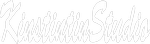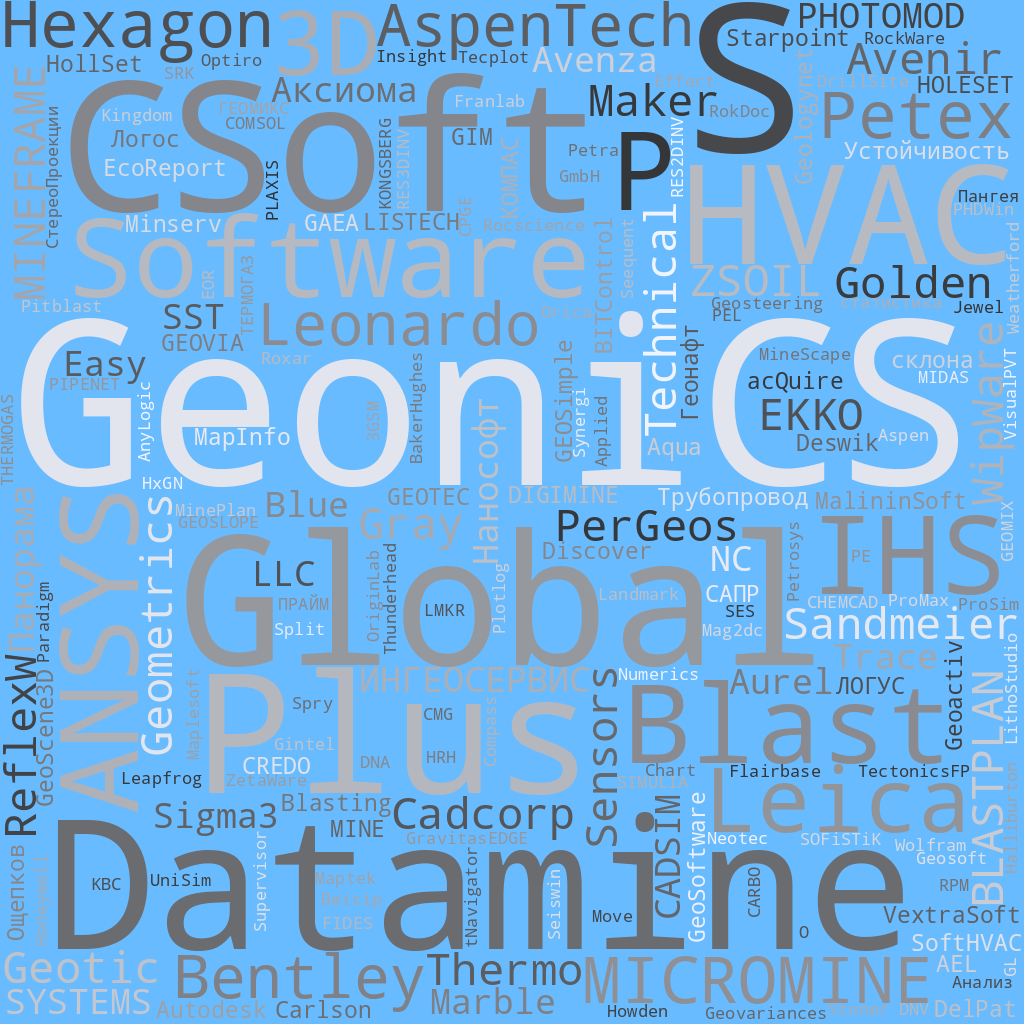![]() Sandmeier geophysical research ReflexW
Sandmeier geophysical research ReflexW
![]() PerGeos Software от Thermo Fisher Scientific
PerGeos Software от Thermo Fisher Scientific
Заметок в базе: 412
Человек на сайте: 17
Avenza Systems
Автор: Гричуха Константин
Дата: 2024-01-05
Главная / ГИС/GIS / Каталог / Avenza Systems
Avenza Systems
Заказать и получить вылеченную от чрезмерной жадности программу подробнее >>>>>
Компания Avenza Systems- разработчик системы подготовки ГИС карт к изданию (MAPublisher) в среде Adobe Illustrator и Macromedia FreeHand, а также баз данных MAPdataUSA и MAPdataWorld,  и расширения Geographic Imager.
и расширения Geographic Imager.
Our Mission
Revolutionizing technology to empower people to create, work with, and play with high quality maps.
What We Do
We’re focused on delivering powerful mapping software that facilitates design, publication, and spatial imaging, as well as providing a platform for commercial and recreational users to consume maps on their mobile devices. MAPublisher® is a suite of plug-in tools for Adobe Illustrator, leveraging its superior graphics capabilities for high-quality map creation. Geographic Imager® software enhances Adobe Photoshop to make working with spatial imagery quick and efficient. The Avenza Maps app helps users consume high-quality cartographic products.
Мы фокусируемся на поставке мощного программного обеспечения отображения, которое упрощает проект, публикацию, и пространственную обработку изображений, а также обеспечение платформы для коммерческих и рекреационных потребителей, чтобы использовать карты на их мобильных устройствах.
Программные продукты:
MAPublisher
MAPublisher-Система подготовки ГИС карт к изданию в среде Adobe Illustrator и Macromedia FreeHand.
Create Maps With Geospatial Data in Adobe Illustrator
MAPublisher® cartography software seamlessly integrates more than fifty GIS mapping tools into Adobe Illustrator to help you create beautiful maps.
Import industry-standard GIS data formats and make crisp, clean maps with all attributes and georeferencing intact using the Adobe Illustrator design environment.
Extensive Geospatial Format Support
Import leading GIS industry formats from Esri, Google, MapInfo, WFS/WMS services, and other GIS sources with all attributes and georeferencing intact and fully editable. See all supported import formats.
Seamless Integration
MAPublisher panels and tools seamlessly integrate into the Adobe Illustrator interface and can be resized, moved, and docked. Quickly launch MAPublisher tools to manage map layers, view map attributes, create and edit theme stylesheets, create selection filters, plot points and much more.
Cartographic Workflow
MAPublisher and Adobe Illustrator together form the complete cartographic workflow—from raw data to publishing a high-quality map; and everything in between. Combine powerful graphic design tools and the geospatial precision of MAPublisher tools to build visually-rich maps.
Geospatial Interoperability
It’s all about increased productivity for cartographers and GIS professionals. Easily and quickly import various data formats, create high-quality map products, and export data to different file formats or publish to print and digital formats, including web maps and maps for mobile devices.
Highly Compatible
MAPublisher is available on Mac and Windows and is compatible with the latest Adobe Illustrator release, ensuring the latest graphic design tools are at your disposal. Licenses available as both fixed single and floating. Floating licenses are cost effective for any commercial, academic, or non-profit organization.
Geographic Imager
Working With Geospatial Imagery Doesn’t Have to be Complicated
Geographic Imager® mapping software enhances Adobe Photoshop to make working with spatial imagery quick and efficient. It adds tools to import, edit, manipulate and export geospatial images such as aerial and satellite imagery.
Enjoy the use of native Adobe Photoshop functions such as transparencies, filters, pixel editing, and image adjustments like brightness, contrast, and curve controls while maintaining spatial referencing.
Новое расширение содержит новые инструментальные средства для поддержки импорта/экспорта ГИС-данных, аэрокосмических снимков и их редактирования, что позволит полностью использовать все функциональные возможности Adobe Photoshop для работы с графикой. С помощью Geographic Imager в среде Adobe Photoshop станут доступны операции с GeoTIFFs (растровый формат) и другими форматами географически привязанных изображений, автоматическое составление мозаик, преобразования в другие проекции на основе опорных точек.
В новой версии плагина обеспечена более полная поддержка форматов системы Adobe Photoshop с доступом к новым инструментам для импорта, редактирования экспорта геопространственных данных, в том числе аэрокосмических снимков. Кроме того, новая версия поддерживает работу со всеми функциями Adobe Photoshop, такими как, например, вырезка фрагментов графики, установка уровней прозрачности ее элементов, редактирование по пикселям и управление контрастом и яркостью.
Avenza Maps
More than half a million maps for your mobile device. Больше чем полмиллиона карт для Вашего мобильного устройства.
Avenza Maps® is a mobile map app that allows you to download maps for offline use on iOS or Android smartphone or tablet as well as on Windows 10 devices. Use your device’s built-in GPS to track your location on any map, plot locations and photos, measure distance and area, and more. Easily browse and purchase maps from all over the world through the Avenza Map Store—online or in-app.
The Avenza Map Store
Go the Map Store in the app or on the web to browse, preview, purchase and download professionally created, high-quality maps from the Avenza Map Store, including topographic, tourist, recreation maps, and more.
Record GPS Tracks
Want to see how far you have walked, hiked, driven or biked? Record your activity using Record GPS Tracks and see exactly where you’ve been. View stats like elevation change and distance traveled on a graph including total time.
iew your location using GPS
Use the built-in GPS in your mobile device to locate yourself on any map (even works offline without network connectivity). Want to record where you’re at? Simply drop placemarks at your location. Navigating through a forest? Use the compass to orient yourself.
Drop placemarks
What’s a map without interaction? Drop placemark pins anywhere on the map with the tap of a finger. Need to move it? No problem. Just tap and hold a pin to pick it up, move it to the spot you want, then release it to drop it. Collect information by adding notes and geotagged photos to the placemark.
Заказать и получить вылеченную от чрезмерной жадности программу подробнее >>>>>
Просмотров: 1706