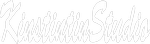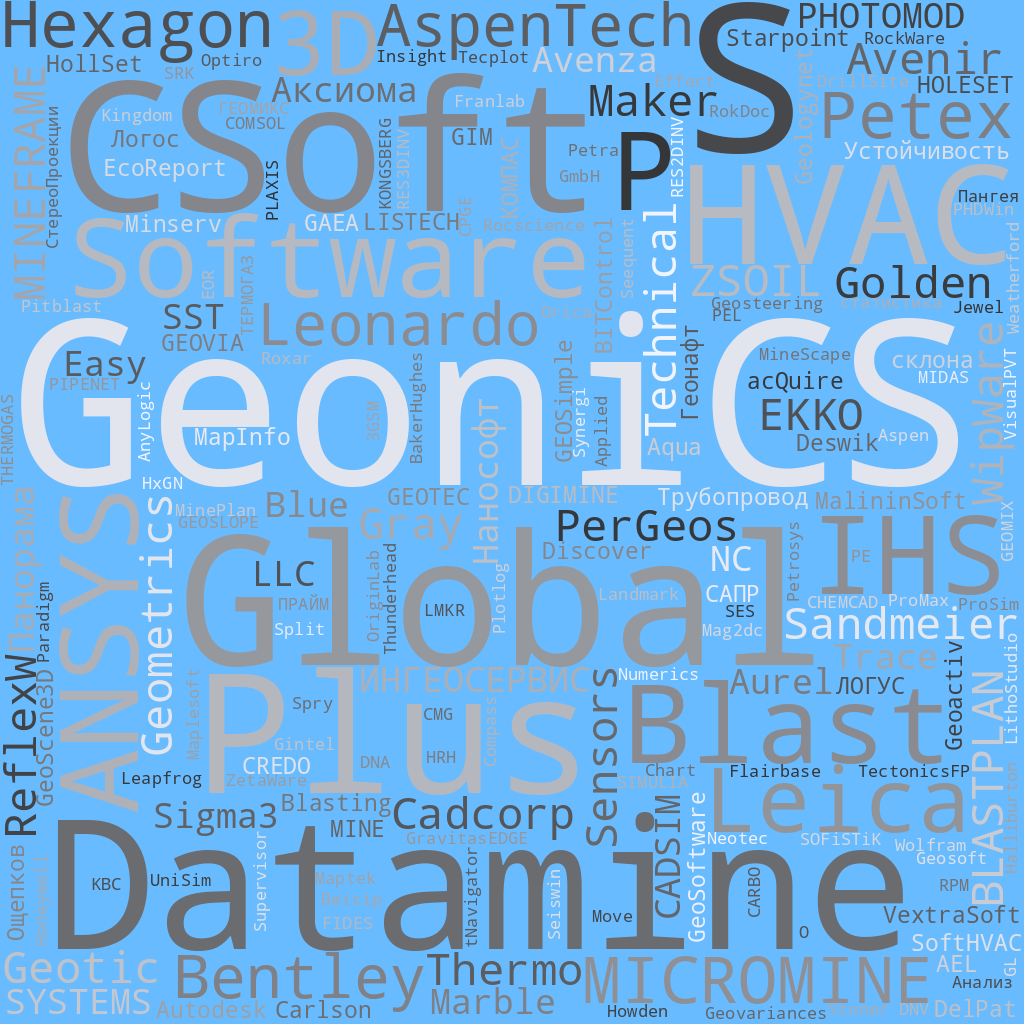![]() Sandmeier geophysical research ReflexW
Sandmeier geophysical research ReflexW
![]() PerGeos Software от Thermo Fisher Scientific
PerGeos Software от Thermo Fisher Scientific
Заметок в базе: 412
Человек на сайте: 6
RockWare Consulting
Автор: Гричуха Константин
Дата: 2024-01-08
Главная / ПО для геологов, горняков, буровиков / Каталог / RockWare
RockWare Consulting
Заказать и получить вылеченную от чрезмерной жадности программу подробнее >>>>>
RockWare was f ounded in 1983 to provide geoscientific software and consulting to a variety of industries, including:
ounded in 1983 to provide geoscientific software and consulting to a variety of industries, including:
Oil & Gas | Mining | Environmental | Hydrogeology | Geotechnical
RockWare is staffed by geoscientists with a wide variety of technical knowledge and real world experience upon which customers rely for assistance with their projects, reliable analysis of their data, and litigation support using videos and graphics.
Программное обеспечение:
RockWorks
Geological modeling software
RockWorks — приложение, используемое для обработки геологических данных и просмотра результатов .RockWorks is a comprehensive software program for creating 2D and 3D maps, logs and cross sections, geological models, volume reports, and general geology diagrams for the environmental, geotechnical, mining, and petroleum industries.
RockWorks is the standard in the environmental, geotechnical, petroleum, and mining industries for surface and subsurface data visualization, with popular tools such as maps, logs, cross sections, fence diagrams, solid models and volume calculations.
RockWorks offers numerous options for analyzing your surface and subsurface data, and accepts many different data types, such as stratigraphy, lithology, downhole geochemistry / geophysics / geotechnical measurements, color intervals, fractures, and aquifer data.
LogPlot
Used by geoscientists since 1983 to display their geotechnical, environmental, geophysical, mud/gas, and mining data as a graphic boring log.
Description
LogPlot is THE standard in log plotting software
LogPlot is an easy-to-use log plotting program with a flexible log layout and intuitive data editor. LogPlot software has been used by geoscientists since 1983 to display their geotechnical, environmental, geophysical, mud/gas, and mining data as a graphic boring log
LogPlot- законченное решение для отображения вертикальных разрезов, скважин для нефтяной, горнодобывающей промышленности.Программа LogPlot предназначена для обработки геологической и геофизической информации, с последующим построением геологических и стратиграфических разрезов, построением каротажных диаграмм, и оформлением.
AqQA
Water chemistry diagrams
Software for water analyses: unit conversion, ion balance, sample mixing, basic fluid properties calculations, water chemistry diagrams (Piper, Stiff), and more. Imagine you could keep the results of your chemical analyses in a spreadsheet developed especially for the purpose. A spreadsheet that knows how to convert units, check your analyses for internal consistency, graph your data in the ways you want it graphed, and so on.
A spreadsheet like that exists: AqQA, a software program written by water chemists, for water chemists. Best of all, it is not only powerful but easy to learn, so you can start using it in minutes
Diagrams: Create Piper diagrams, Stiff diagrams, Ternary plots, and 8 other plot types
Conversions: Instant unit conversion — shift effortlessly among units
Consistency: Check water analyses for internal consistency
Data: Manage water data in a spreadsheet. AqQA-Программное обеспечение для водных исследований: преобразование модуля, ионный баланс, демонстрационное смешивание, основные жидкие вычисления свойств, водные схемы химии.
PetraSim. Раньше входило в состав Thunderhead Engineering Inc.
PetraSim is the graphical interface for the TOUGH2 family of simulators – used to solve problems related to geothermal systems, carbon sequestration, multi-phase contaminant transport and more.
Solve challenging subsurface flow problems with PetraSim
PetraSim is the graphical module for the TOUGH2 family of simulators. Developed at Lawrence Berkeley National Laboratory, TOUGH2 and its derivatives are recognized for their powerful simulation capabilities for fluid flow and heat transfer in porous and fractured media.
The TOUGH2 codes have been applied to problems ranging from Yucca mountain groundwater flow to multi-component environmental remediation. PetraSim makes the power of TOUGH2 accessible to modelers through an interactive 3D environment that includes mesh generation, parameter definition, and display of results.
PetraSim significantly lowers the barriers to TOUGH2 use by freeing the analyst to focus on the model, while automatically handling the complex details of TOUGH2 input and output files.
PetraSim includes TOUGH2 (version 2), T2VOC, TMVOC, and TOUGHREACT (version 1.2) executables. Newer versions of TOUGH and TOUGHREACT, including TOUGH3 and TOUGHREACT v3.32/4.13, are supported with licensing purchased through LBL.
Igpet
Igneous petrology software
Igpet provides tools for teaching and research in Igneous Petrology, allowing users to develop their own data files and to use graphics routines to discover and interpret patterns of geochemical variation.
GS+
Geostatistics software
GS+ provides all geostatistics components, from semivariance analysis through kriging and mapping in a single integrated software program widely praised for its flexibility and friendly interface.
Oriana
Circular data statistics software
StereoStat
Stereonets & rose diagrams
StereoStat is an integrated platform for organizing, manipulating, visualizing and interpreting geological datasets.
CAD Viewer, CAD Markup, SymbolCAD, and QA-CAD
A standalone, easy-to-use application that is capable of viewing all AutoCAD and MicroStation drawings
CAD2Shape
Convert AutoCAD DXF / DWG formats to ESRI Shapefiles
WELLCAD
Well log visualization
WellCAD is a Windows-based package for creating composite well logs.
Prices for Single licenses including maintenance are listed below. The cost for a Floating (network) License please use a 1.5x multiplier. After the first year, Annual Maintenance (18%) is optional for Single USB licenses, and required for Floating licenses.
If purchasing a USB Dongle Single User License the Dongle Fee of $500 is required.
Any duties and VAT taxes due are not included in the prices posted or listed on quotes and are the responsibility of the purchaser.
AQTESOLV
Aquifer Test Software
AQTESOLV is used for the design and analysis of aquifer tests, including pump test, step-drawdown tests, variable-rate tests, recovery tests, single-well tests and slug tests. AQTESOLV offers sophisticated options for a vast array of aquifer test solutions for confined, unconfined, leaky and fractured aquifers.
Arcv2CAD
Converts ArcView/ESRI shapefiles to AutoCAD DXF / DWG formats and KML.
ChemPoint & ChemPoint Professional
ChemPoint is the complete data management and reporting solution for air, soil, surface water, ground water, ash, sludge, and bio-tissue analysis data.
ChemStat
ChemStat is the easiest and fastest application available for the statistical analysis of ground water monitoring data at RCRA facilities.
EQuIS
EQuIS is an environmental data management system with advanced links to ArcGIS, LogPlot and RockWorks.
pLog Tablet
pLog is the most advanced application for collecting site investigation and environmental sampling data in the field.
Заказать и получить вылеченную от чрезмерной жадности программу подробнее >>>>>
Просмотров: 3883