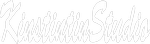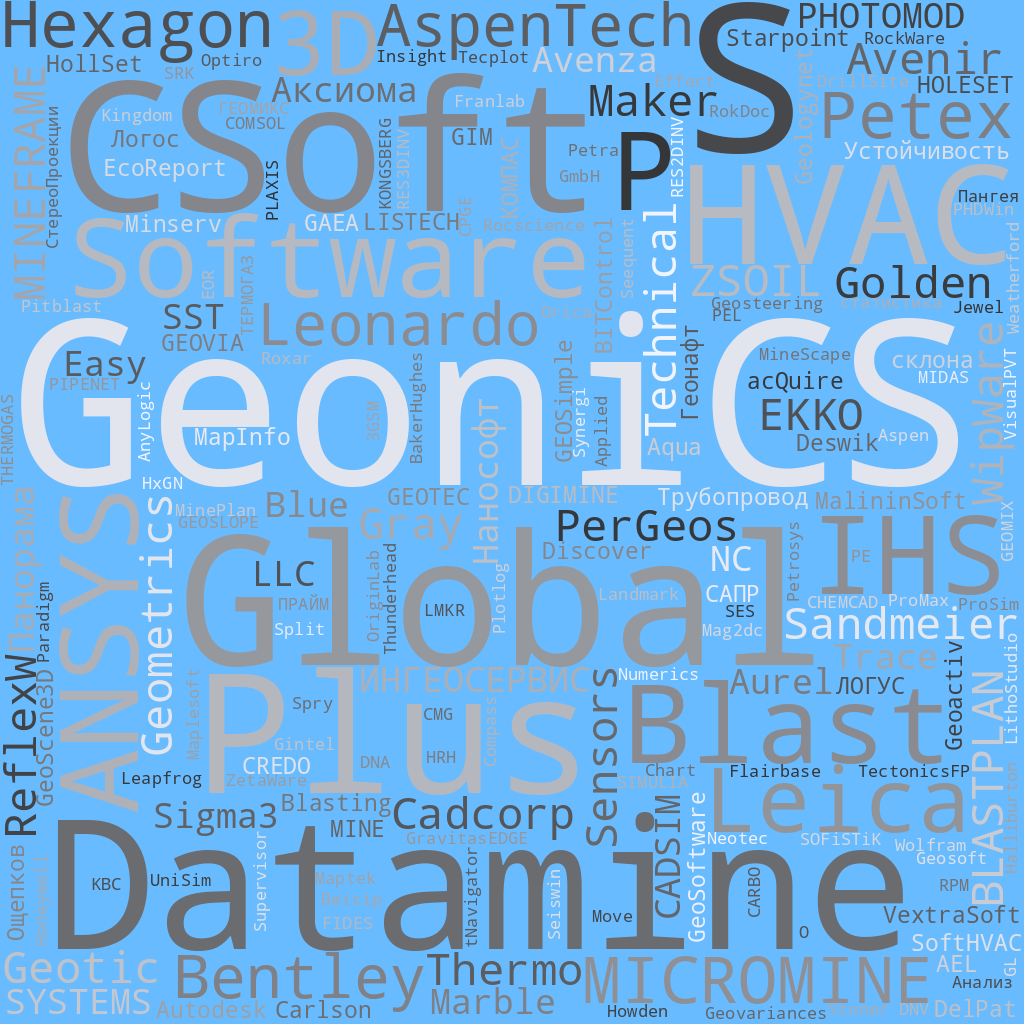![]() Sandmeier geophysical research ReflexW
Sandmeier geophysical research ReflexW
![]() PerGeos Software от Thermo Fisher Scientific
PerGeos Software от Thermo Fisher Scientific
Заметок в базе: 412
Человек на сайте: 9
Geometrics
Автор: Гричуха Константин
Дата: 2024-01-05
Главная / ПО для геофизиков / Каталог / Geometrics
Geometrics
Заказать и получить вылеченную от чрезмерной жадности программу подробнее >>>>>
SeisImager- программный пакет для обработки данных сейсморазведки и георадиолокации. Аналог - Gedco vista и RadExPro . Программное обеспечение для сбора и анализа сейсмических, магнитных и Геоэлектрических данных
Empowering geoscientists everywhere to explore and quantify the world since 1969. For fifty years, Geometrics has pursued its mission to explore and understand the land, sea, and air using geophysical methods, and it’ s accomplished this through constant cutting-edge geophysical research, innovative equipment manufacturing, and world-class customer support. Explore the Earth's surface for minerals, oil & gas, unexploded ordinance, and utilities, or conduct geotechnical engineering studies, archaeological surveys, and more with our innovative line of seismographs, magnetometers, and geoelectric instruments. Geometrics has provided superior equipment and technical expertise to thousands of people around the world in universities, research institutions, government agencies, exploration firms, and geophysical and engineering consultants.
s accomplished this through constant cutting-edge geophysical research, innovative equipment manufacturing, and world-class customer support. Explore the Earth's surface for minerals, oil & gas, unexploded ordinance, and utilities, or conduct geotechnical engineering studies, archaeological surveys, and more with our innovative line of seismographs, magnetometers, and geoelectric instruments. Geometrics has provided superior equipment and technical expertise to thousands of people around the world in universities, research institutions, government agencies, exploration firms, and geophysical and engineering consultants.
Программное обеспечение:
Seismic
SeisImager/SW
SeisImager/SW - устойчивый и всесторонний пакет для определения скорости распространения волны сдвига (По сравнению с) посредством анализа активного источника и пассивного источника (микродрожь) поверхностные волны. Управляемая мастером обработка данных упрощает анализ и ускоряет результаты для множества приложений включая классификацию UBC/IBC Vs30/Vs100 сайтов и стратиграфическое расследование.
Пассивный (микросотрясение) и активный исходный анализ данных поверхностной волны
Surface waves are easy to record and loaded with information about the subsurface. With SeisImager/SW, data processing is simple, putting the answers you seek at your fingertips.
SeisImager/SW includes both active source and passive source data analysis capability. The higher frequency data from a sledgehammer source that travels through shallower depths can be combined with lower frequency data from microtremors that travel through greater depths. Combine the results for one high-resolution plot of S-wave velocity.
Upon launching the software, a wizard walks you through the data analysis. SeisImager/SW includes default parameters that are suitable for most cases, but are fully user-adjustable as needed.
In addition to the main functions used to determine Vs, SeisImager/SW also allows the user to build models and examine the effects of velocity variations. Borehole data such as P-wave velocities and blow counts (N-values) can also be correlated.
SeisImager/2D
SeisImager/2D является устойчивым и всесторонним пакетом включая три метода для анализа данных преломления, включая инверсию термина времени, взаимный метод и томографию. Это также включает моделирование, фильтрацию и узел других функций.
SeisImager/2D refraction software is a fully integrated refraction modeling and interpretation software package that runs on your Geometrics seismograph or PC. Before you leave for the field, determine the best way to configure your survey by drawing a geologic cross-section of the site and performing a simulated survey with sophisticated modeling software. Change the model so you can see what targets are detectable.
Identify first breaks quickly with an accurate automatic picker, with manual override. Clean up noisy data with comprehensive filtering and view all your prior picks simultaneously for shot-to-shot coherence.
QC your data before analysis to ensure that your answer will be the most accurate. Display differences between travel time curves to distinguish layering and refractor topography. Automatically resolve reciprocal time conflicts that cause inaccuracies in depth estimation.
Choose from three methods of analysis to best suit the geologic conditions. Take a quick look with a 2 or 3-layer time-term analysis. If you prefer traditional methods, use the delay-time (reciprocal) method and view the process step-by-step. If you expect lateral velocity variations, use the optimized tomographic analysis that runs quickly and accurately.
A field (Lite) version of SeisImager/2D comes free with all Geometrics Windows-based seismographs.
SeisImager/DH
SeisImager/DH - прочный и всесторонний пакет для анализа единственной и трехкомпонентной нисходящей скважины сейсмические данные, приспосабливающие множество конфигураций от многоканальных гидротелефонных множеств к единственному и многократному уровню скважинные сейсмоприемники с 3 компонентами. Включает анализ движения частицы, поляризацию с автоматическим или ручным определением угла вращения, интерактивным выбором, оптимизированным поляризацией и графиками глубины против traveltime и слоя P-волны и S-волны и скоростей интервала.
Downhole seismic surveying is a proven method for obtaining in-situ subsurface information, often not available through surface seismic surveys. Applications include earthquake hazard site response studies, dam safety investigations, foundation studies, measurement of soil and rock properties, and velocity control for seismic reflection surveys.
SeisImager/DH downhole software is a fully integrated modeling and interpretation package that runs on your Windows PC.
First breaks are identified quickly with an accurate automatic picker, with manual override. Noisy data is cleaned using comprehensive filtering. Waveforms are optimized using a unique polarization function that rotates and aligns horizontal components with the direction of particle motion. Calculate interval and layered velocity models using the robust least-squares method.
SeisImager/DH is available for purchase seperately or as part of a hardware seismic package. Rental options are also available.
Seismodule Controller Software (SCS)
The Seismodule Controller Software (SCS) for the StrataVisor NZ, Geode, SmartSeis ST, and ES-3000 seismographs provides a flexible solution for your survey needs. Whether you are doing simple refraction or reflection, or specialized acquisition, like marine surveying, sub-bottom profiling, or monitoring, SCS can be tailored to your needs. Like all of our software, SCS updates are free for life.
The basic SCS package supports standard surveys. SCS options which add additional functionality, such as continuous recording or correlation, are available for purchase and can be added instantly for specialized surveys. SCS has a logical, intuitive menu structure that guides you through set-up. Program functions and key survey operations can be reached through the menu or triggered by pressing pre-programmed hotkeys.
SCS makes data acquisition easy, and the last thing you need in the field is for your software to act up. SCS is the software that thousands of geophysicists around the world use and trust.
Magnetic
CSAZ
For users not familiar with magnetometer orientation principles, Cesium Sensor Active Zone Software (CSAZ) provides a quick “best fit” graphical solution for proper sensor orientation. The user inputs data including the geographical location of the survey (in decimal degrees), the true geographical heading of the survey, and the magnetometer type into the Mini-Wizard. After the data is entered, the program calculates the proper sensor orientation as well as information about the Earth’s magnetic field parameters including field strength (total field), inclination (angle of the Earth’s field relative to the surface of the Earth) and declination (angle between magnetic north and true or geographical north).
A cesium sensor is insensitive to magnetic fields in certain directions. In those locations, the sensor will be in what is known as the dead zone, or where sensor readings for the magnetic field are 0.00. This is due to the physics of the cesium sensor and can only be addressed by physically reorienting the sensor to the direction of the magnetic field. As shown in the figure below, the dead zone occurs if the magnetic field direction is within 15 degrees of the optical centerline of the sensor, or within 15 degrees of the plane perpendicular to that (the equatorial p lane).
If the survey is within 15 degrees of the equator or pole, the surveyor will need to mitigate the dead zone with proper sensor orientation. At latitudes between the dead zones, normal sensor installation allows users to survey in all compass headings and in all areas of the northern and southern magnetic hemispheres (approximately equal to the geographic hemispheres). At the equator or poles, the sensor is installed in a manner that allows the user to survey in the cardinal directions (N, E, S, VV) or at 45” to these cardinal directions, but not simultaneously in all directions.
MagComp
When collecting magnetic measurements using an instrument mounted on or near the platform (such as an aircraft), the magnetometer senses not only the magnetic field of the earth, but also distortions caused by the survey platform. The need for corrections is even greater for gradiometers (multi-sensor arrays) than for total field instruments (single magnetometer installations). To correct for this error, the use of a mathematically computed correction for compensation is widely used. This technique is made possible by the availability of high-speed data processing and predicts the numerical corrections to be made to the magnetic field reading.
MagCompTM combines the accuracy of the digital technique with the convenience, low cost and power reduction of off-line processing. The data from the three-axis fluxgate system is simply recorded in the data acquisition software so that the compensation correction can be calculated as part of the data processing. Not only does this represent a considerable savings in cost and on-board computing requirements, it allows the correction to be adjusted if necessary after the fact. The perceived limitation is the lack of real-time compensated data, which is not normally required for geophysical survey work.
MagCompTM airborne, multi-sensor motion compensation software. This feature rich program with easy to use graphical user interface is designed to provide you with powerful and well-proven compensation algorithms that improve the quality of high sensitivity magnetometer data. This is accomplished by removing much of the “noise” associated with motion-induced signatures generated by the vehicle transporting the sensor. Improvement ratios of 30:1 or more are not uncommon.
MagPick
MagPickTM is a powerful data processing program that runs on either Microsoft Windows or Linux operating systems. This program is designed to edit, process, interpret and present land, marine or airborne magnetometer survey data.
MagPick is best used with datasets acquired from magnetometer surveys locating small, near-surface targets that are important in environmental and engineering applications. This software includes advanced data processing techniques to help enhance anomalies for easy interpretation. Report-ready profile, contour maps and source target models can be constructed within minutes of data download.
This program also allows the user to apply inverse modeling solutions to survey data to determine depth of burial, mass estimation and accurate target location for discrete, high-magnetic-contrast buried targets.
MagMap
This powerful Windows program provides basic data processing filters for quick analysis of magnetic, OhmMapper, and EM61 data. MagMapTM facilitates data download from Geometrics magnetometers, applies diurnal correction upon export, and generates 2D/3D color contour plots and shaded relief maps. This program also offers full GPS support with UTM conversion, sensor-GPS antenna offset computation as well as GPS file integration with basic magnetic data.
Erroneous data due to spikes can be eliminated with the despiking function by using a user-selectable maximum and minimum window to cut the data outside of this range. Dropouts due to entering a dead zone or loss of signal can be removed entirely or interpolated to estimate the actual values.
The magnetic data collected can be checked for accuracy either as a complete profile of the survey, with each transect stitched together, or on a line-by-line basis. The zooming feature focuses the window on a point of interest and helps determine the validity of a series of readings. The time, date, and magnetic readings can be seen in the bottom panel for reference. Data can be shown for each individual magnetometer, both sensors on the same plot to examine consistency, or as a pseudo-gradient.
MagLog
MagLog is a general-purpose data logger that provides logging to disk and display of serial data streams and hardware generated pulses.
MagLogPro™ and MagLogLite™ are built with the same software achitechture, with MagLogPro™ being the full featured version of the software used primarily in multi-sensor arrays for multi-instrument geophysical survey applications (airborne, land or marine). MagLogPro™ supports various external third party instruments. MagLogLite™ is designed primarily for the small marine magnetometer/gradiometer data logging market and can be used for land/marine single or dual sensor arrays used in wide mag, archeological or UXO type surveys.
Most common data sources are logged via serial ports that may not require any additional hardware. MagLog handles incoming data in the following manner: • Records PC clock time, Logs the string into a log file, parses string, and displays the string.
Geoelectrical
EH5 PRO Processing Software
EH5Pro is a comprehensive AMT (audio magnetotelluric) data processing software. It provides a complete range of AMT data processing capabilities and viewing options. Some of the process results include the following:
OhmImager
The OhmImager software edits apparent resistivity data obtained by the OhmMapper (DISCONTINUED) and creates a resistivity model. Analysis is very quick and OhmImager is the best software available for analyzing data collected from relatively long survey lines over simple resistivity structures. A 1D inversion is performed and successively applied to OhmMapper data, therefore allowing for the creation of a pseudo-2D resistivity section. The data format required for RES2DINV can also be exported. OhmImager can analyze data collected using the dipole-dipole method (the method the OhmMapper uses), as well as other common DC resistivity configurations such as the Wenner or Schlumberger methods. OhmImager can also create resistivity plan view maps which can be exported to Google Earth or other GIS software.
MTPro
MTPro is a magnetotellurics data processing program used to convert raw Geode EM3D time series into MT and AMT (audio magnetotelluric) parameters. The program can be licensed for either single-receiver, stand-alone Geode EM3D systems or for multi-receiver, networked systems. It is tightly integrated with the Geode EM3D interface and acquisition software and can export the processed data in multiple formats. MTPro is used to process data acquired with the Geode EM3D, and SCS2D (an MR, AMT, and CSAMT inversion program) can use the pre-processed apparent resistivity and phase data (along with location and other metadata) to invert the data to 1-D models and 2-D depth sections.
Заказать и получить вылеченную от чрезмерной жадности программу подробнее >>>>>
Просмотров: 2922