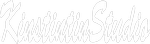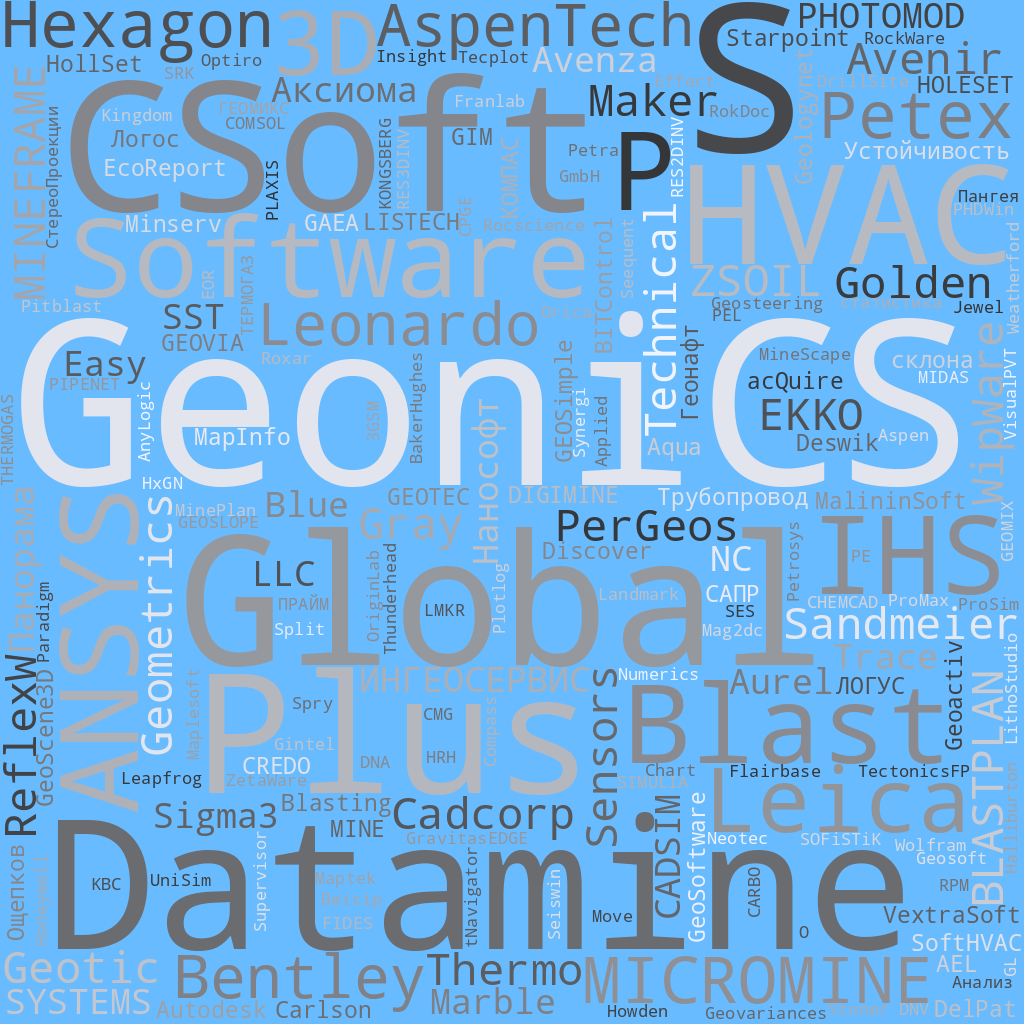![]() Sandmeier geophysical research ReflexW
Sandmeier geophysical research ReflexW
![]() PerGeos Software от Thermo Fisher Scientific
PerGeos Software от Thermo Fisher Scientific
Заметок в базе: 412
Человек на сайте: 10
Neuralog - От сканирования, оцифровки и печати, к организации, анализа и управления данными, чтобы получить ответы о запасах углеводородов, каждый шаг рабочего процесса поддерживается Neuralog .
Автор: Гричуха Константин
Дата: 2024-01-05
Главная / ПО для геофизиков / Каталог /Neuralog
Neuralog
Заказать и получить вылеченную от чрезмерной жадности программу подробнее >>>>>
От сканирования, оцифровки и печати, к организации, анализа и управления данными, чтобы получить ответы о запасах углеводородов, каждый шаг рабочего процесса поддерживается Neuralog .
Neuralog, Inc. was founded in 1991 to find creative solutions for problems in the petroleum industry through the application of advanced computer science technologies and client direction. Today Neuralog software  solutions are recognized around the world as the best digitizing and exploration reconnaissance tools available. Currently, over 1000 customers in 70 countries use Neuralog products. These include majors, small independents, and many digitizing service centers. Neuralog has signed agreements with several of the world's largest computer-aided exploration software companies to be incorporated with, and enhance, their own software solutions.
solutions are recognized around the world as the best digitizing and exploration reconnaissance tools available. Currently, over 1000 customers in 70 countries use Neuralog products. These include majors, small independents, and many digitizing service centers. Neuralog has signed agreements with several of the world's largest computer-aided exploration software companies to be incorporated with, and enhance, their own software solutions.
Neuralog, Inc. is committed to remaining customer focused. Our staff trains and supports Neuralog users, providing service both before and after purchase. We at Neuralog understand that our success is tied to our customers' success and we strive to ensure both through excellent products and service. We are dedicated to maintaining our leadership in the field of paper to vector data capture and other cutting-edge products that enable the geoscientist to be more efficient and accurate.
Neuralog Products
Neuralog software solutions are recognized around the world as the best digitizing and exploration reconnaissance tools available. Neuralog is the global leader with over 1000 customers in 70 countries using Neuralog products for data capture, access, interpretation, and project and data management.
Neuralog Pro
Neuralog Pro is an all-in-one system which incorporates all Neuralog modules for one price. Easily organize your data efficiently and accurately and streamline your E&P workflow.
• Combines all five software modules
• Low-cost monthly subscription
• Great choice for independents or enterprises
Neuralog Desktop
E&P Data Access & Visualization. Доступ к данным E&P & Визуализация. Рабочий стол Neuralog - приложение для доступа к данным & визуализации.
Is all your company data easily accessible to help your asset team produce results?
Many companies embark on broad data management missions, but few missions are realized due to over complexity, leaving asset teams frustrated. At the other extreme, some companies use network directories and multiple databases to warehouse data, leaving asset teams searching for relevant data strewn across the company network.
Neuralog Desktop is a right-sized application for data access & visualization. It helps O&G companies with multiple E&P databases and applications drive project results. Shift focus from data search to analysis. Quickly access, visualize, and evaluate company data and manage project progress with Desktop. Interactively create, edit, organize and view data. Also, launch scanning, printing, digitizing, and other analysis applications to discover E&P opportunities.
When a full-blown enterprise data management system or exploration of the company drives doesn’t meet your project(s) financial needs, Neuralog Desktop is the answer.
Who uses Neuralog Desktop?
Asset team members share and use related data in their preferred applications. Geoscientists, engineers and landmen are notified of updates and have what they need to work efficiently.
Study teams manage their projects and drive opportunities and decisions forward
Managers see projects and results in process across their organization
What You Get
View all company data in a single application
Quick implementation and operation set-up tools
Flexible database to store structured and unstructured well data and regional data as needed
Access to mapped source files in SQL Express, SQL Server, Access, Geodatabase and E&P application databases or in shared network drives
Area tree and other special displays for projects, wells, logs and documents
Data association tools and batch loaders
Data management tools for a variety of data types operating globally, by project, well or area
Desktop toolbars for the Esri map plug-in
Integrate Neuralog products and other applications in your workflow
Benefits
Reduce data spend
Capitalize in-house data with a single application
Faster more informed decisions
Higher asset team productivity
NeuraLog
NeuraLog - Automated Well Log Digitizing Software. NeuraLog - Автоматизированный хорошо регистрируют программное обеспечение оцифровки. NeuraLog - Предназначен в том числе для оцифровки каротажных диаграмм и перевода их в формат LAS
NeuraLog is the most advanced automated well log digitizing system in the world today. NeuraLog transforms scanned paper images into usable computer data. Its reliability and quality improvement increases productivity by empowering the log analyst with control of the quality and availability of well log data. NeuraLog is the most widely-used well log digitizing solution in the oil and gas industry. Automated digitizing streamlines your workflow by sending reliable digital data to time-critical projects. Unique quality improvement, editing and validation assure that your digital log data, which often comes from vendors where quality is uncertain, can be corrected and verified to meet your needs. For those working with raster well logs, NeuraLog can create straightened and depth registered images for your geological applications.
Digitizing
Automated Curve Tracing - Neural Network Speed and Accuracy drive tracing algorithms for better-than-human tracing with highlighting of the curves for immediate feedback. Both Solid and Dashed curve tracers are available to account for curve crossings.
Built-in grid model to account for curves crossing the grids
Auto-stop error detection
Interactive curve editing with immediate resume tracing
Lithology Data Capture - Utilize data from mud logs and lithology logs.
Capture lithology and descriptions from hand-drawn mud logs
Unique step curve capture sample rate (ROP, GAS)
Log annotation to mark important data such as zones, faults and reservoirs
Interactive Log Display - NeuraLog displays your log raster image and traced curve vectors directly on the computer screen, providing immediate feedback.
Point and click interaction with the tracing tool
Scrolling and zooming
Error correction at any point in the tracing process
Automatic scrolling through log during curve trace
Unlimited Backup Scales - NeuraLog’s automated tracing functions work on unlimited backup scales, automatically patching together the different sections of curve for streamlined curve output.
Multiple Curves and Tracks - NeuraLog provides the flexibility of defining multiple curves per track and multiple tracks per log.
Image Warp and Stretch Correction - NeuraLog corrects for warp and stretch, a common problem in poor log images, automatically from depth grids to produce quality log images and digital data.
NeuraMap
NeuraMap - Reservoir Volumetrics and Map Digitizing. Дегитайзер-векторизатор. NeuraMap - Предназначен для оцифровки топографических, географических и др. видов карт и перевода их в векторный формат.
NeuraMap started as a map digitizing solution for geoscientists. This automated map digitizing solution works on hand drawn, scanned map images and digital maps. Map digitizing is a critical component of working with map data for analysis as well as preserving map data for future projects. All relevant map data can be digitized and captured such as: contours, faults, lines, points, and symbols. Whether you are digitizing your map data for further analysis or digitizing to preserve your data for future use, NeuraMap makes map digitizing easy for today's geoscientists.
NeuraMap is quickly becoming the software of choice for computing Reservoir Volumetrics and Reserves. Use hand-drawn maps or import map vectors and instantly make Volumetrics and Reserves calculations on your reservoir. Standard formulas can be customized and any needed parameters input. Getting at this critical information has never before been this easy.
Map Digitizing
Automated Tracing
Neural Network Speed and Accuracy drive tracing algorithms for better-than-human tracing with highlighting of the contours for immediate feedback during the digitizing process.
Digitize hand drawn, scanned or digital maps
Software Solution needs no tablet to digitize
Automated Map Digitizing
NeuraMap is a digitizing, transformation, and QC system that allows you to work with your paper maps, cross sections, x-y plots and other proprietary data. Legacy data can be read by NeuraMap and overlaid on the original image for QC and editing. Data can be re-projected to any of over 40 Map Systems and 400 Datums, or custom systems can be created. Digital data can be exported, or your document can be marked with information such as calibration and projection for reprint. Raster maps can be directly georeferenced and reprojected without digitizing.
Automated Data Capture
Line, curve and point data captured.
Solid, dashed and boundary features are automatically traced.
Symbols can be automatically searched to create a huge variety of data that will meet your needs.
Image Processing Features
Color images separated on the fly to aid in color-coded digitizing.
Printing
Maps in Image or Digital format can be printed with any Windows standard printer.
Mark up map with projection and calibration information and print.
Reproject map and print.
Scanning
Maps can be scanned with the NeuraScanner directly into NeuraMap to prepare for digitizing.
Distortion Correction
The effects of image skew and stretch are automatically eliminated through calibration.
NeuraSection
NeuraSection - Integrated Geological Evaluation. NeuraSection - Интегрированная геологическая оценка. Построение контурных карт, других геологических карт, визуализация и анализ. NeuraSection - программа, предназначенная для оцифровки карт, каротажных диаграмм, разрезов и перевода их в формат LAS, векторный формат.
NeuraSection is the only geological interpretation system available with the image quality to truly support raster and digital well log correlation, cross section creation and analysis. NeuraSection uses your existing log images and digital files and autoloads them to the database or format you need to become your integrated interpretation solution.
NeuraSection allows you to evaluate and display all available geological data. Users can visualize, analyze and create presentation logs, maps, cross sections and montages, as well as delineate reserves, in a process that maximizes data resources and minimizes the time required to create and present the total play concept.
Neuralog Desktop
GIS-Based Integration
Neuralog Desktop is a GIS based interface that integrates with NeuraSection to enable users to quickly visualize their geological data with an on-screen interactive display.
NeuraSection allows you to evaluate and display all available geological data. Users can visualize, analyze and create presentation logs, maps, cross sections and montages, as well as delineate reserves, in a process that maximizes data resources and minimizes the time required to create and present the total play concept.
Mapping
Mapping for various types of geological maps including Top of Formation, Thickness, Net Isopach, etc.
Auto Contouring
Generate contours for multiple maps within the same AOI
Add gradient or discrete fills to the contours to enhance presentation mapping
Real-time Editing
Full editing control of computer generated contours and points
Add your interpretation to computer generated results
Manually add and edit contours in your workspace for a more complete analysis
Cross Sections
Geological Cross Sections are an integral part of NeuraSection, and any number of structural or stratigraphic cross sections can be created and saved.
Well Log Displays Normalized
Display Logs with English or metric depth scales in any vertical scale and width, regardless of original
Deviated Wells Displayed in Cross Section
Enter geological survey information manually or import from another data source
Display corrected logs in True Vertical Depth
Display Log images and LAS along wellbore path, even for horizontal wells
Cross Section Views Automatically Generated
Create cross section templates that control every aspect of the display
Switch between Structural and Stratigraphic views
Rehang on any Stratigraphic Datum to create new view
Space wells equidistant, geo-proportional or custom
Swap order of logs or order of wells
Composite Log Presentations for Wells with Multiple Logs
Drag and drop logs in desired order in the cross section
Merge digital and raster data
Crop out undesired tracks
Merge multiple log runs into the same presentation
Faults and Top Profiles
Shape profiles and use optional contour intersections from the evaluation maps
Create custom profiles with colors, fills, patterns and line styles
Connect fault profiles to fault markers in the wells or draw fault profiles independently
Break top profiles with faults and create displacements across the faults
Restore missing sections in wells for stratigraphic cross section displays
Correlation
Log Correlation can be done in log-to-log mode or in the cross section. Any depth calibrated log is ready for correlation with manual picks or auto-posting of imported picks.
Flexible Well Log Correlation Options
Click to correlate down the stratigraphic column or across multiple logs
Optionally correlate multiple wells simultaneously using even thickness model
Correlate in measured depth or true vertical depth
Align well log views on Structural or Stratigraphic datums
Switch between correlation in cross sections and log-to-log, as needed
Mark formation tops and bases with “lock to depth” option
Add fault markers with type and missing or repeat sections
Logs
Individual logs may be marked and annotated to create a show log for your working reference, final presentation, or inclusion in the montage.
Show/Work Log Displays
Display tops, bases, faults, etc.
Create composite logs using multiple raster/LAS logs and annotate to make type logs
Display show, perforation, core, IP, DST data, production data tables and cums
Post formatted detailed user text
Place Windows bitmap and metafile graphics; library lithology, engineering, and geology graphics included
Annotate with user-defined freeform drawing/filling
LAS Well Log Presentations
Create custom templates for track, scale, color, line type, backup, etc.
Counting Tool
Click and drag over the interval for instant counts
Create lithologic, fluid or user-defined interval counts
Color and pattern fill intervals
Auto-post counted interval data on maps and export for other users/applications
Well Diagram
Shows log types and depth intervals for one or many wells as selected
Maps
A reference map may be imported or created on-the-fly from well location data. Maps of your “Area of Interest” (AOI) can be created to post values, contour, calculate volumetric reserves and annotate for presentation.
Maps For Reference
Post well status and header information
Select wells from map to create cross sections
Display map image, geotiff or vector map layers
Apply well filter to remove unwanted wells from view
Maps For Evaluation
Work with multi-level map management system based on stratigraphic column
Post top, net gas, sand, or any rock or fluid parameter you have picked
Create contours using NURB technology
Create simple faults or fault polygons using optional throw, heave, and dip calculations
Create displacements across faults
Display single maps or overlay several maps for referral and integration
Calculate volumetric reserves from structure or stratigraphic maps and create reports
Quality Improvement
Quality Improvement is a part of all Neuralog products. In NeuraSection this is primarily achieved through the integration with the full Neuralog Professional Suite where data is captured and validated. There are some critical quality control functions within NeuraSection as well.
Well Diagram shows log types and depth intervals for one or many wells to locate missing data
Well spots are color coded in your map to indicate wells with missing logs
Well Filter lets you search on and inspect wells of specified criteria
Log List View tracks which logs have been calibrated and which have attributes set
Bubble map shows you how well your interpretation matches top picks
Line of intersection shows you how well your contour map matches the interpretation in the cross section
Montage
NeuraSection has full montaging capabilities to complete your evaluation process. Presentation quality montages can be created with your geological data to sell your prospect play. Logs, maps and cross sections can be added to the montage, along with any other windows graphics such as core photos, spreadsheets, well reports, etc. “Drag-and-drop” placement makes is easy to add documents and images to the montage. Once complete, the montage can be sent to any printer/plotter or saved as TIFF or JPEG files for inclusion in other Windows applications like Word, PowerPoint or Outlook email.
NeuraView
NeuraView - Document Viewing, Editing & Printing. NeuraView - Используется как просмотр JPEG, TIFF форматов и их редактирование .
NeuraView is the solution to display, edit, process, annotate and print large documents. NeuraView will read any standard TIFF, JPG, BMP, PDS, PDF, CGM, EMF and LAS image (color, greyscale, or B&W) and will display that image in the view window. From this interface, you can scroll, zoom and rotate the image. Save and print any desired isolated portion of the image.
Load and View TIFF and JPG images - color, greyscale, B&W:
Rotate - 90, 180, 270, free rotation
Mirror
Invert B&W images
Turn any colors on/off to convert color to B&W image
Select colors in image or in color bar
Very large images supported
Image Properties View
Load and View LAS (Log ASCII Standard) Well Log Format:
Curve and Track Attributes set with LAS Template
Customizable LAS Scales
Well headers displayed in LAS file
Integrated SendTo Text Editor
LAS Properties View
Log (LE), Scanner (SE) and Network (NE) Versions
Load and View Any Number of Documents Together (TIFF, JPG, LAS):
Scroll and Zoom
Lock Scroll of all open documents together
Zoom All open documents to current Zoom
Tile View and Correlation View to arrange and align open documents
Select and Copy Area to any Windows Application
Enhanced LAS Support
View and edit LAS files.
Full LAS header
Custom Logo
User Templates
Curve fill: solid color or gradient fills
PDF Support
So many times PDF's are delivered in page form with page breaks and can be very difficult to handle. NeuraView will remove the page breaks and create one continuous log file automatically on open. No more taping or stitching of files required.
Open and export PDF files
Automatically remove page breaks
Заказать и получить вылеченную от чрезмерной жадности программу подробнее >>>>>
Просмотров: 5686