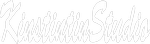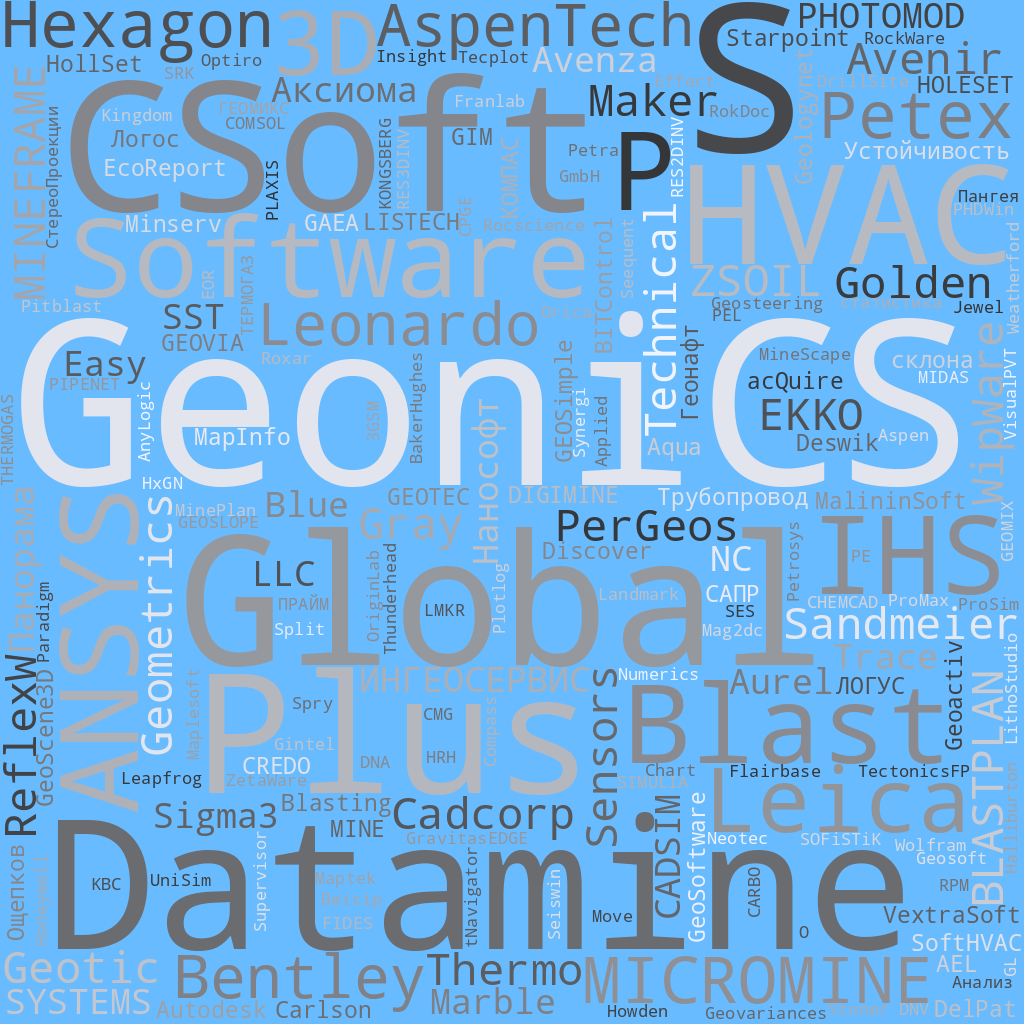![]() Sandmeier geophysical research ReflexW
Sandmeier geophysical research ReflexW
![]() PerGeos Software от Thermo Fisher Scientific
PerGeos Software от Thermo Fisher Scientific
Заметок в базе: 412
Человек на сайте: 2
Petra®: Geological Interpretation Software. ( PETRA geoPLUS )
Автор: Гричуха Константин
Дата: 2024-01-09
Главная / ПО для геологов, горняков, буровиков / Каталог / Petra
Petra®: Geological Interpretation Software.
https://www.spglobal.com/commodityinsights/en/ci/products/petra-geological-analysis.html
Заказать и получить вылеченную от чрезмерной жадности программу подробнее >>>>>
Программное обеспечение в различных отраслях промышленности. В нашем аспекте нас интересует ПО для экологов, геологов, геофизиков и отрасли нефть-газ...Подробно >>>>>>
S&P Global. S&P Global Commodity Insights
At IHS Markit,  we are constantly improving the currency, consistency, completeness and correctness of our data in order to deliver world-class products and insights. Core to our solutions is the information and analysis in which 77% of our customers rated us very good to excellent. Every day our offerings expand based on your needs and suggestions.
we are constantly improving the currency, consistency, completeness and correctness of our data in order to deliver world-class products and insights. Core to our solutions is the information and analysis in which 77% of our customers rated us very good to excellent. Every day our offerings expand based on your needs and suggestions.
В 2020 году S&P Global купила IHS Markit.
Commodity Market Solutions
S&P Global Commodity Insights® provides respected benchmarks, perspectives and solutions for commodity and energy markets, helping customers zoom in on the near term and zoom out for the big picture. By enabling decisions that create sustainable value, we help accelerate progress in the world.
Geoscience Solutions
Higher productivity and better collaboration through practical geoscience solutions
Explore geoscience solutions specifically developed to enhance E&P workflows for improved levels of efficiency and collaboration for your entire asset team. Integration of essential work processes across the team will help them make more informed decisions. And with workflows optimized for conventional (including deepwater) and unconventional plays, your team will be better equipped to assess the potential of regional geologic trends or discover where assets are underperforming – within singular, cost effective and easy to learn environments.
Petra® Geology Software. Geological interpretation software using Petra®.
Advance your E&P workflows to find more oil and gas.
Petra from S&P Global is a cost-effective software solution for managing, manipulating and visualizing integrated geological, geophysical and engineering data. Geologists, engineers, technicians and analysts use Petra for exploration, exploitation, infill drilling, reserves analysis, unconventional plays, production analysis and more. With Petra, you can quickly visualize results using mapping, cross-sections, seismic interpretations, log plots, cross-plots, production and reservoir analysis, and 3D visualization. To maximize your subscription, S&P Global offers technical support as well as Petra training courses at select locations and on site, by request. Найти больше нефти и газа с Петрой, решение напрямую связано с IHS важной информации с учетом различных рабочих процессов. Дизайн геологов, Петра инструментом в отрасли выбор для геологических, инженерно-петрофизических анализа. Petra® - экономически эффективный программный продукт для управления, управления и визуализации интегрированных геологических, геофизических и технических данных.
Petra Modules & System Requirements
Mapping Module:
Create customizable maps, including grid and culture information, to assist in reservoir analysis and well location.
Features
Integrate surface land picture into your subsurface interpretations
Post digital/raster log curves and production data to well location
Create and customize contour and bubble maps
Display core and competed zones and top producer spatial distribution
Post seismic shot point data on your map
Define a node and surrounding wells
Calculate and display drainage ellipses at your well locations
Spot wells on your map by clicking on the map or entering coordinates and space wells on quarter-section grid
Graphically select wells to include in four types of cross sections
Perform and customize volumetric calculations for each overlay polygon or hand-drawn areas
Produce stunning graphical outputs on paper or in digital format
Cross-Section Module: Create customizable cross-section displays to optimize well location selection.
Features
Choose one of four cross sections that best fit your workflow:
Single well – Display one well for analysis and printing
Well-to-well – Connect selected wells in a line
Line and wells – Display a projection line that features hand-picked wells
Line and corridor – Display a projection line that features selected wells from a rectangular corridor around the line
Easily set depth ranges: Set cross section to a user-specified depth range (top and bottom), or automatically to the top and base of selected logs or tops
Shift depth datums easily from elevation (structural) to a particular top (stratigraphic)
Display contour grids, digital/raster log curves, formation tops, fault gaps, cored and completed zones
Interpolate the value of well logs between wells
Edit and manipulate digital log information with depth shifting, amplitude shifting and values interpolation
Draw, mark up and annotate any geological or engineering-related data on your cross section
Post production data in the well footer
Produce stunning graphical outputs on paper or in digital format
Log Correlation Module: Pick tops across basins or plays with unprecedented speed to maximize ROI.
Features
Use simple step-by-step process to pick tops, pay and unassigned tops – process guides you through well selection, track and digital/raster log assignment, depth intervals and tops picking style
Flexibly select wells using query result, mapping module or cross section module
Quickly identify the raster and digital log types you would like to display in each track
Set depth range to user-specified depth range (top and bottom) or automatically to the top and base of the selected logs or tops
Display log curve data, formation tops, fault gaps
Choose pick style (either one top across the entire cross section or a list of tops and work successively down each wellbore) and type (tops, unassigned tops, pay zones and faults)
Shift depth datums easily from elevation (structural) to a particular top (stratigraphic)
Pan and zoom with the mouse cursor to accelerate research
Directional Well Module: Plan, analyze and display horizontal and directional wells with greatest hydrocarbon-bearing potential.
Features
Use well-planning wizard to place your well’s surface, landing and bottom-hole locations on map
Manually enter or automatically calculate depths of landing and bottom hole locations from one or more gridded surfaces
Store all planned wells in Petra database for future data loads and analyses
Use vertical section plane to see profile view of your well in just one click, with automatic horizontal well rescaling
Display contour grids, log curves, formation tops, well events (high gas-kick zones, casing points, rig events)
Easily drag and drop depth adjustments, quickly rescale window to view a new depth of interest, and highlight key features for analysis
Pick repeated formation tops along your horizontal wellbore and extrapolated tops above and below your wellbore
Quickly re-grid surfaces to quality control
Integrate with 3D Visualization Module
Produce stunning graphical outputs on paper or in digital format
Use map window to open any saved overlay from the Map Module
3D Visualization Module: Produce a 3D-view of your project for planning, analysis and presentation.
Features
Upload existing Petra data no data imports/exports needed
Work in depth and time modes
Load cross sections from Cross Section Module as fence diagrams, with annotations, interpretations and color fills
Query and select wells or choose wells from previously created lists and view in 3D
Post well information: Tops, shows, perforations, digital log curves and dipmeter data
Overlay map layers – with land postings, grid and culture information, and annotations—and gridded surfaces that you created and saved in the Map Module
Select a depth and project a flat plane at that depth
Load and view 3D seismic surveys, 2D lines and seismic lines from PetraSeis™
Easily pan, zoom and rotate the 3D view with your mouse
Create professional 3D images in print or digital format
Increase vertical exaggeration to emphasize small lateral elevation changes
Advanced Volumetrics Module: Perform speedy volumetric and fluid recovery calculations, using deterministic and probabilistic methods, for oil and gas reservoirs.
Features
Determine oil and gas recoveries using four possible models:
Gas Cap Drive Model – Account for oil recovery with gas cap and solution gas expansion. Gravity is not taken into account, which can significantly increase oil recovery in steeply dipping reservoirs.
Water Drive Model – Perform water drive calculations on reservoirs in which no pressure loss occurs with production. Total pressure maintenance by the aquifer is provided in this model.
Solution Gas Drive Model – Determine production from initial to bubble point pressure with liquid expansion.
Combination Drive Model – Specify any combination of the gas cap, water drive, and solution drive models for a complete and unique recovery calculation.
Determine gas and condensate recoveries using three possible models:
Volumetric Drive Model – Quantify recovery by calculating the formation-volume factor at initial and abandonment pressures.
Water Drive Model Water – Perform water drive calculations on reservoirs in which no pressure loss occurs with production. Total pressure maintenance by the aquifer is provided in this model.
Partial Water Drive Model – Perform calculation based on model in which, at initial pressure, the entire reservoir undergoes volumetric depletion to abandonment pressure. At abandonment pressure, additional recovery in the water-swept zone accounts for the effect of water influx.
Perform Monte Carlo simulations: Find the probable distribution of reserves for both oil and gas reservoirs based on various distributions of reservoir parameters.
Production Group Plot Module: Display and analyze historical and average production data for any set of wells.
Features
Compare historical and average production between well sets based on differences in:
Completion or stimulation techniques
Reservoir properties
Well placement in reservoir
Select wells for use in module from an existing well list, a query result or the Mapping Module
Group selected wells through two options:
Group Plot (Sum Wells) – This method sums the selected wells’ production streams; data can be shown as either a cumulative or an average plot
Individual Well Plot – This method plots the individual production streams for each selected well
Display monthly production data for a set of wells, including summing, averaging, or time-normalizing production data
Calculate and display ratios:
Water-oil
Gas-oil
Oil-gas or condensate yield
Gas-liquids
Water cut
Oil cut
Plus a number of user-defined ratios
Time normalize production streams using three possible options:
Raw Data – This option shows production data through time without adjusting to a single start time; raw data plotted against cumulative values shows historical production for selected wells
Normalize to Start Time – This option adjusts each well’s production to a common start point and helps eliminate partial month production or spurious data at the beginning of production
Normalize to Max Data Value – This option adjusts each well’s maximum rate to a common start point and is useful for normalizing wells that reach maximum production within different time periods
Store multiple production streams for an individual well, including monthly totals for oil, gas and water with formation-specific streams, if captured
Export all plotted production information to a text file with user-specified annotation on the plot, including all plotted curves with monthly rates
Plot the following:
Chart axis cycles
Well count
Monthly and daily (averaged) rates
Value of monthly production / active wells
Заказать и получить вылеченную от чрезмерной жадности программу подробнее >>>>>
Просмотров: 3043