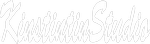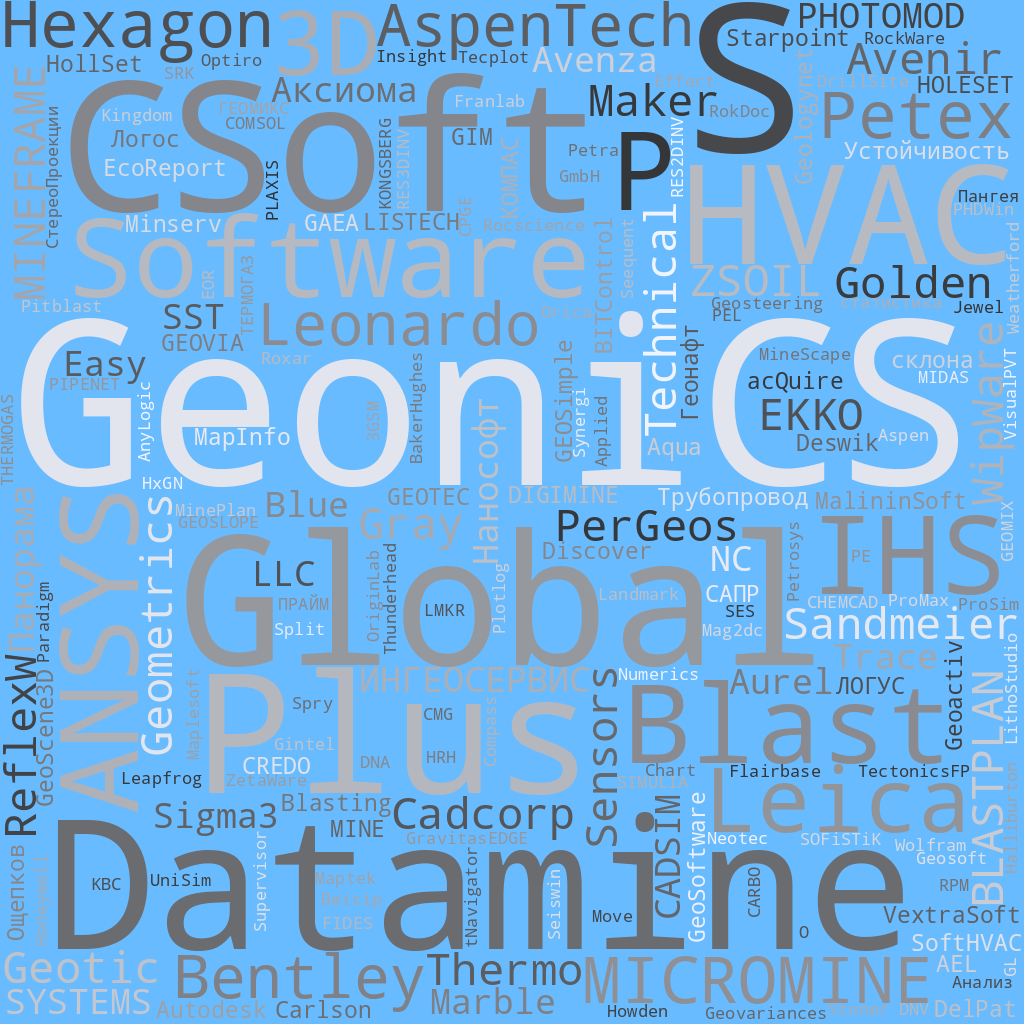![]() Sandmeier geophysical research ReflexW
Sandmeier geophysical research ReflexW
![]() PerGeos Software от Thermo Fisher Scientific
PerGeos Software от Thermo Fisher Scientific
Заметок в базе: 412
Человек на сайте: 6
SST SYSTEMS, INC.
Автор: Гричуха Константин
Дата: 2024-01-06
Главная / ПО для отрасли нефть-газ Oil & Gas / Каталог / SST SYSTEMS
SST SYSTEMS, INC.
Заказать и получить вылеченную от чрезмерной жадности программу подробнее >>>>>
Программное обеспечение для сисмуляции потока жидкости, в ода, нефть, газ, флюиды.Founded in 1983, SST Systems, Inc., provides user-friendly, technologically advanced, effective and productive software tools and services for piping design and stress analysis for use in the process, power, petrochemical and related industries. Our line of software presently covers piping design and analysis solutions. These programs are used worldwide by engineers like you, and supported aggressively by a network of committed distributors in North America, Europe and Asia.
ода, нефть, газ, флюиды.Founded in 1983, SST Systems, Inc., provides user-friendly, technologically advanced, effective and productive software tools and services for piping design and stress analysis for use in the process, power, petrochemical and related industries. Our line of software presently covers piping design and analysis solutions. These programs are used worldwide by engineers like you, and supported aggressively by a network of committed distributors in North America, Europe and Asia.
Программное обеспечение:
CAEPIPE
Transform your designs into code-compliant piping systems with CAEPIPE Piping Stress Analysis Software.
About that FREE version of CAEPIPE...
The Evaluation version of CAEPIPE pipe stress analysis software lets you work with any pipe size and allows you to model up to 20 nodes with no time limit. If your piping systems are small, the Evaluation version is all you need; Use it FREE with our compliments. If your piping systems exceed 20 nodes, use the complimentary Evaluation version to learn the software, and then use CAEPIPE's fully-scaled version to rapidly design and analyze piping systems of practically any size or complexity with the least effort.
Designed by piping engineers who understand your job
World-class solution for pipe stress engineers in energy, process and aerospace sectors
Dedicated piping stress analysis solution, not a copied together and repackaged CAD program
Practical and intuitive, flexible and nimble, mature and robust
Unmatched speed with tight coding and zero bloatware
Long-term clients including ABB, US Navy, ConEd, Exxon, Northrop Grumman Corp., and Swedish Inspecta
Most responsive support in the industry
Anyone - including you - can try CAEPIPE for FREE!
SST pioneered pipe stress analysis software for the PC with the introduction of CAEPIPE and continues to lead the industry with the best in class capabilities, most cost-effective, productive, and easiest-to-learn software available.
Multiply Your Productivity — Design piping systems for optimum configuration in the shortest time.
Expand Your Capabilities — Model and analyze in 3D for effects of weight, 10 sets of pressures and temperatures, earthquake, wind, time varying and harmonic loads, and more.
Explore the Possibilities — Perform easy "what if" scenarios to evaluate alternate designs.
Ensure Your Compliance — Account automatically for piping codes (ANSI, ASME, B31, International) and guidelines (NEMA, API).
Streamline Your Workflow — Import piping geometry and design data from platforms such as AutoCAD Plant 3D, PDMS, PDS/SmartPlant, Autoplant and more.
Share Your Work — Export data to major plant design systems such as PDMS and CADMATIC and to PCF format (to help in generation of piping isometrics, GA drawings, Bill of Materials (BOM), etc.)
Present Your Ideas — Display designs with industry-standard OpenGL ® graphics.
Make Your Case — Create clear, formatted reports with a few clicks.
Convince Your Customers — Let them evaluate your designs using the FREE Evaluation version of CAEPIPE, which doubles as a pipe stress model and results viewer. No other pipe stress software gives you this powerful capability!
checkSTRESS
Top Reasons Engineering Managers Pick checkSTRESS
checkSTRESS is a unique solution to the old problem of project delays caused by "back and forth" piping layout iterations between the Design and Stress Engineering departments.
Simple and elegant, checkSTRESS' graphically intuitive interface helps the designer produce code-compliant piping layouts in the first iteration, dramatically reducing the project execution and the total elapsed time.
checkSTRESS products!
Under the checkSTRESS brand name, three products (for PDMS, CADMATIC, SmartPlant, AutoCAD Plant 3D, CATIA, and others) are available namely:
checkSTRESS (which generates input file for CAEPIPE)
checkSTRESS II (which generates input files for both CAEPIPE and CAESAR II) and
checkSTRESS Nuke (which generates input files for both CAEPIPE and PIPESTRESS).
Consider five designers working on a piping layout with one stress engineer validating their layouts. The engineer becomes the bottleneck; s/he simply cannot sign off on all the stress projects in a timely manner, what with having to do a "back-and-forth" design review with the five designers to first arrive at an acceptable layout before delving into the analysis details. The engineer spends most of his/her time working with the designers to first arrive at an acceptable layout, ONLY after which will s/he be able to attempt to get into the detailed analysis work.
RESULT: Less reliable piping systems due to hastily done analyses. Might lead to either a failure in the field or expensive redesigns and/or rework at site.
FINAL OUTCOME: Inevitable project delay.
With checkSTRESS, you get reliable systems without project delays. It makes perfect business sense.
dataTRANSLATORS
Top Reasons Engineering Managers dataTRANSLATORS To CAEPIPE
PDMS to CAEPIPE
PDMS2KP™ the PDMS-to-CAEPIPE Interface, is a stand-alone program for transferring pipe geometry including section properties from AVEVA's Plant Design Management System (PDMS) to SST's Pipe Stress Analysis software CAEPIPE.
AutoPLANT to CAEPIPE
Transfers AutoPLANT piping data to CAEPIPE format.
This translator converts the extracted piping models from AutoPLANT into CAEPIPE models. Any missing design information can be potentially brought into CAEPIPE by modifying the .PCF file generation function in AutoPLANT (and, if needed, by modifying the Mapping DB files which are part of the translator software).
PCF to CAEPIPE (for AutoCAD Plant 3D, CADWorx, etc.)
PCF2KP™ translator program is a stand-alone program used for transferring pipe geometry, section properties and other engineering properties from Plant Design Software, (such as AutoCAD Plant 3D, CADWorx, etc.), to SST Systems Inc. Pipe Stress Analysis software CAEPIPE. Any missing design information can be potentially brought into CAEPIPE by modifying the .PCF file generation function in AutoPLANT (and, if needed, by modifying the Mapping DB files which are part of the translator software).
PDS to CAEPIPE
PDS2KP™, the Plant Design-to-CAEPIPE Interface, is a stand-alone program for transferring pipe geometry including section properties from Intergraph’s Plant Design System (PDS) to SST’s Pipe Stress Analysis software CAEPIPE.
CATIA to CAEPIPE
CATIA2CAEPIPE™, the Plant Design-to-CAEPIPE Interface, is a stand-alone program for transferring pipe geometry including section properties from Dassault’s CATIA software to SST’s Pipe Stress Analysis software CAEPIPE, by extracting information from the Piping Module (PIP 2). Tubing module is not yet supported.
Tribon to CAEPIPE
Tribon2KP™, the Interface from Piping Design to CAEPIPE, is a stand-alone program for transferring pipe geometry including section properties from AVEVA’s TRIBON to SST’s Pipe Stress Analysis software CAEPIPE.
Cadmatic to CAEPIPE
CADMATIC2KP™, the Plant Design-to-CAEPIPE Interface, is a stand-alone program for transferring pipe geometry including section properties from ELOMATIC’s CADMATIC to SST’s Pipe Stress Analysis software CAEPIPE.
CAEPIPE 3D
It is common practice worldwide that piping layout designers route pipes in 3D Plant Design systems with consideration given mainly to space constraints, process and flow constraints (such as pressure drop) and other requirements arising from constructability, operability and reparability. Most often, while routing piping systems, pipe stress requirements are not sufficiently considered.
In order to meet pipe stress requirements, pipe stress engineers have all along felt the following needs.
Need 1: Instead of creating pipe stress models by manually entering layout, pipe sizes and materials, supports, loads etc. in pipe stress software such as CAEPIPE, such stress models should be generated directly from 3D Plant Design systems.
Need 2: The layouts of the stress models so generated from 3D Plant Design systems should have already gone through first-level stress compliance checks performed by 3D piping designers, so that the piping layouts received by pipe stress engineers are already flexible enough to absorb expansion/contraction of pipes due to thermal loads.
Need 3: In addition to the traditional “clash checks” carried out on 3D plant model, piping designers should be able to check for “interference” when piping is deformed under “hot operating condition”.
Need 4: Immediate visualization of the 3D plant model while performing detailed analyses would immensely help pipe stress engineers to identify (a) all possible locations for pipe supports and (b) vacant space available in case re-routing of pipes is required.
Need 5: Piping designers should be able to import any layout changes made by stress engineers to 3D plant model as “reference geometry” for re-routing, and update pipe supports in 3D plant model by referring to finalized stress models.
SST Systems’ disruptive product CAEPIPE 3D+ fulfils all 5 Needs of pipe stress engineers as outlined in the respective features below.
HOTclash
Top Reasons Engineering Managers HOTclash.
HOTclash enables users to benefit immediately from the ability to avoid future lost revenue and productivity due to expensive repair costs culminating from a "shutdown" scenario stemming from problems that could have been detected beforehand using HOTclash. Increased reliability in system operation and enhanced safety are added benefits.
In order to comply with space constraints, piping designers check for interferences between piping and the adjacent structures, concrete buildings, equipment and reserve volumes for walkthrough, maintenance space etc. either manually on General Arrangement drawings or nowadays in a 3D Plant model. Unfortunately, such "Clash-check" is performed using only "as-designed" drawings/3D models. In reality, piping systems deform due to their own dead-weight during installed/shut-down condition, during hydrotest as well as during operating conditions. Clash-checks for piping systems under such "deformed conditions" are usually never performed.
HOTclash is an add-on software module to 3D Plant Design Systems (currently available only on PDMS and CADMATIC). HOTclash transfers "deformed shapes" for the piping system under three different loading conditions to the 3D Plant Design software, for
"Shut-down" condition
"Hydrotest" condition, and
"Operating" condition
The 3D Plant Design Software, in turn, could then check for interference under the above three loading conditions as well as under the traditional "as-designed" model condition.
HOTclash pinpoints areas where piping clashes with the nearby equipment, other piping systems, cable and duct trays, structural and concrete support structures, so that designer/engineer can take the list of clash points and take remedial design measures. HOTclash also reports clashes for the Operating and Shutdown conditions (post-installation operating condition as opposed to "as-designed" condition). So, you will be performing a "real-world" (hot) simulation BEFORE the system goes live.
Other software only perform a simplistic "in-place" clash check, and do not check for clashes in the operating and shutdown condition like HOTclash does. So, take all measures you can to avoid any probability of a "post-commissioning" shutdown and repairs. Give HOTclash a try. See how useful and important it will be in your design process.
PEXitTM - The Integrated Multi-Lingual Media
Заказать и получить вылеченную от чрезмерной жадности программу подробнее >>>>>
Просмотров: 1787