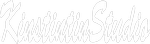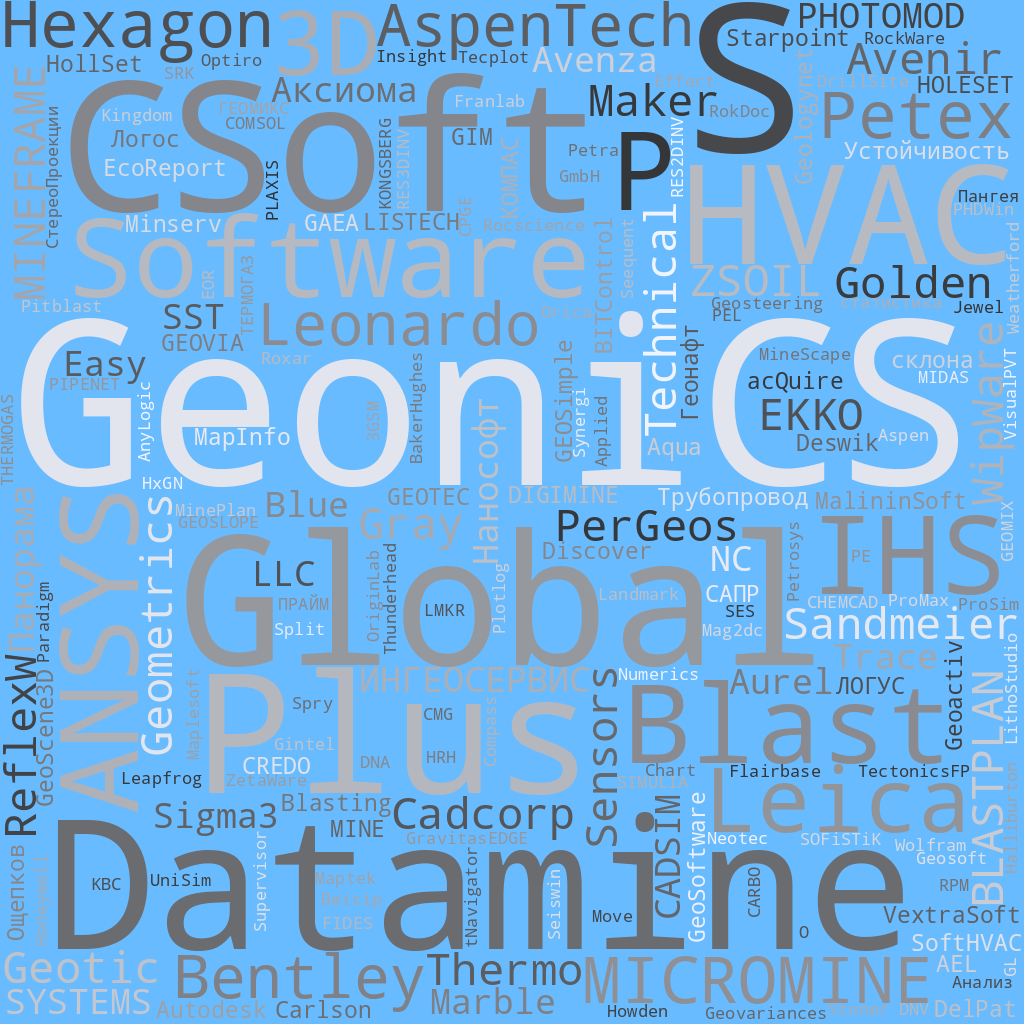![]() Sandmeier geophysical research ReflexW
Sandmeier geophysical research ReflexW
![]() PerGeos Software от Thermo Fisher Scientific
PerGeos Software от Thermo Fisher Scientific
Заметок в базе: 412
Человек на сайте: 17
Simcore Software
Автор: Гричуха Константин
Дата: 2024-11-04
Главная / ПО для гидрогеологов, гидрологов, инженерных геологов / Каталог / Simcore Software
Simcore Software
Заказать и получить вылеченную от чрезмерной жадности программу подробнее >>>>>
Моделирование грунтовой воды и 3D визуализация.
Simcore Software  was founded by Eric Chiang who has been providing groundwater modeling and 3D visualization applications to the community since 1991.
was founded by Eric Chiang who has been providing groundwater modeling and 3D visualization applications to the community since 1991.
This website is designed to be a community platform to inform visitors about the new development of Processing Modflow (PMWIN), Seer3D, MODFLOW, PHT3D, MT3DMS and other related applications. In addition to free software and commercial licenses, we offer generous discounts on our software products to students currently attending qualified academic institutions.
Программные продукты:
Processing Modflow-
является всесторонней интегрированной системой моделирования грунтовой воды, которая используется многими организациями, такими как научно-исследовательские институты, консалтинговые фирмы, агентства и предприятия Организации Объединенных Наций.
Processing ModflowTM (PMWIN) is a comprehensive integrated groundwater modeling system that is used by many organizations, such as research institutions, consulting firms, agencies, and entities of the United Nations. Processing Modflow 8 succeeds Processing Modflow Pro and includes the following components.
Intuitive graphical user interface to greatly simplify and clarify data input and result visualization processes that work with result files of practically unlimited file size (way greater than 2 GB).
3D finite-difference groundwater model MODFLOW. Supports multiple versions, including MODFLOW-96, MODFLOW-2000, MODFLOW-2005, and MODFLOW-NWT.
Solute transport models MT3DMS , MT3D, RT3D , and MT3D99 (MT3D99 is sold separately by SSP&A.)
Multicomponent reactive transport model PHT3D that incorporates MT3DMS for the simulation of three-dimensional advective-dispersive multi-component transport and the geochemical model PHREEQC-2 for the quantification of reactive processes.
Variable-density groundwater flow and multi-species solute and heat transport model SEAWAT .
Nonlinear parameter estimation package PEST . Supports advanced features such as regularization, truncated singular value decomposition (SVD), and powerful SVD-Assisted Parameter Estimation.
Particle-tracking Model PMPATH which uses a semi-analytical particle-tracking scheme similar to MODPATH to calculate the groundwater paths and travel times. Through the interactive graphical modeling environment of PMPATH, the user can place particles and perform particle tracking with just a few mouse clicks.
Water Budget calculator for computing sub-regional water budget and inter-region water budget. It can optionally creates time-series of water budget for transient models.
Field Generator to generate heterogeneously-distributed parameter fields for stochastic simulation.
Field Interpolators to interpolates from point-wise data to model cells by using interpolation methods such as Kirging, Inverse distance, etc.
Data Input Features
Supports models with up to 1,000 stress periods, 200 layers and 1,000,000 cells in each model layer.
Graphical grid design tools.
Specify model parameters using Cell-by-Cell, Polygon, or Polyline tools.
Rotate and align the model grid related to the overlay maps in AutoCAD (.dxf), SURFER BLN, or bitmap image (bmp, jpg) formats.
Imports and refines (telescopes) existing MODFLOW models stored in the MODFLOW-88, MODFLOW- 96, MODFLOW-2000, or MODFLOW-2005 formats.
Exports model results to SURFER and ASCII files.
Import/export model parameters from/to SURFER and ASCII files.
Visualize model input parameters.
Interpolates discrete data by means of Inverse Distance Weighting, Kriging, or Triangulation.
Telescopic Mesh Refinement for creating local-scale refined model from a large scale model.
Visualize boundary conditions (rivers, drain, wells, fix-head cells, etc).
Compatible with the upcoming Seer3D application for 3D visualization and animation of model output.
MODFLOW Flow Simulation Files/Packages
Discretization File
Basic package
Block-Centered-Flow Package
Layer-Property-Flow Package
Upstream-Weighting Package (MODFLOW-NWT)
Horizontal-Flow-Barrier
General-Head-Boundary Package
Drain Package
Interbed-Storage Package
Recharge Package
Evaporation Package
River Package
Reservoir Package
Streamflow-Routing Package (STR)
Time-Variant-Specified Head Package
Well Package
Solvers: Strongly Implicit Procedure (SIP) Package, Slice-Successive Overrelaxation (SSOR) Package, Preconditioned Conjugate-Gradient (PCG2) Package, Direct Solver (DE45) Package, Geometric Multigrid Solver (GMG) Package, Preconditioned Conjudate Gradient Solver with Improved Nonlinear Control (PCGN) Package, and Newton Solver (NWT) Package.
Output Control Option
MT3DMS Solution Transport Packages
Basic Transport Package: defines the initial concentration and active/inactive cells for simulation.
Advection Package: supports various solutions schemes including Upstream Finite Difference Method, Method of Characteristics (MOC), Modified Method of Characteristics (MMOC), Hybrid MOC/MMOC, and Third-order Total-Variation-Diminishing (TVD) Scheme.
Dispersion Package: supports cell-by-cell dispersivity and species-dependent diffusion coefficient.
Chemical Reaction Package: up to 60 species are support by Processing Modflow.
Sink and Source Mixing Package: specified concentration values of individual species can be assigned to source water, such as injection wells, river, stream, etc.
Generalized Conjugate Gradient Solver is used for fast solution.
SEAWAT Features
SEAWAT is based on MODFLOW and MT3DMS and therefore supports all their packages and features.
Up to 60 species can be simulated simultaneously, including temperature for heat transport.
Each individual species may or may not affect the fluid density.
Species-dependent diffusion coefficient can be assigned to individual model cells.
Fluid density can be assigned to Time-Variant Specified-Head cells.
For uncoupled mode (when density effect of all species are turned off), fluid density can be specified to water sources (e.g., injection wells, rivers).
RT3D Features
RT3D is based on MT3DMS and includes the following features.
Two Species Instantaneous Reaction (BIOPLUME-II type reactions; e.g., Hydrocarbon & Oxygen)
Six Species, First-Order, Rate-Limited, BTEX Degradation using Sequential Electron Acceptors (e.g., O2, NO3-, Fe2+, SO42-, CO2)
Rate-Limited Sorption
Double Monod Model
Sequential First-Order Decay (up to 4 species, e.g., PCE/TCE/DCE/VC)
Aerobic/Anaerobic Chlorinated Ethene Dechlorination.
PHT3D Features
PHT3D incorporates MT3DMS for the simulation of three-dimensional advective-dispersive multi-component transport and the geochemical model PHREEQC-2 for the quantification of reactive processes. PHT3D uses PHREEQC-2 database files to define equilibrium and kinetic (e.g., biodegradation) reactions. For the reaction step, PHT3D simulations might include the following.
Equilibrium complexation reaction/speciation within the aqueous phase
Kinetically controlled reactions within the aqueous phase such as biodegradation
Equilibrium dissolution and precipitation of minerals
Sorption and dual domain option for extremely heterogeneous porous media or media composed of fractures and pores.
Kinetic dissolution and precipitation of minerals
Single or multi-site cation exchange (equilibrium)
Single or multi-site surface complexation reactions
PEST Features
PEST is the industry standard software package for parameter estimation and uncertainty analysis of complex environmental and other computer models. Processing Modflow seamlessly links PEST with MODFLOW and enables users to run model calibration with PEST with the following features.
Processing Modflow can run PEST in either Parameter estimation or Regularization modes.
Prior information can be assigned to facilitate parameter estimation process.
Truncated Singular Value Decomposition (SVD) and a PEST-specific SVD-Assist methods can be activated with Regularization mode.
Head and drawdown observations are supported.
Parameters that can be estimated are
Aquifer properties, including hydraulic conductivity, anisotropy, storage coefficient, specific yield, etc.
Drain Package: Conductance of drain cells.
Evapotranspiration package: Maximum evapotranspiration rate.
General-Head Boundary (GHB) package: Conductance of GHB cells.
Horizontal-Flow Barrier (HFB) package: Combination of horizontal conductivity/barrier-thickness in HFB cells.
Interbed Storage package: Inelastic storage factor.
Recharge package: Recharge flux.
Reservoir RES Conductance of RES cells
River RIV Conductance of RIV cells
Stream-Flow Routine STR Conductance of STR cells
Well Pumping or injection rates of WEL cells.
MODFLOW-2000 Parameter Estimation Features
Observation Process:
Observation file contains information applicable to all observations.
Head-Observation input file to specify observations of head.
Specified-Head Flow Observation input file to specify observations of flow through constant-head boundaries.
Drain Observation input file to specify observations of flow through Drain boundaries.
River Observation input file to specify observations of flow through River boundaries.
General-Head-Boundary Observation input file to specify observations of flow through General-Head boundaries.
Stream Observation input file to specify observations of flow through Stream boundaries.
Sensitivity Process to calculate the sensitivity of model results to variations in parameter values.
Parameter Estimation Process is used for model calibration. In this process, parameters defined in the groundwater-flow process and selected in the Sensitivity process are varied to minimize an objective function defined in the Observation process.
Seer3D
Seer3DTM - визуализация полевых данных об измерении и результатов модели грунтовой воды.
Seer3DTM is an application for the visualization of field measurement data and the groundwater model results. It includes powerful tools for displaying vector and raster maps, presenting wells, boreholes, lithological, and geophysical data. Showcase your work by merging maps, field data and model results into stunning beautiful 3D scenes! Use the intuitive display control tools to emphasize displayed objects by adjusting their transparency and display types between mesh and solid, cropping objects with on-screen crop tools, and adding annotation, logo, and legend. Create animation videos of plume development, water level changes, flow vector field, and flow paths based on measurement data and model results. Advanced View feature enables you to store arbitrary view points and navigate between them. Present your models with eye-popping 3D stereoscoping display using Quad buffered stereo technology and deliver your Seer3D models with the free Seer3D viewer to your clients for great impression.
The main features of Seer3D are outlined below. For more images and videos, visit the Seer3D Gallery. Click here to download the user's guide and the free Seer3D Viewer. Click here for a list of sample models.
Digital Elevation Model & Aerial Photographs
Digital Elevation Model (DEM) is a digital representation of ground surface topography or terrain based on a raster of elevation values. Seer3D supports several DEM formats, including Raster DEM (also known as ESRI ASCII Grid), SURFER Grid, SDTS DEM, and the GridFloat format of the National Elevation Dataset.
Aerial Photographs can be georeferenced and draped on flat planes or on digital elevation models or contour maps to create photo-realistic terrain models. Seer3D supports aerial photographs that are save in PNG, JPG, TIF, or TIFF formats.
Vector Graphics
DXF (Drawing eXchange Format): DXF is developed Autodesk for enabling data interoperability between AutoCAD and other programs. A DXF file contains all the information of an AutoCAD drawing file, including data of various types of graphical objects. Seer3D support the following graphical object types: POINT, LINE, POLYLINE, LWPOLYLINE, ARC, CIRCLE, SOLID, TEXT, MTEXT
Shapefile: The shapefile format is developed by ESRI as an open specification for data interoperability between software products of ESRI and other vendors. For example, you can import most results of Rockworks 15 via shapefiles, including solid layers, wells with stratigraphy, wells with lithology, fratures, geophysics, stratigraphic diagrams, etc.
Polyline: Polylines are simple and yet powerful features that are useful in many ways beyond drawing flow paths and boundary lines. For example, you can use polylines to display geophysical data next to well boreholes or display sparklines next to measurement points to present trends and variations of measurement data.
Polygon: Polygons are primitive features that find many applications. For example, you can use polygons to display cross-sections of geological layers, or you can use complex polygons along with textures to display buildings.
Wells: Display well casings, screen intervals, and lithology logs. You can import well data from files or from Microsoft Excel, Access,or SQL database through the built-in Open Database Connectivity (ODBC) interface. Slanted wells are supported by specifying the azimuth, inclination, and length of individual well segments.
Scattered Dataset
Scattered datasets in the form of (x, y, z, value, time) can be used by Seer3D to generate images and videos. You can import data from files or from Microsoft Excel, Access, or SQL database through the built-in Open Database Connectivity (ODBC) interface. The imported data can be represented in the following forms:
Point Map: This displays point symbols with user-defined labels.
Contour Map: Seer3D interpolates the elevations (z) and values of a scattered dataset to a 2D rectilinear grid and then create color-filled contours with labels that follow contour lines nicely. The elevation of the data points are interpolated so your contour maps do not necessarily need to lie on a flat plane, but on a surface based on the interpolated elevation values. You can customize the display by modifying the interpolation parameters, contour levels, and color ramp, etc. You can also create animated contour maps if the scattered dataset contains the temporal information (time).
Isosurface: Seer3D interpolates the values of a scattered dataset to a 3D rectilinear grid and then create an isosurface of a given value. You can use the built-in crop tool to cut through the isosurface and to display the distribution of interpolated values inside the isosurface in the form of color-filled contours. Similar to the Contour Map, you can modify a number of display settings and create animated isosurface if the scattered dataset contains the temporal information (time).
Numerical Models
Seer3D supports the USGS groundwater flow model MODFLOW, the transport models MT3DMS and SEAWAT, and a number of reactive transport models such as MT3D99, PHT3D, and RT3D. Seer3D can be used with most popular MODFLOW Graphical user interface applications, such as Processing Modflow, as long as they generate standard MODFLOW input datasets. The major features of the model support are outlined below:
Model Grid: Displays the model grid.
Flow Packages: Displays the model cells of the supported flow packages, such as river, drain, well, unsupported packages are ignored.
Groundwater Table: Displays the simulated groundwater table in the form of color-filled contours.
Hydraulic Head Contours: Displays simulated hydraulic heads in the form of color-filled contours on vertical or horizontal slices.
Flow Vector Field: Display flow vector fields with flow vectors attached to model cells. The magnitude and direction of flow vectors are calculated based on the effective porosity and the simulated cell-by-cell flow terms and hydraulic head values.
Flow Path: Seer3D uses a semi-analytical particle-tracking scheme to calculate streamlines or pathlines based on the calculated hydraulic head values, the calculated cell-by-cell flow terms, and the starting locations and release times of particles.
Concentration Contour: Displays simulated concentration values in the form of color-filled contours on vertical or horizontal slices.
Concentration Isosurface: Displays simulated concentration values in the form of isosurface.
Parameter Distribution: Displays spatial distribution of model parameter values, such as hydraulic conductivity, in the form of contours on vertical or horizontal slices.
Заказать и получить вылеченную от чрезмерной жадности программу подробнее >>>>>
Просмотров: 13799