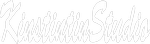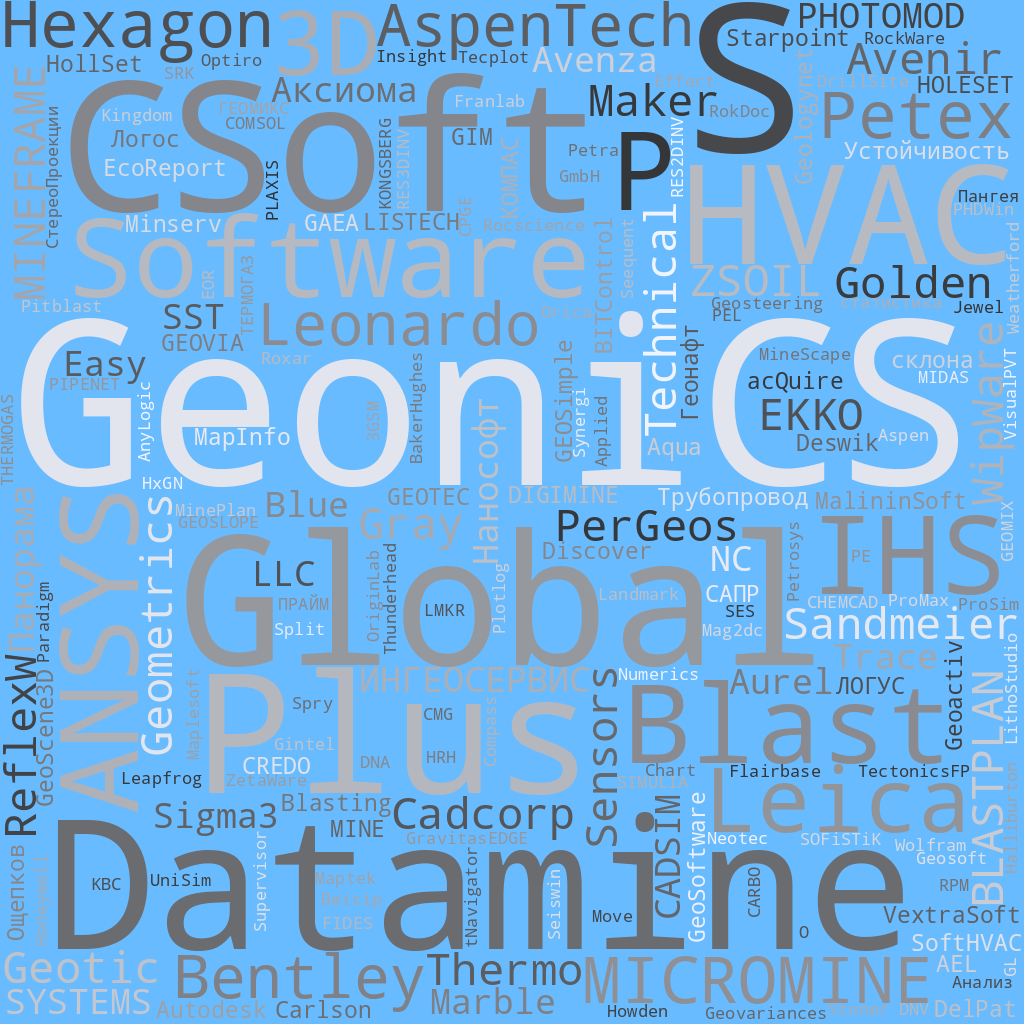![]() Sandmeier geophysical research ReflexW
Sandmeier geophysical research ReflexW
![]() PerGeos Software от Thermo Fisher Scientific
PerGeos Software от Thermo Fisher Scientific
Заметок в базе: 412
Человек на сайте: 13
OriginLab
Автор: Гричуха Константин
Дата: 2024-01-26
Главная / ПО для геологов, горняков, буровиков / Каталог / OriginLab
OriginLab
Заказать и получить вылеченную от чрезмерной жадности программу подробнее >>>>>
Построение графиков, диаграмм, карт призм, сеточных карт, карт изодиний, наложение карт, столбчатые графики и многое другое. Графо и карто построитель, плюс анализатор построеного.
OriginLab публикует программное обеспечение построения графика и анализа данных. Наши продукты предоставляют всестороннее решение для ученых и инженеров, которые должны проанализиро вать, изобразить в виде графика, и профессионально представить данные.
вать, изобразить в виде графика, и профессионально представить данные.
OriginLab publishes graphing and data analysis software. Our products provide a comprehensive solution for scientists and engineers who need to analyze, graph, and professionally present data. We have two offices in Massachusetts; our corporate headquarters is located in Northampton and our development office is located in Wellesley Hills. OriginLab also has a subsidiary in Guangzhou China to offer support during business hours in Europe and Asia.
Our main product, Origin, has been growing in popularity among scientists and engineers since 1992. Origin is available in English, German and Japanese and is used in a wide array of corporations, government agencies, colleges and universities worldwide. Along with its easy-to-use graphical interface, Origin offers intuitive, yet powerful, tools for the daily needs of the researcher. Origin's point-and-click interfaces allow you to start using it right out of the box, yet its wide range of advanced features will provide for your growing needs.
Origin is available in many different forms ranging from a single user package to an institution or company-wide site license. In multiple-copy licenses, Origin includes concurrent license management, allowing you to install the software on as many computers as you need. Origin can also be applied as an OEM (Original Equipment Manufacturer) solution for instrument manufacturers.
Our website, www.OriginLab.com, is intended to be an internet resource center, serving the needs of all OriginLab product users, as well as those interested in learning more about what Origin, OriginPro, or the OriginLab File Exchange can do for you. OriginLab encourages you to take advantage of the website as a way to share your custom applications and ideas with the OriginLab user community.
Our online help, www.originlab.com/doc/, is also an excellent source of information about Origin, including tutorials, Quick Help, programming examples, reference information, licensing and installation.
OriginLab Products
OriginLab produces professional data analysis and graphing software for scientists and engineers, who need to analyze, graph, and professionally present data. Our products are designed to be easy-to-use, yet have the power and versatility to provide for the most demanding user.
Origin
Origin is the data analysis and graphing software of choice for over half a million scientists and engineers in commercial industries, academia, and government laboratories worldwide. Origin offers an easy-to-use interface for beginners, combined with the ability to perform advanced customization as you become more familiar with the application.
Origin graphs and analysis results can automatically update on data or parameter change, allowing you to create templates for repetitive tasks or to perform batch operations from the user interface, without the need for programming. Extend the capabilities in Origin by installing free Apps available from our website. Connect with other applications such as MATLAB™, LabVIEW™ or Microsoft© Excel, or create custom routines within Origin using our scripting and C languages, embedded Python, or the R console.
Take your data analysis to the next level with OriginPro. In addition to all of Origin's features, OriginPro offers advanced analysis tools and Apps for Peak Fitting, Surface Fitting, Statistics and Signal Processing. Visit the Origin v.s. OriginPro page to view a comparison table.
Graphing
With over 100 built-in graph types and point-and click customization of all elements, Origin makes it easy to create and customize publication-quality graphs. You can add additional axes and panels, add, remove plots, etc. to suit your needs. Batch plot new graphs with similar data structure, or save the customized graph as graph template or save customized elements as graph themes for future use.
Data Exploration
Easily zoom and pan to desired X/Y scale
Use Data Reader to read data plot's coordinates, row index or corresponding info. in other columns.
Use Screen Reader to read coordinates of of any position in graph.
Use masking tools to exclude data points from analysis or hide points from display
Alter or remove data points
Use the Vertical Cursor Gadget for exploring data in stacked graphs
Zoom in region of interest and display details in second layer
Exploratory Analysis
Origin provides several gadgets to perform exploratory analysis by interacting with data plotted in a graph.
Select data range interactively using a Region-of-Interest (ROI) box
View immediate results as you move or resize the ROI.
Generate detailed reports from the analysis
Options for customizing visual results and report settings
Save settings as a Theme for repeat use
Repeat the analysis on all data plots in graph layer or page
Same or different gadgets can be applied multiple times in same graph
Hide ROI box temporarily for printing and export
Curve and Surface Fitting
Origin provides various tools for linear, polynomial and nonlinear curve and surface fitting. Fitting routines use state-of-the-art algorithms. The sections below provide a summary of key features.
Peak Analysis
Origin provides several features for peak analysis, from baseline correction to peak finding, peak integration, peak deconvolution and fitting. The following sections list the key features for peak analysis.
Statistics
Origin provides a wide array of tools for statistical analysis.
Signal Processing
Origin provides a wide array of tools for signal processing.
Mathematics
From simple column calculations to interpolation, calculus and integration, Origin provides a wide range of tools for mathematical analysis of worksheet and matrix data.
Data Processing
Origin provides multiple powerful data manipulation tools which can be used for pre-analysis data processing. The pre-analysis data processing can be carried out right after importing data into Origin, and help to get the data into a desired form for analysis in a quick and intuitive way.
Importing Files
Origin supports more than 30 data formats including: ASCII, CSV, EXCEL, Binary, PCLAMP, CDF, DCF, HPF, EPA, EDF, BDF, REC, HYP, DAT, MDF, DAT, RAW, H5, HE, HDF5, DAT, PXP, IBW, , DX, DX1, JDX, JCM, QDA, MAT, MTW, MPJ, mzData, mzXML, mzML, imzML, NC, DAT, TDM, TDMS, ABF, DAT, AB, SPE, PZFX, XML, JNB, SIE, WAV, SAV, SPC, CGM,,ISF, and SAS7BDAT
ASCII import options include specifying delimiter. parsing header lines to extract metadata, partial import, support for date and time data
Many import formats support drag-and-drop import, re-import of file to update data, and option to execute script at the end of import for post processing
Save import settings as a theme file or save theme in worksheet for future import
Customize the Import menu to only display formats of interest to you
Exporting and Presentation
Origin provides many options for exporting and presentation, from sending graphs to PowerPoint, to creating movies
Exporting Graphs
Export graphs and layout pages to over 15 file formats including EPS, PDF, EMF, TIFF, PNG, JPEG, and BMP
Specify export settings such as export width, height and DPI
Export User-defined Area of Graph Page
Option to trim white space around the graph
Save settings for repeat use
Pasting and Embedding
Simply copy and paste graphs into other applications such as Microsoft Word or PowerPoint
Paste as image or as Origin Graph (OLE)
If pasted as Origin graph, double-click to edit graph in Origin and make quick changes
Batch Processing
Origin provides multiple ways to handle repetitive graphing, importing and data analysis tasks. Batch operations can be performed directly from the GUI, without the need for any programming.
Project and Data Management
The following are some of the key features related to data management in Origin
Programming and Connectivity
As your Origin use expands, you may want to programmatically access existing features in Origin, add your own custom routines and tools, or communicate with Origin from other applications. To facilitate such customizations, Origin provides the following options.
Заказать и получить вылеченную от чрезмерной жадности программу подробнее >>>>>
Просмотров: 1602