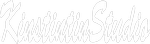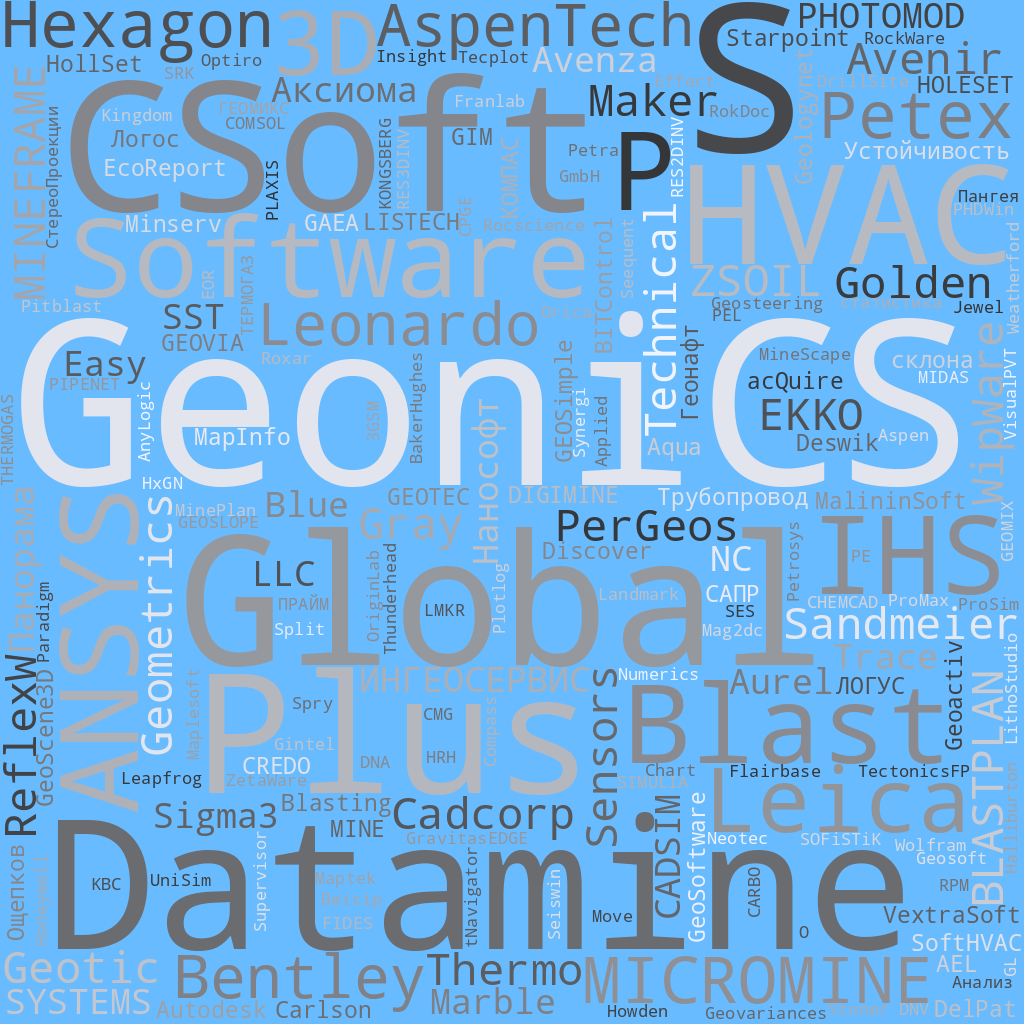![]() Sandmeier geophysical research ReflexW
Sandmeier geophysical research ReflexW
![]() PerGeos Software от Thermo Fisher Scientific
PerGeos Software от Thermo Fisher Scientific
Заметок в базе: 412
Человек на сайте: 7
ProMax - предшественники, TSWEET и PROSIM, широко признаны специалистами за их точность и эффективность.
Автор: Гричуха Константин
Дата: 2024-01-07
Главная / ПО для отрасли нефть-газ Oil & Gas / Каталог /ProMax
ProMax
Заказать и получить вылеченную от чрезмерной жадности программу подробнее >>>>>
ProMax - предшественники, TSWEET и PROSIM, широко признаны специалистами за их точность и эффективность.
Bryan R esearch & Engineering, LLC (BR&E)-является широко признанным производителем программного обеспечения и технических решений в областях нефти, газа, химической промышленности.
esearch & Engineering, LLC (BR&E)-является широко признанным производителем программного обеспечения и технических решений в областях нефти, газа, химической промышленности.
Bryan Research & Engineering, LLC (BR&E) is a widely recognized privately-owned provider of software and engineering solutions to the oil, gas, refining and chemical industries. Since the company’s inception in 1974, BR&E has combined research and development in process simulation with state of the art computerized engineering technology to provide our satisfied clients with flexible, accurate, efficient and dependable tools that improve their bottom line.
At BR&E, helping our clients is what it is all about. Everything we do, from making improvements to the software, developing new training classes, or providing direct service and support to our clients is centered on this idea.
Основной продукт компании:
ProMax
Explore ProMax- области применения
Oil and Gas Processing. Комплекс по переработке нефти и газа.
Hydrocarbon Recovery and Fractionation
Using only a single simulation in ProMax, you can model an entire processing facility and associated support systems. Optimize your operations and maximize your desired products with this comprehensive simulation resource.
Pipelines and Gathering Systems
Easily model pipelines and pipeline networks using accurate, robust pipeline models. With ProMax, you can quickly determine pressure drop, heat transfer, and location of any condensate whether the pipe is buried, above ground, or subsea.
Glycol Dehydration & Hydrate Prediction/ Inhibition
Model dehydration and hydrate suppression with confidence using the leading resource in the industry. Accurately simulate almost any dehydration flow scheme, and precisely calculate the amount of methanol or glycol required to get the freeze temperatures you need.
Sulfur Recovery
With ProMax’s complete suite of reactor models, you can easily set up an accurate model of sulfur recovery unit operations. You are able to model real world behavior using a theoretical approach with empirical modifications based on decades of experience with these systems.
Acid Gas Removal
For over 40 years, BR&E has been known as the industry leader for simulating acid gas removal systems. ProMax continues this legacy and is the most versatile and complete package available for a variety of acid gas removal systems, all of which can be directly integrated with your other hydrocarbon processing systems in one
Refining. Очистка.
Distillation
With ProMax, you can accurately model a variety of fractionation columns in refineries, including crude fractionators (atmospheric and vacuum), saturated gas plants, coker fractionators, and many others. Need to convert assay data into a mixture of compound and pure species? Our Oil Speciation Tool® allows you to do so with ease!
Crude Preheat Networks
With accurate thermodynamics, heat exchanger rating capabilities, and calculators for fine-tuning and optimization available in the software, you have the ability to properly model heat exchanger networks, track fouling, schedule maintenance, and improve energy integration.
AutoKinetic® Reactors
ProMax AutoKinetic® reactors provide you with a suite of rigorous reactor models to effectively simulate petroleum refining processes. These include hydrotreaters, hydrocrackers, catalytic reforming, and other hydro-processing systems.
Reactors
With our powerful set of reactors, you have the ability to model a wide range of chemical reactions. You can choose from over 2100 pure components, supply rigorous kinetic rates, and model a variety of reactor types including plug flow, CSTR, and others.
Sulfur Recovery
With ProMax’s complete suite of reactor models, you can easily set up an accurate model of sulfur recovery unit operations. You are able to model real world behavior using a theoretical approach with empirical modifications based on decades of experience with these systems.
Acid Gas Removal
For over 40 years, BR&E has been known as the industry leader for simulating acid gas removal systems. ProMax continues this legacy and is the most versatile and complete package available for a variety of acid gas removal systems, all of which can be directly integrated with your other hydrocarbon processing systems in one simulation file!
Sour Water Stripping
Bryan Research & Engineering's custom electrolytic property package allows you to rigorously model any sour water stripper configuration, not only for NH3 and H2S, but for trace contaminants as well such as HCN and phenols. The robust electrolytic model easily accounts for pH and the addition of acids or bases to enhance stripping.
Treating. Переработка.
Glycol Dehydration & Hydrate Prediction/ Inhibition
Model dehydration and hydrate suppression with confidence using the leading resource in the industry. Accurately simulate almost any dehydration flow scheme, and precisely calculate the amount of methanol or glycol required to get the freeze temperatures you need.
Sulfur Recovery
With ProMax’s complete suite of reactor models, you can easily set up an accurate model of sulfur recovery unit operations. You are able to model real world behavior using a theoretical approach with empirical modifications based on decades of experience with these systems.
Acid Gas Removal
For over 40 years, BR&E has been known as the industry leader for simulating acid gas removal systems. ProMax continues this legacy and is the most versatile and complete package available for a variety of acid gas removal systems, all of which can be directly integrated with your other hydrocarbon processing systems in one simulation file!
Sour Water Stripping
Bryan Research & Engineering's custom electrolytic property package allows you to rigorously model any sour water stripper configuration, not only for NH3 and H2S, but for trace contaminants as well such as HCN and phenols. The robust electrolytic model easily accounts for pH and the addition of acids or bases to enhance stripping.
Detailed Design. Детальное проектирование.
Columns
ProMax detailed column solutions provides you with column performance, pressure drop and flooding estimation, optimization options, and more for both packed and trayed towers. Analyses can be performed for ideal-stage and mass and heat transfer columns, with or without reactions.
Heat Exchangers
The Heat Exchanger Rating package included in ProMax can help you design new processes, track down bottlenecks, find process inefficiencies, and decide whether to repurpose existing equipment. ProMax includes detailed information for compact exchangers, double-pipe exchangers, fin-fan exchangers, plate-frame exchangers, and shell-and-tube exchangers.
Separators
The Separator Sizing package included in ProMax is capable of helping you size both horizontal and vertical separation vessels in a multitude of process conditions, including separators, scrubbers, knockouts, flash drums, and slug catchers. Liquid-liquid separation, vapor-liquid separation, and 3-phase separation is all included.
Piping
The ProMax Pipeline block is a flexible and powerful tool for estimating the flow characteristics and pressure change associated with a single pipeline, a gathering system, a well bore, or even a flare network. Additionally, ProMax includes Line Sizing features to help you estimate the required pipe sizes in the plant and avoid excessive pressure drops, or undesired pipe wall erosion.
Control Valves
ProMax includes information on over 450 types of control valves, allowing you to accurately size a valve for your system, or estimate the pressure drop that results from a valve. Valves are available for incompressible flow liquid service and compressible flow vapor services, along with correlations allowing for two-phase flow as well.
Flow Meters
ProMax can help you estimate the pressure effects related to Orifice Meters, Nozzle Meters, and Venturi Meters in your lines, and offers the flexibility to user-define a Discharge Coefficient meter for any other type of meter in use.
Relief Systems
ProMax Depressurization and Relief Valve Sizing tools and analyses are provided to help you design and protect your operating equipment from excessive overpressure, while avoiding issues with excessive flow rates or undersized effluent handling systems. Included are tools to help with emergency and non-emergency situations, including Fire Case Relief studies.
Environmental Solutions. Экологические решения.
ProMax is well known for its ability to accurately predict BTEX and VOC absorption and emissions from oil and gas facilities. ProMax comes with a variety of tools to facilitate reporting emissions of these compounds as well as HAPs, Greenhouse Gases, and Global Warming Potential. These tools work seamlessly with your ProMax models to combine process simulation and environmental reporting in one software package. Microsoft Excel® connectivity facilitates automation and customizable reporting. See our training section for information on a free specialized course in Air Emissions.
ProMax is used by several regulatory agencies around the United States to help protect natural resources and promote public health. Contact us today to see if your state’s agency uses our software for their environmental needs!
Well-site and tank emissions
ProMax can estimate working, breathing and loading losses using AP 42 methods. In addition, accurate flash emission calculations for oil and gas facilities has long been a strength of ProMax.
ProMax® Environmental Solutions Well Site
Process emissions
As a full-fledged process simulator, ProMax allows you to study how process changes affect emission rates and to estimate emissions from current operating profiles. Shown here is a typical use of ProMax to estimate emissions from a glycol dehydration unit vent stream.
ProMax® Process emissions
Flares and thermal oxidizers
ProMax can estimate emission reductions from flares, thermal oxidizers and provide data for accurate flare sizing.
ProMax® Environmental Solutions Amine Stripper Flare
Workflow Solutions
ProMax offers many methods of connecting with your current workflow or programs to facilitate obtaining the information you want, when you need it. Create connections to monitor current plant operations and easily predict how changes may affect the bottom line. Utilize our open architecture to incorporate proprietary calculations, user inputs, or reporting requirements into ProMax. Call ProMax thermodynamic calculations through CAPE-OPEN compliant procedures. Let Bryan Research & Engineering work with you to reduce redundant, tedious tasks so you can focus your energy on the most meaningful parts of your project.
Embedded Microsoft Excel®
By incorporating Excel as the primary spreadsheet with ProMax, you can quickly be productive in a familiar environment. The embedded Excel spreadsheet is fully-functional with functions, plots, and formatting all fully available. By embedding the spreadsheet, any work performed in Excel is automatically saved within the ProMax project. When the ProMax project is opened, the Excel file will load simultaneously. This can save time by not needing to search for a second file, or possibly even losing a significant amount of work by not saving a related file in the appropriate location.
Import / Export
Perform calculations in Excel while referencing ProMax values. The import and export of information between Excel and ProMax can be controlled to wait until the ProMax execution is finished, allowing the process to be quick and unobtrusive. If necessary, however, this option can be dynamic, with values constantly monitored and updated between the programs during the execution of the simulation, providing an immediate recalculation and instantaneous feedback on changes.
ProMax Solver in Excel
The ProMax Solver tool in Excel can be utilized through our embedded Excel workbook to optimize process variables, allowing the possibly familiar Excel Solver to be specified to drive a value exported from ProMax to a targeted value.
Excel as Advanced Calculator Source
Microsoft Excel can also be used to drive a ProMax Advanced Calculator to a solution, providing some advanced functionality without requiring a large amount of programming knowledge.
Excel Results and Graphs
Make your results clear and accessible to clients or colleagues by quickly generating charts and plots in Excel to highlight the meaningful data.
Combining Excel plotting and simple VBA calculations can generate highly useful graphs to detail process limitations and design requirements.
Visual Basic for Applications (VBA)
Easily utilize Visual Basic for Applications (VBA) from within the Excel or Visio interface. This functionality is great not only for surface-level improvements to the project, but also for quick calculations using ProMax thermodynamics, unit conversions, and many other options. Additionally, the ProMax Advanced Calculators can utilize VBA to drive complicated requirements to a solution, either from Excel or Visio. VBA can directly control calculations in ProMax, or can be implemented as the source through connection points in the ProMax Advanced Calculators (event-based).
Using VBA in Visio
The flexibility provided with VBA within Visio can help you provide an easy to modify template for your clients or engineers, can add visual cues and warnings, or many other options. Drop-down selection boxes, etc.
Using VBA in Excel
Insert Command Buttons, drop down selection boxes, or other Developer objects for selecting feeds, or for reducing redundant processes and improving worker efficiency with VBA tools.
Many calculations can be performed utilizing the ProMax Thermodynamics or physical property databases with calls through VBA much more quickly than through a complete simulation. In many cases, especially for redundant or repetitive tasks, a straight-forward VBA code can get your results with very little time taken.
Quick calculation methods without opening the Visio user-interface is possible, and with some upfront work on the VBA code, a substantial amount of time can be saved compared to manual runs in ProMax, even compared to utilizing our Scenario Tool®.
Heat and material balances can be quickly gathered from a ProMax project and placed into Excel (HMB VBA example code).
External Programs
Access ProMax objects from external programs using ProMax’s object-oriented open architecture. A vast amount of customization can be achieved through the use of an object-oriented programming language, such as VBA, Visual Basic, C++, and more.
Create real-time data connections for accurate simulations, quick emissions reporting, or historian reviews.
Create operator screenshot mock-ups for simplified interfacing and quicker learning by operators.
Simplify interfaces for emissions estimations and reporting. Especially if many of your facilities are similar, you can help your emissions reporting group come up with estimations quickly and with simplified user interfaces to help focus on what needs to be gathered without overwhelming extra information.
Automate Excel workbooks.
Incorporate custom blocks, with unique inputs/outputs for proprietary calculations. With a little up-front work, free yourself or your employees to quickly and easily utilize your required, proprietary formulas without stopping work in ProMax to calculate some properties another tool. Utilized with our ProMax Scenario Tool, Report Designer Tool, and other features, the work up-front will be well worth it.
Advanced Solvers / Specifiers can utilize an external COM object written in any COM compliant programming language, and directly call the COM object, or you can connect your implementation to ProMax using COM connection points (events). An event-based calculator can be created in VBA or an external program, and can include multiple solvers or specifiers in a single location.
CAPE-OPEN
CAPE-OPEN (Computer Aided Process Engineering – OPEN) is designed to allow interoperability between compliant commercial software tools. Currently, the ProMax thermodynamic property packages, oil speciation tool, and AutoKinetic Reactor suites are available, and additional unit operations will be available in the future. If you often find that you are using multiple simulators for a project, there are several ways that CAPE-OPEN software can enhance your experience, and increase your efficiency.
CAPE-OPEN compliant blocks from other simulator packages can be utilized directly inside of ProMax.
Take advantage of ProMax’s easy-to-learn interface, and yet maintain access to some specialized tools not available in ProMax directly.
Embed HTRI technology within ProMax
Run the ProMax Scenario Tool for analyzing results from multiple sources of simulation data.
ProMax Thermodynamic Packages can be used inside other simulation tools.
Use our state-of-the-art thermodynamic properties in other simulators to get the most accurate results anywhere.
Consolidate your projects by using multiple ProMax thermodynamic property packages on a single flowsheet.
CAPE-OPEN compliant ProMax blocks can be used directly inside other simulation tools.
The ProMax AutoKinetic reactors and speciation tools are CAPE-OPEN compliant, and allow you to bring our cutting-edge oil speciation and reactor models to your existing projects.
Take advantage of options available in other simulation tools without sacrificing the accuracy or reliability of ProMax. For example, www.cocosimulator.org offers a CAPE-OPEN compatible flowsheet environment, “COFE”, which offers sub-flowsheets and the ability to utilize multiple property packages on a single flowsheet.
Scenario Tool®
The ProMax Scenario Tool® add-in for Excel facilitates solving ProMax projects over a range of conditions, allowing you to control the parameters to vary, and to choose the results you are interested in monitoring. This flexible tool has three options available to help set up your scenarios efficiently, and examine your results quickly.
With the ability to utilize Excel commands, functions, and plotting capabilities, you can make our Scenario Tool as simple or complex as you would like. Take advantage of proprietary correlations as written, with ProMax unit conversions built-in, and monitor your costs and profits, production and recoveries, effects of ambient conditions, equipment limitations, catalyst deactivation, and nearly unlimited other options.
Scenario Tool in Action
Once you’ve added the Scenario Tool Add-in to Excel, it’s a short and simple process to have ProMax run dozens or hundreds of scenarios on your simulation. We provide three Scenario Tool options to help set up your parametric study, depending on the complexity of your study.
2D Grid Setup Tool
With a simple two-variable, single-output scenario, take advantage of our 2D Grid Setup Tool option.
Choose the range of your study; for each variable, simply select the starting and ending values, the step size, units, and the ProMax object.
Select the output variable from a similar dialog.
Select “Run”, and ProMax creates and fills in the table of your results.
EZ Setup Tool
If you have multiple output variables of interest, or a more complicated set of input variables, let our EZ Setup Tool help.
Choose the range of your study; for each input variable, select the starting and ending values, the step size, units, and the ProMax object. This is identical to the 2D Grid option, except any number of inputs can be selected. ProMax will generate all of the required permutations to cover each possible scenario.
Select the output variables from a similar dialog. You can choose as many output variables as you would like, and each will be placed in a new column in the output Excel table.
Select “Run” and ProMax creates and fills in the table of your results.
Scenario Tool
For complete control over the initial set-up, design, and creation of the input and output variables, use our full Scenario Tool option. This choice also allows you to pre-configure Excel functions and calculate external variables as ProMax is running the scenarios, and to design any tables and plots prior to running the case study.
Create your table, specifying each input and output variable, and their location in the table. Define the study range, by typing the values for each run you would like ProMax to execute in the ProMax Input columns.
Define any values calculated from Excel, plots you would like to see in Excel, or other formatting. This can be done at any time during or after the Scenario Tool is run.
Use the Scenario Tool dialog to link the Excel ranges from your table to the ProMax objects in the simulation.
Select “Run” and ProMax fills in the table of your results, as Excel calculates the rest.
Report Designer Tool
Generate Data Sheets based upon your own requirements, with the data you want displayed where you want it. Using our Report Designer Tool, you can format Excel with number formatting, coloring, corporate logos, and functions to result in a report design you need. This template file, once created, can then be used to generate reports from any ProMax project that contains the block or stream types defined in the report.
Report Designer Tool in Action
Create customized reports that automatically adhere to your client or company requirements, without the tedious copy and paste routine. User-defined reports can save significant time in providing the correct information to equipment manufacturers or vendors, for reporting emissions to state agencies, and many other tasks.
Create Heat Exchanger Reports to send to vendors
Create an Air Emissions Report to fill out an environmental quality form automatically.
Generate summary pages for quick reviews of projects.
Create a Line Sizing Report to perform a quick line sizing analysis on an entire project without the need to predefine an analysis on every stream.
Graphical User Interface
ProMax can help you and your team create a full-working model faster than you think. By utilizing Microsoft Visio® as its drawing package, ProMax® has an easy-to-use interface, and methods of quickly communicating with other Microsoft Office® products. The familiarity of this product allows for a quick learning curve, and empowers you to enhance your simulation models to easily find information, gain new knowledge, and improve your processes.
Why stop at a bare-bones flowsheet, when it can be so much more?
Create clean, customizable drawings and Process Flow Diagrams (PFDs) in Microsoft Visio®
Specify streams, blocks, recoveries, and more with the ProMax Project Viewer
Add plots and trends with Microsoft Excel®
Expand your projects with Visual Basic for Applications (VBA), CAPE-OPEN connections, and more
Monitor operations with real-time data connections
Create custom reports and track case studies utilizing our Excel Add-ins, the ProMax Scenario Tool® and the ProMax User Defined Report Tool
Flowsheet Creation Utilizing Microsoft Visio®
Our flowsheet interface uses Microsoft Visio, facilitating quick-to-master flowsheet creation methods.
Click-and-drag to create streams, blocks, and connections, providing a natural and quick solution to build even the most complicated flowsheets and tower configurations.
Connect process and energy streams to visual connection points for all blocks, including column stages.
Interconnect multiple flowsheets within a project easily, with our Cross Flowsheet Connectors, increasing accuracy and efficiency.
Access ProMax functions directly from the ProMax Ribbon Bar.
Utilize VBA, Visio formatting, object insertion, and other functionality from the Visio Ribbon Bars.
Project Specification with the ProMax Project Viewer
Block and stream specifications are created through our ProMax Project Viewer, giving one convenient location for almost all project definitions and requirements.
Define blocks and streams at intuitive locations; ProMax will forward- and back-propagate automatically.
Create calculators and advanced calculators and let ProMax solve your simulation to optimal solutions with less frustration.
Specify reaction sets for use in your simulations; ProMax supports equilibrium, conversion, Gibbs Minimization, and kinetic reactions.
Investigate energy budgets and pinch analyses to help find bottlenecks in your plants or designs.
Create user-defined variables to assist with cost estimation, case studies, and just about anything else you can think of.
Monitor project, flowsheet, or block recoveries to track how well your unit or plant is performing.
Define single oils to model a hypothetical component, such as a C11+ fraction.
Create curve oils and blends from crude assays, or use our extensive Crude Oil Library to help.
Project Customization
The ProMax default project settings are designed to facilitate quick modeling without additional work. However, there are always times when additional flexibility is needed, and your project needs some customization to allow you to easily do what you need to do. With ProMax, you have control over many aspects of your project, and can add and modify several features and options.
Create user-defined unit sets, selecting the exact set of property units you need in your project.
Modify your Visio templates to add watermarks, title plates, page numbers, and other background information.
Change the information displayed in the tool-tips that appear on your flowsheet.
Change the default unit sets, page size, watermarks, and much more.
Заказать и получить вылеченную от чрезмерной жадности программу подробнее >>>>>
Просмотров: 2150