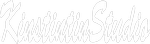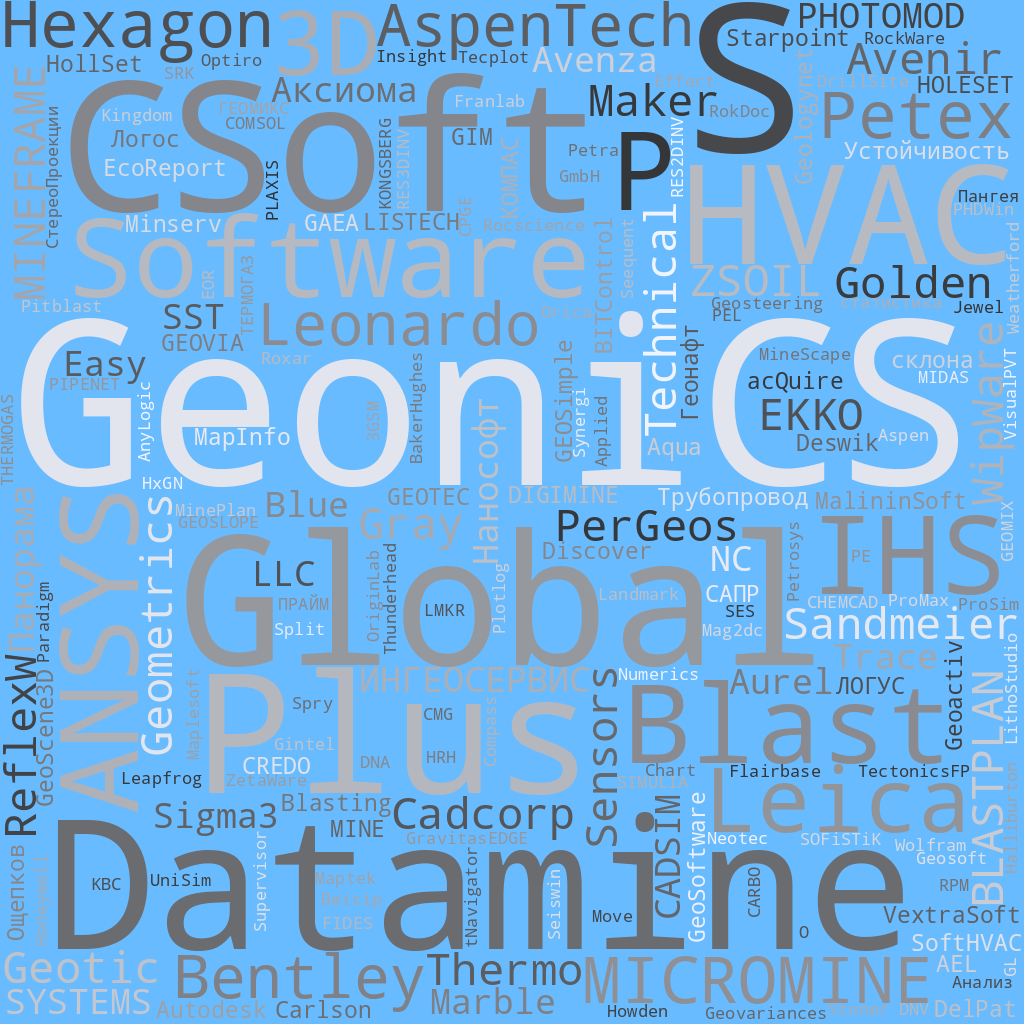![]() Sandmeier geophysical research ReflexW
Sandmeier geophysical research ReflexW
![]() PerGeos Software от Thermo Fisher Scientific
PerGeos Software от Thermo Fisher Scientific
Заметок в базе: 412
Человек на сайте: 13
LizardTech
Автор: Гричуха Константин
Дата: 2024-01-04
Главная / ГИС/GIS / Каталог / LizardTech
LizardTech
Заказать и получить вылеченную от чрезмерной жадности программу подробнее >>>>>
Сайт не работает. ПО есть в наличии. LizardTech has offices in Seattle, Denver, London, and Tokyo and is a business name of Celartem Technology Inc. Программные решения LizardTech для сжатия и распространения массивных геопространственных данных высокого разрешения . LizardTech обеспечил инновационные программные продукты для управления, доступа и распределения серьезных, картограф ических данных с высоким разрешением, таких как воздушное и спутниковое формирование изображений и данные LiDAR. LizardTech вел технологию MrSID, мощный основанный на небольшой волне кодер изображения, средство просмотра и формат файла. Формат MrSID поддерживается во всех главных ГИС-приложениях. Компания LizardTech была основана в 1992 году и в настоящее время является разработчиком программных решений для работы с растровыми изображениями MrSID. Продукты компании обеспечивают доступ к геопространственным данным, позволяют работать и управлять ими и хранить объемные массивы космических снимков, отсканированных документов или цифровых изображений.
ических данных с высоким разрешением, таких как воздушное и спутниковое формирование изображений и данные LiDAR. LizardTech вел технологию MrSID, мощный основанный на небольшой волне кодер изображения, средство просмотра и формат файла. Формат MrSID поддерживается во всех главных ГИС-приложениях. Компания LizardTech была основана в 1992 году и в настоящее время является разработчиком программных решений для работы с растровыми изображениями MrSID. Продукты компании обеспечивают доступ к геопространственным данным, позволяют работать и управлять ими и хранить объемные массивы космических снимков, отсканированных документов или цифровых изображений.
LizardTech имеет представительства в разных странах мира и активно сотрудничает с мировыми компаниями-разработчиками Galdos Systems Inc. и Oracle Corporation. Программные приложения LizardTech совместимы с ведущими геоинформационными системами: ESRI, Leica Geosystems, Autodesk, Intergraph, MapInfo, Bentley, GE/Smallworld.
Всего программ:
GeoExpress
A powerful compression and customization tool for GIS imagery and data.Мощный инструмент сжатия и настройки изображений и данных ГИС.
The massive, high-definition imagery used throughout the geospatial industry provides invaluable insights, but huge file sizes can make sharing, viewing, and manipulating this data extremely challenging.
GeoExpress enables geospatial professionals to compress imagery to our proprietary, industry-standard MrSID format. This format supports lossless and visually lossless compression, enabling users to shrink file sizes without sacrificing image quality.
GeoExpress also provides editing capabilities for geospatial imagery compression, so that you can provide improved visual data for analysis. It includes standard imagery editing functionality such as cropping and color balancing, while also enabling you to reproject, mosaic, and more.
Reduce File Size, Maintain Image Quality
Maximize space, optimize usage, and facilitate easier distribution by compressing image files and geospatial data to as much 5% of their original size or cutting file size in half — all while maintaining visual image fidelity.
GeoExpress enables raster compression and LiDAR compression, converting enormous files to MrSID, JPEG 2000, or LAZ formats.
Compressed images are easier to store, access, and share. Their small file size makes them accessible even on mobile devices and in low bandwidth environments.
Customize Your GIS Imagery
GeoExpress provides a comprehensive suite of editing tools that empower you to create the exact image you need. You can:
Crop, color balance, reproject, and more
Combine multiple images into seamless mosaic datasets
Create custom image tiles
Create MrSID files using your existing GIS imagery and data
Export only selected sections of imagery you want, at the exact size and resolution you need
Use alpha bands to add true transparency to your imagery.
Integrate Imagery Assets with a Variety of GIS Applications
Industry-standard MrSID format integrates seamlessly with other applications. Process, classify, and interpret your imagery without program compatibility concerns. GeoExpress can be used in combination with nearly all geospatial applications, including ArcGIS, Global Mapper, QGIS, Autodesk, ERDAS, ENVI, SOCET GXP, and Microstation.
GeoExpress Features
Maximize the value of your geospatial images while saving space and storage costs.
raster image compression support
Raster Image Support
Supports raster compression to multiple formats, such as the industry-standard MrSID image compression format, the ISO-standard JPEG 2000 format, and the government-standard NITF format.
LiDAR data compression
LiDAR Image Support
Enables LiDAR data compression to MrSID and LAZ formats. Allows you to reduce the size of your point cloud data by 75% or more, while retaining the precision and accuracy of your raw data.
MrSID image format for GIS
MrSID Technology
Optimized to create MrSID files, a powerful wavelet-based image format, which is supported in nearly all GIS applications. Built-in pyramids mean MrSID files load almost instantly in most applications.
flexible geospatial imagery compression
Flexible Compression
Specify a compression ratio or use lossless compression. For raster images, you can also specify a target file size, set per-band compression ratios, or use quantization for floating point images.
lossless compression of geospatial data
Lossless Compression
Patented algorithm allows you to compress your geospatial data for true pixel-by-pixel fidelity.
seamless mosaic datasets
Seamless Mosaics
Create smooth mosaic datasets using intuitive tools. Your mosaic tiles become a seamless single image for use in any application, which remains snappy and responsive.
color balance across images
Color Balance Across Images
Automatically adjust brightness, contrast, and gamma, or use manual controls to fine tune adjustments.
Color balance one image, then apply the same changes to all of your other images at once to create consistency across your imagery.
edit and export images
Crop and Export Images
Edit your images to the exact size and resolution you need. Extract a specific scene from an image, create customized image tiles, or crop images to match a shape file. Select from preset export options for web and print or create your own.
Express Server
High-Speed, High-Volume GIS Data server. ер
Высокоскоростной, объемный сервер ГИС-данных
Deliver the Highest Visual Quality, With Any Connection
Complex GIS imagery can require tremendous time and bandwidth — both for those serving it up and those attempting to view it.
Express Server intelligently extracts and delivers only the pixels being viewed at a specific moment. This dramatically reduces the time required to display an image. Massive data files can be streamed and viewed quickly and easily, without time-consuming downloads or delays.
Clients, user bases, and the general public can access the geospatial imagery you provide without needing specialized technology.
Serve Up and Share High-Resolution Data Anywhere
Express Server allows any device or connection to access the raster files and LiDAR point clouds you serve up. Industry-standard protocols assure compatibility with virtually all GIS applications, so no special training is needed.
GeoViewer Pro
All-in-one GIS image viewer for MrSID files, raster imagery, LiDAR point cloud data, vector imagery, and more.
Универсальный просмотрщик изображений ГИС для файлов MrSID, растровых изображений, данных лидарных облаков точек, векторных изображений и многого другого.
GeoViewer Pro is a standalone, multipurpose geographic information system (GIS) image viewer that enables you to work with a variety of file types. You can display and explore MrSID files, raster imagery, LiDAR point clouds, and vector overlays all with one powerful tool.
This GIS data viewer enables you to customize display settings, connect to online basemaps, combine local data with WMS and JPIP sources, export imagery, save projects, and enjoy advanced display options like dynamic range adjustments.
Customize, Explore, Connect, and Share
Tweak settings by layer to ensure that each image displays exactly how you want. Select image bands for multispectral images, adjust dynamic range setting for 16-bit images, and more.
Explore LiDAR point clouds: LAS, LAZ, and MrSID Gen 4 (MG4) point clouds in 3-D mode or 2-D mode. You can select color gradients to customize your LiDAR experience and visualize elevation changes. Connect to WMS and JPIP servers. Browse images and display on the same map. Create a new image from layers and export the area you’ve selected. Or export an entire map. You can even customize your image output size and resolution.
LizardTech is now Extensis
This GIS image viewer is the most current version of the program formerly known as LizardTech GeoViewer, which we are continually improving to meet your needs.
Take Your Work Anywhere
You can use GeoViewer Pro on the go with your mobile device. View, pan, and zoom high-resolution imagery easily. Open layers, measure distances, plot GPS points, and take advantage of other available tools. Get the app through the Apple Store or Google Play
Do More With GeoViewer Pro
GeoViewer Pro offers advanced features for greater precision and enhanced analysis.Take advantage of superior projection and printing options, the ability to create image tiles during export, and more.
LiDAR Compressor
Point cloud data goes from staggering to manageable when LiDAR files are compressed to the MrSID format. Сжатие формата LiDAR к формату MrSID.
Among the GIS applications that support the MrSID format is LiDAR Analyst, the premier feature extraction solution for airborne LiDAR data. LiDAR Analyst allows geospatial analysts to automatically extract 3-D objects such as bare earth, trees or buildings. LiDAR Analyst, and the MrSID format, are used daily by military forces, federal agencies, local governments, academic institutions and GIS service providers worldwide.
LizardTech Document Express
LizardTech Document Express Editor – программа для создания и просмотра DjVu-документов на локальном компьютере. С помощью Document Express Editor можно открывать и конвертировать файлы таких форматов: DjVu (.djvu, .djv), BMP (.bmp), GIF (.gif), JPEG (.jpeg, .jpg), PNM (.pnm, .ppm, .pgm, .pbm), TIFF (.tiff, .tif), PICT (.pict). Для создания DjVu-файла нужно отсканировать страницу или открыть готовое изображение поддерживаемого формата и сохранить документ в формате DjVu. П
LizardTech Spatial Express for Oracle
LizardTech Spatial Express for Oracle – набор программных инструментов для эффективного хранения, управления и доступа к большим массивам изображений непосредственно в базах данных Oracle. Программа расширяет функциональность Oracle Spatial и является оптимальным решением для специалистов, работающих с космическими снимками и другими цифровыми изображениями.
Заказать и получить вылеченную от чрезмерной жадности программу подробнее >>>>>
Просмотров: 1330