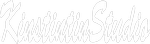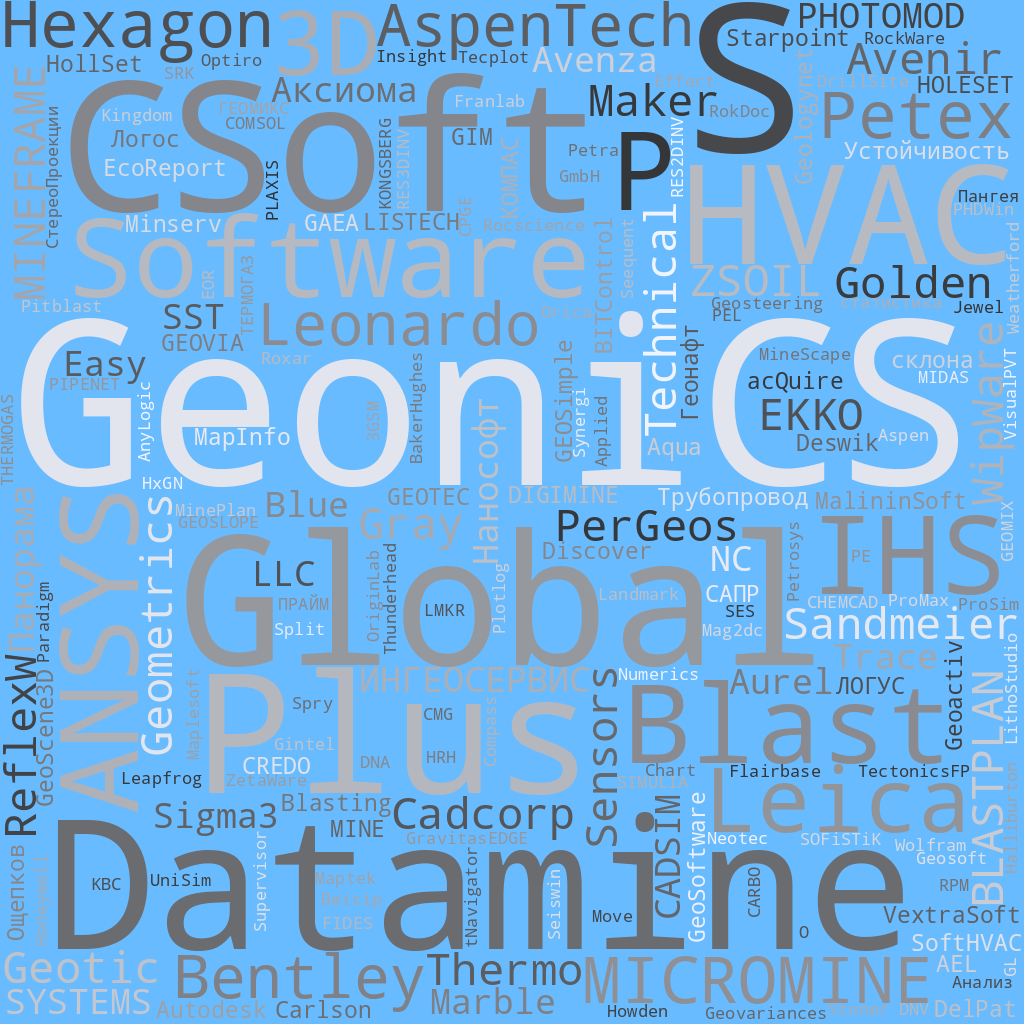![]() Sandmeier geophysical research ReflexW
Sandmeier geophysical research ReflexW
![]() PerGeos Software от Thermo Fisher Scientific
PerGeos Software от Thermo Fisher Scientific
Заметок в базе: 412
Человек на сайте: 1
Gray Technical
Автор: Гричуха Константин
Дата: 2024-01-05
Главная / ПО для геофизиков / Каталог / Gray Technical
Gray Technical
Заказать и получить вылеченную от чрезмерной жадности программу подробнее >>>>>
Программное обеспечение для геофизиков, в том числе конвертеры и оцифровка каротажных диаграмм.
Gray Technical, Cel Tools, Excel Draw, Cuix Tools, TEXT to PPT, Screen Cap, Emailer, Point File Convert, DWG Browser, Slide Manager, XYZ Mesh, XL Chart, Rig Steer, Log Evolve, Well Foresight, Squirrel Eyes, Geo Series and Trilobite are all licensed Trademarks of Gray Technical, LLC. Excel, Word, Access and Outlook are all licensed Trademarks of Microsoft. AutoCAD is a licensed trademark of Autodesk, Inc.
Geo Software
Log Evolve в настоящее время не выпускается)
With Log Evolve you can digitize Type Logs, Graphs and Charts directly into a Microsoft Excel enviroment!
Log Evolve is a graph digitizer, originally created to aid in the digitizing of very large charts (known as logs) in the geology field. With Log Evolve you can take still images like scans or downloaded image files of graphs and convert them directly into tangible data. You can export all of this data in three options, Excel Format (with images and custom export information), CSV Data Table Format or Compressed Zip Format. Log Evolve is backwards compatible with 32bit Windows XP machines that have the .Net Framework 4 update.
Log Evolve can digitize many formats of small, large, horizontal or vertical graphs and charts. Its built-in AI Unit can automatically adjust the values of the viewable image when the graph is moved. With this AI users can graph a portion of the image, move the digitizer to another section, and continue the digitization without compromising data.
CAD Software
Cuix Tools
Stuck trying to figure out what to do with those old custom AutoCAD CUIX files that now have icons with a gray background, instead of a transparency? Cuix Tools was created just for that purpose, with a couple of added tools that make it the go-to program for all of your CUIX editing needs.
Cuix Tools was designed to convert CUIX files with the old AutoCAD transparent RGB standard (192, 192, 192) into the new AutoCAD transparency. Cuix Tools will automatically replace all old RGB transparency values in your custom CUIX file with a true transparency, which was adopted in AutoCAD . After converting the RGB into a transparent PNG Cuix Tools will then convert all of your old references as well, leaving you with no overlapping data or cross-references to the old icon files.
DWG Browser
Drawing Browser is a tool for instant reporting and cataloging of drawings using your Internet Browser or other software capable of importing HTML tables. Simply choose your starting directory, then select specific files or let the program navigate the current folder and all ‘nested’ subfolders. With DWG Browser you can create attractive HTML tabular reports in seconds without knowing anything about HTML.
DWG Browser comes with Search Capabilities. Specify the fields to search and enter your search word(s). Only the drawings containing the search strings show up in the report. Search the ‘Drawing Properties’ included in AutoCAD 2000 or higher (and R14 with Express Tools).
Slide Man
The AutoCAD® DOS based SLIDELIB utility allows you to create a slide library (SLB) from a collection of slides (SLD) and an input file. But its capabilities stop there. To create and manage slide libraries requires additional functionality. Our Windows based Slide Management tool will provide that functionality and change the way you work with slides and slide libraries.
Slide Man
The AutoCAD® DOS based SLIDELIB utility allows you to create a slide library (SLB) from a collection of slides (SLD) and an input file. But its capabilities stop there. To create and manage slide libraries requires additional functionality. Our Windows based Slide Management tool will provide that functionality and change the way you work with slides and slide libraries.
Excel Software
Excel Draw
View, create and graph drawings only using Microsoft Excel. No AutoCAD Required!
Have you ever wanted to create drawings inside of Excel? If you have, then you probably know that Microsoft Excel, while amazing for spread sheets, does have its limitations. Graphing is not one of Excel’s strong suits, especially when it comes to drawings, until now. With the Excel Draw version 2.5.1 add-in you can use Excel to open, create, graph, export and even view X1 Y1 Z1 X2 Y2 Z2 data in 3D within a drawing style format, all in real time!
Load a DXF file, copy XYZ data directly or create data on the spot inside your Excel spreadsheet. Objects are simple to add with a visually distinct icon for every object type: Rectangles, Lines, Points, Circles and Text. Absolute, Relative and Z Values are all optional. Every object can have its own unique settings or simply stay generic. XYZ value ordering can be modified but need to stay uniform throughout your project.
Cel Tools
Wouldn’t it be great to have a Microsoft Excel automatic backup system that actually worked? How about the ability to navigate Workbooks and Sheets instantly? Or email, export, save and manage all of your data without having to minimize a thing? We at Gray Technical have taken these time consuming tasks we all face and compact them into a single click solution. Now you can do all this and much more in an instant with Cel Tools.diffformula1
From quick Workbook navigation to emailing complete Worksheets, Cel Tools is the add-in that every business needs to fully utilize Microsoft Excel. Cel Tools comes with over 30 useful tools that are commonly needed in every work environment.
First and last name switching, proper/lower case changing, range swapping and random selection are just a few of the tools available in this Excel Add-in. All of which are easy to find and use. Most of them are as easy as clicking a button.
Rig Steer Geosteering
Rig Steer Geosteering Software is a revolutionary new way of geosteering. Modern look, non-‘block’ structure, user friendly and straightforward and non-Access based database are just a few ways Rig Steer has set a new standard in the geology field.
Rig Steer was the first commercial geosteering software that utilized only Excel, which runs in the background completely hidden. Because of Excel’s advance calculus equations, Rig Steer is able to create and edit gamma without the use of separate blocks. In return, you are left with one fluid graph that has no breaks or gaps between data points. This eliminates the use of ‘Blocks’ all together. However, if you like the ‘Block’ feel, you can still steer in that structure, just without the headache of making block ends match up.
Well files are published directly into excel for easy transfer and sendingBecause Rig Steer uses Excel, published well files go directly into a WorkBook, which you can save or email. This eliminates all the hassle in taking screen captures, calculating averages of above and below targets, and also coping the data from one file to another. Everything is calculated and automatically populated with no downtime. Well files are published directly into excel for easy transfer and sending.
Interactive key layoutRig Steer comes equip with built-in tutorials. These tutorials consist of both interactive button features as well as videos. All of these videos are installed with the software, so no internet access is required to view these videos. These videos are also available on our YouTube Channel for users who would prefer an online viewer.
With Rig Steer we have rethought the process from the ground up to make advancements in the geosteering field, and to make it easier on everyone involved. From the geologist, to the company, to the client.
Utility Software
Point File Convert
Gray Technical’s Point File Convert Software
Quickly convert multiple files from what you received to what you need.
Point File Convert is a Windows standalone application that lets you change survey point files between different formats in batch. Support is included for major formats from TDS (Tripod Data Systems), Autodesk, Carlson Software, C&G Software, and others.
XYZ Mesh
Convert XYZ data directly in Excel’s native format for 3D graphing!
If you have tried to take X Y Z data and graph it three dimensionally inside of Microsoft Excel you know that Excel’s graphing capabilities are quite limited. With XYZ Mesh you can convert and copy your data directly into Excel’s native format of MESH, Surface/Wireline Graph or 3D Line/Scatter Plot and even export them directly into Microsoft Excel and CAD.
XYZ Mesh is currently the only software available that converts X Y Z data directly into Microsoft Excel’s native graphing formats! Version 5 has many new features that make creating true 3D graphs like Surface Charts, Wireframes and 3D lines from XYZ data inside Excel much easier!
Log Evolve
Log Evolve is a graph digitizer, originally created to aid in the digitizing of very large charts (known as logs) in the geology field. With Log Evolve you can take still images like scans or downloaded image files of graphs and convert them directly into tangible data. You can export all of this data in three options, Excel Format (with images and custom export information), CSV Data Table Format or Compressed Zip Format. Log Evolve is backwards compatible with 32bit Windows XP machines that have the .Net Framework 4 update.
Log Evolve can digitize many formats of small, large, horizontal or vertical graphs and charts. Its built-in AI Unit can automatically adjust the values of the viewable image when the graph is moved. With this AI users can graph a portion of the image, move the digitizer to another section, and continue the digitization without compromising data.
G-Drive Linker
G-Drive Linker is the only Google Drive direct download link generator that offers functionality and ease of use. It is simple for the user to operate and easy for the recipient to obtain needed files.
Never again will you need to explain how to obtain the files you share. Simply click on the links generated and your files will download automatically. No more will the recipients see Google’s preview window when accessing your files. Perfect for businesses, teachers, students, photographers, graphic designers, and anyone else who sends files out regularly.
Заказать и получить вылеченную от чрезмерной жадности программу подробнее >>>>>
Просмотров: 1765