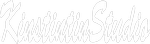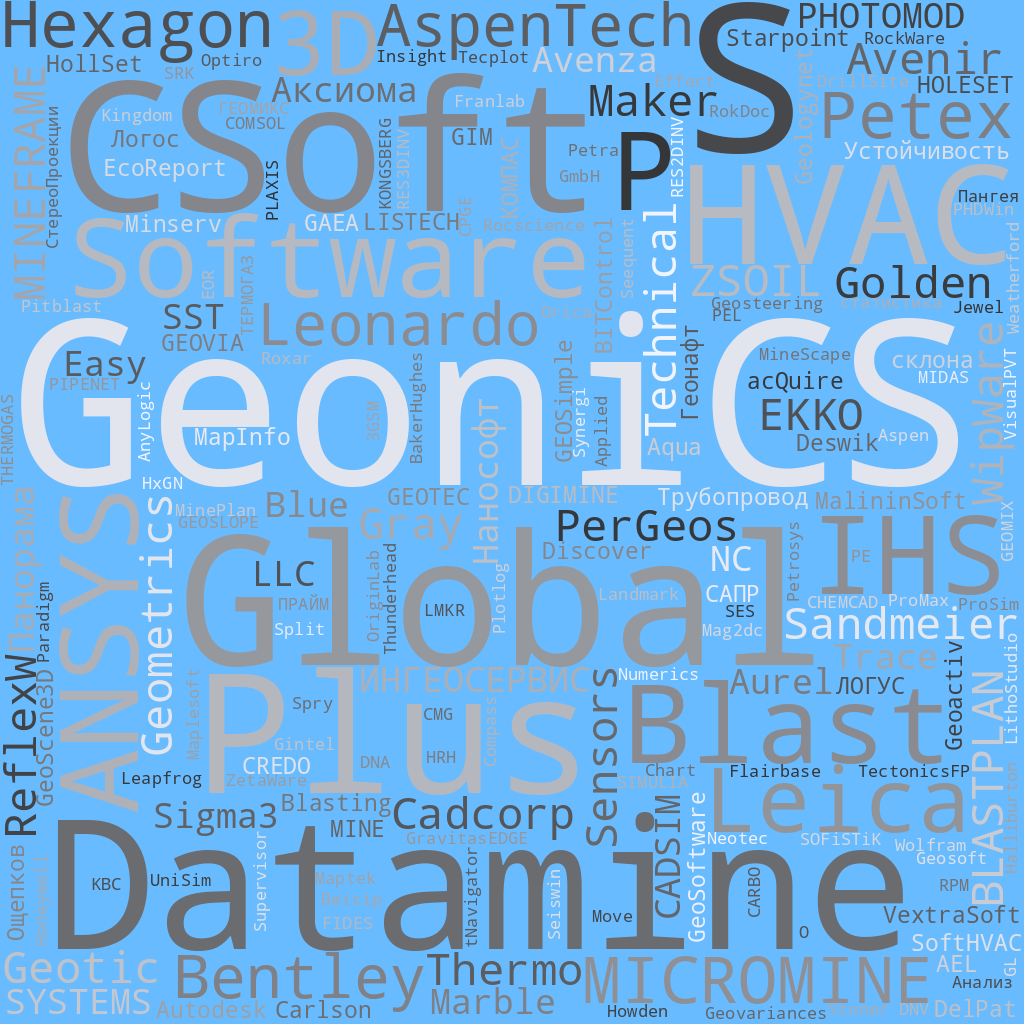![]() Sandmeier geophysical research ReflexW
Sandmeier geophysical research ReflexW
![]() PerGeos Software от Thermo Fisher Scientific
PerGeos Software от Thermo Fisher Scientific
Заметок в базе: 412
Человек на сайте: 2
Blue Marble Geographics
Автор: Гричуха Константин
Дата: 2024-01-04
Главная / ГИС/GIS / Каталог / Blue Marble Geographics
Blue Marble Geographics
Заказать и получить вылеченную от чрезмерной жадности программу подробнее >>>>>
Компания Blue Marble Geographics выпускает программное обеспечение для связывания изобра жений и географических координат. Решения компании поддерживают свыше 12 000 систем координат, работают с векторными геоинформационными моделями. Решения Blue Marble, являющиеся одновременно приложениями и средствами разработки, поддерживают популярные форматы ESRI, Autodesk, MapInfo, Bentley и Intergraph. Программное обеспечение компании обладает высокой мощностью и скоросью, удобным интерфейсом, небольшой стоимостью. Также присутствует пакетная обработка данных, просмотр растровых изображений, возможность встроить инструменты Blue Marble в другие решения.
жений и географических координат. Решения компании поддерживают свыше 12 000 систем координат, работают с векторными геоинформационными моделями. Решения Blue Marble, являющиеся одновременно приложениями и средствами разработки, поддерживают популярные форматы ESRI, Autodesk, MapInfo, Bentley и Intergraph. Программное обеспечение компании обладает высокой мощностью и скоросью, удобным интерфейсом, небольшой стоимостью. Также присутствует пакетная обработка данных, просмотр растровых изображений, возможность встроить инструменты Blue Marble в другие решения.
Программное обеспечение:
Global Mapper
Global Mapper — программный пакет, геоинформационная система (ГИС), работающая под Windows. Программа позволяет обрабатывать векторную и растровую информацию, представляет данные, имеет возможность конвертации форматов, предоставляет другие функции типичные для ГИС.
Global Mapper – геоинформационная система, поддерживающая огромное число форматов, которые широко используются в различных географических и геологических проектах. Программа также работает с векторными и растровыми изображениями.
После установки и запуска появится менеджер проектов, который предложит нам загрузить или найти через Интернет данные (или карты) для анализа. Встроенные инструменты позволяют запустить 3D-проекцию нашей карты с отмеченными возвышенностями и всеми неровностями ландшафта в режиме свободного полета. При этом имеется несколько интересных шаблонов для создания реалистичного неба.
Также можно смоделировать уровень подъема моря, сравнить грунтовые слои и провести триангуляцию. Плюс, имеется опция генерации контуров территорий на основе анализа поверхности. Новый модуль LiDAR (появился в 16-ой версии) позволяет совмещать одновременно функции 2D и 3D просмотра. Основное его предназначение – реалистичное отображение пространства карты. Именно для этого были добавлены новые текстуры деревьев и зданий. Авторы постарались оптимизировать и ускорить работу приложения с 3D-объектами, а также уменьшить время на контурную генерацию.
Основное достоинство программы заключается не столько в функционале, сколько в удобном представлении данных и в возможности открыть почти любой картографический файл. Разработчики создавали данное приложение не только для профессионалов, но и для новичков.
Изначально программа разрабатывалась для Геологической службы США, поэтому многие функции ориентированы именно на Северную Америку. После многочисленных правок и изменений Global Mapper получил мировое признание.
Global Mapper Overview
Equally well suited as a standalone spatial data management tool and as an integral component of an enterprise-wide GIS, Global Mapper is a must-have for anyone who works with maps or spatial data.
Low-cost and easy-to-use GIS
Supports over 250 spatial data formats
Optional LiDAR Module for powerful point cloud processing
Advanced projection management using GeoCalc library*
Unmatched and complimentary technical support
Global Mapper is more than just a utility; it offers a surprisingly extensive collection of analysis and data processing tools in a truly affordable package. Providing support for virtually every known spatial file format as well as direct access to common spatial databases, this remarkable application can read, write, and analyze all of your current data.
Global Mapper's intuitive user interface and logical layout helps smooth the learning curve and ensures that users will be up-and-running in no time. Your company will quickly see a significant return on investment brought about by efficient data processing, accurate map creation and optimized spatial data management.
Terrain Analysis and 3D Data Processing
With a particular emphasis on terrain and 3D data processing, Global Mapper's out-of-the-box analysis functions include view shed and line-of site modeling, watershed delineation, volume measurement and cut and fill optimization, raster calculation, customized gridding and terrain creation, contour generation, and much more.
Complementing these powerful analysis tools is a complete suite of raster and vector data creation and editing functions offering everything from simple and intuitive drawing to image rectification and vectorization.
Recent Developments in Global Mapper
For almost twenty years, Global Mapper's development has depended on direct interaction with users and many of the major functional enhancements can be clearly traced to individual requests.
Advanced Attribute Editing and Real-Time Hill Shade Rendering in Global Mapper 19
The most significant developments in version 19 include a powerful new attribute querying and editing tool. Replacing the former search function, the Attribute Editor is a spreadsheet-like display that allows real-time editing of feature attributes in a dockable window. Terrain visualization has been enhanced with an interactive tool for dynamically positioning the hillshading light source using real-time click and drag control. When displaying the 3D View, an option has been added to limit the geographic extent of terrain data displayed based on the visible extent of the 2D map, which significantly improves the rendering speed.
Expanded List of Built-In Online Data Sources and Dockable Windows in Global Mapper 19
Additional improvements in the version 19 release include an expanded list of built-in online data sources, which now includes streaming services form individual U.S. states and Canadian provinces (when available). The process of docking windows has been streamlined with drag and drop positioning for all dockable windows, including the 3D Viewer, Path Profile and Attribute Editor. Raster calculation now offers several new built-in functions including Normalized Difference Snow Index (NDSI) and Advanced Vegetation Index (AVI).
Redesigned and Improved Interface
Version 18 introduced a complete redesign of the interface along with a fresh new logo and updated button graphics. The toolbars were reorganized to promote more efficient access to critical functionality and each toolbar can be customized by adding or removing buttons to reflect the requirements of each user. A dockable multiview map display was also added allowing simultaneous side-by-side views of a particular geographic area at different zoom levels or using different datasets.
A Low-Cost GIS Alternative
By providing a complete GIS translation solution out-of-the-box, Global Mapper simplifies the deployment of spatial technology in your company or organization. There's no need to juggle extensions or costly add-ons to gain access to the functionality that you need. Global Mapper's aggressive development and release cycle ensures that the product grows with you as your needs and requirements change. Now you can unblock the GIS dataflow logjam by providing a workable GIS software tool for everyone who needs access to this critical data.
Geographic Calculator
Geographic Calculator — это платформа управления данными для популярных инструментов преобразования данных Blue Marble в том числе оснащенная модулями Geographic Transformer и Spatial Connect. Она обеспечивает доступ ко всем функциям этих программ в интегрированном интерфейсе.
Geographic Calculator – наиболее функциональный и популярный инструмент для преобразования системы координат на сегодняшний день. С помощью него можно просто, быстро и надёжно преобразовывать имеющиеся географические данные. Geographic Calculator конвертирует отдельные координаты, массивы точек или целые карты практически из любой координатной системы и картографической проекции в любую другую.
Geographic Calculator is a powerful geodetic application with particular strength in survey, seismic, and energy exploration. In addition to single point, point database, and file conversion tools, this highly accurate transformation software includes many specialized tools such as Canadian DLS (Dominion Land Survey) Land Grid tools, Seismic Survey Conversion tools, Area of Use tools for guiding users, HTDP, Geoid Creation tools, and much more. Geographic Calculator supports a wide range of file formats with support from the largest geodetic parameter database available anywhere. When transformations have to be correct, consistent and certifiable, GIS professionals around the world choose Geographic Calculator.
Модуль Geographic Transformer
Geographic Transformer – это мастер преобразования растровых изображений. Растровая привязка изображений основана на оригинальной технологии пересчёта координат компании Blue Marble.
С помощью него можно осуществлять географическую привязку изображений, трансляцию файлов, склеивание и разрезание карт и изображений. Помимо пересчета географических координат, осуществлять предварительную обработку данных в различных растровых форматах.
Модуль Spatial Connect
Spatial Connect - это движок пространственной базы данных встроенный в Geographic Calculator и представляющий ряд функций, включая:
Соединение и просмотр данных в базе геоданных Oracle, PostGIS и ESRI.
Преобразование - перепроектирование пространственных данных, в том числе и в пакетном режиме.
Создание - добавление данных в вашу ГИС из всех распространенных САПР или ГИС.
Визуализация – совместное использование данных в одном окне управления.
The software provides a single platform for highly accurate coordinate transformation of virtually any type of geospatial data and includes features such as:
Support for reading and writing Coordinate Systems and Transformations to and from Petrel™ CTL files
Access to the new GeoCalc Geodetic Registry, a cloud-based hosted library of geodetic parameters
Support for Windows 10 machines and improved installation process
XML-based geodetic parameter library
Project Manager for data processing, jobs, and workflow management
Start Page offering a user-friendly introduction to the key features and functions
Administrative Tools to customize the datasource and restrict editing access
Unmatched Geoid or Vertical Datum support, including VDatum support
Powerful Survey Seismic format support including new Seismic Survey QC Job
Raster Geo-referencing, Reprojecting, and Vector File Translation Tools
The ability to customize and send all or part of your GeoCalc datasource to Global Mapper
Esri Extension and powerful CAD support
Заказать и получить вылеченную от чрезмерной жадности программу подробнее >>>>>
Просмотров: 2022