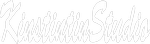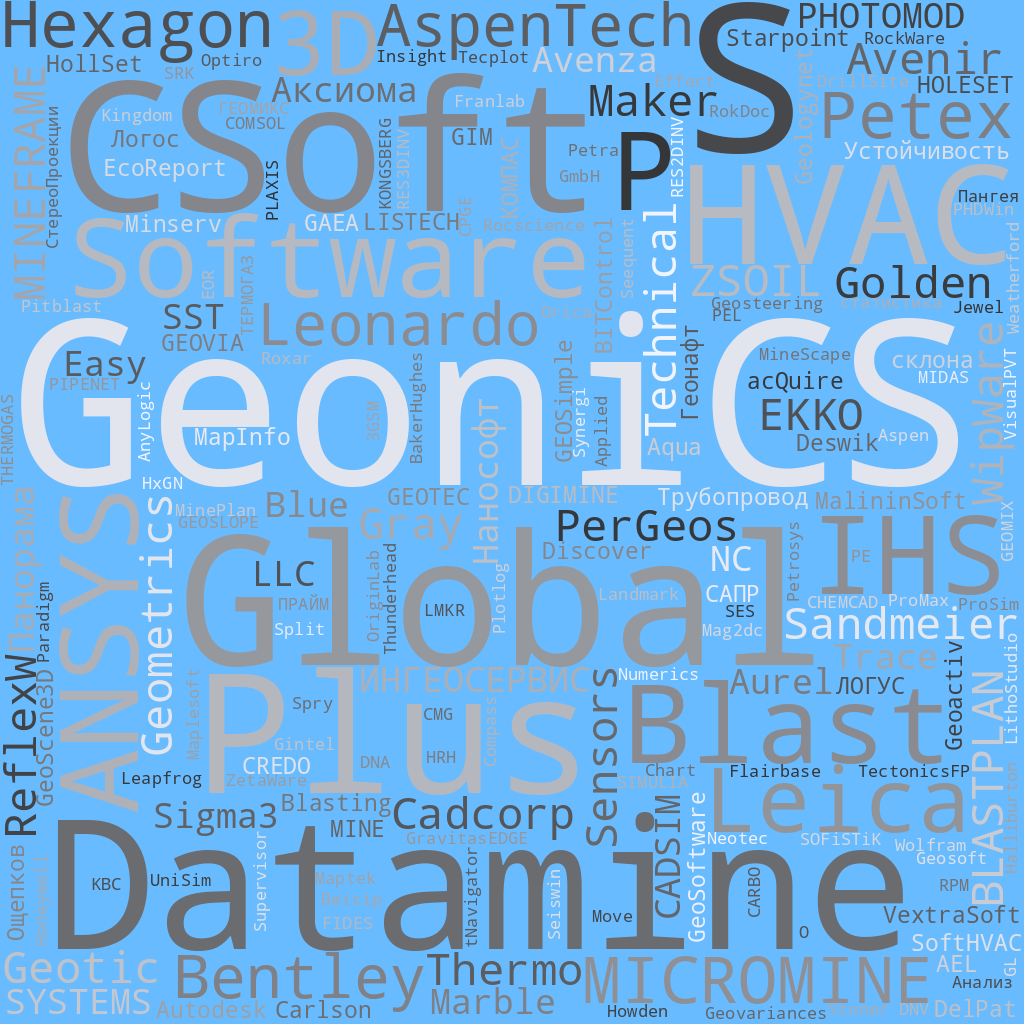![]() Sandmeier geophysical research ReflexW
Sandmeier geophysical research ReflexW
![]() PerGeos Software от Thermo Fisher Scientific
PerGeos Software от Thermo Fisher Scientific
Заметок в базе: 412
Человек на сайте: 12
RocPro3D software
Автор: Гричуха Константин
Дата: 2024-01-05
Главная / ПО для гидрогеологов, гидрологов, инженерных геологов / Каталог / RocPro3D
RocPro3D
Заказать и получить вылеченную от чрезмерной жадности программу подробнее >>>>>
The RocPro3D software is a professional application that simulates rock falls in three dimensions. It provides everything that was missing to the engineer for the accurate definition of risk areas with respect to rockfall  hazards and for preliminary design of protections to implement. Программное обеспечение RocPro3D - профессиональное приложение, которое моделирует обвалы в трех измерениях. Это обеспечивает все, что отсутствовало инженеру для точного определения областей риска относительно опасностей камнепада и для предварительного дизайна мер защиты, чтобы осуществить.
hazards and for preliminary design of protections to implement. Программное обеспечение RocPro3D - профессиональное приложение, которое моделирует обвалы в трех измерениях. Это обеспечивает все, что отсутствовало инженеру для точного определения областей риска относительно опасностей камнепада и для предварительного дизайна мер защиты, чтобы осуществить.
RocPro3D software- 3D assessment of rockfall hazard and risk mitigation
RocPro3D is a professional 3D stochastic trajectometric simulation software to evaluate rockfall hazard in the context of:
Land use planning, where RocPro3D makes it possible to assess the risk of rockfall (via hazard maps) before planning the development of infrastructures (houses, buildings, transport networks…) linked to economic activity, a risk whose effects are aggravated by demographic growth and global warming.
Civil engineering, linked to the construction of infrastructures (houses, buildings, transport networks…), where RocPro3D can help to dimension the protective works required to protect the assets.
Extractive industries (quarrying, open-cast mining), where RocPro3D can be used to evaluate the rock hazard after each cutting sequence or phase in order to protect workers and the industrial infrastructure.
3D tool for professionnals
Intuitive
3D modelling at your fingertips with RocPro3D, thanks to its user-friendly interface that allows to carry out full and fast trajectometry analyses from scratch.
Comprehensive
Designed for professional use, RocPro3D includes all the tools necessary for 3D trajectometric studies, from pre-processing to post-processing, allowing the user to concentrate on his core business.
Innovative
RocPro3D has been innovating for two decades, taking into account feedback from professionals, anticipating their needs and proposing new solutions.
Quick to learn, intuitive to use
Implementation of the model is simple and guided step by step via the Study Manager. The pre-processing steps (DTM import and meshing, creation and assignment of soils, definition of sources and protections) are streamlined and integrated, allowing to focus on interpreting your results. Visualisation and analysis of results are facilitated by an intuitive user interface with multiple interactive and scalable views.
Physical model
The physical model is based on a hybrid lumped-mass formulation that integrates the effects related to block rotation and accounts for most phases of block kinematics i.e. free-fall, impact, translation and transitions. Impacts are modelled using standard (constant) or velocity-dependent restitution coefficients, translation using a dynamic Coulomb rolling friction numerically integrated with geometric accuracy control.
Additional geometrical transition conditions allow the model to switch automatically between free-fall and translation kinematics and vice versa.
Stochastic approach
In the probabilistic mode, the stochastic approach (Monte-Carlo type) offers the choice between Gaussian or equiprobable variables for the properties of soils (i.e. restitution and friction coefficients, lateral deviation, rebound flattening) and blocks (initial starting conditions, initial position, mass, rebound perturbations).
Model topography and soils
The model topography can be created from 2D profiles, from imported digital terrain models (e.g. digital elevation models, regular or irregular triangular meshes…) or from user digitised topographic maps.
Display realism can be enhanced by mapping orthoimages and also adding level curves onto the DTM.
Soils can be easily assigned to the DTM by selection of faces, zones or by filters (XY coordinates, altitude, dip, orientation).
Non-conforming meshes
After creating or importing a DTM, its mesh can be further edited to detect non-conforming meshes, decimate, resample, extract zones, apply noise or smoothing, or apply geometric transformations.
Sources and protections
Geometry of sources and protections can be created either interactively by projecting (horizontally or vertically) their baseline onto the DTM, or can be imported from shapefiles or points files.
Protections can be defined as vertical or inclined (normal to the DTM or at a given inclination angle).
Trajectories: from global to local scale
Visualisation of block trajectories and impacts allows analysis of the distribution of reached distances and travel times for all blocks.
Detailed analysis of individual trajectories with evolution of energies, velocities, heights and time on the elevation profile is useful when a refined analysis is required at local scale (e.g. impacts).
Protection structures: element dimensioning
In addition to the visual analysis of all block trajectories intersecting protections, their statistical analysis is easily accessible and can be refined.
All statistical results are available in tables to provide a comprehensive summary of the analysis.
A convergence indicator is also available for each statistical result, making it possible to assess the relevance of the results in terms of protection dimensioning.
Maps and envelopes: hazard assessment
For large scale analysis, maps and envelopes represent the studied area spatially as discrete scalar fields. Envelopes allow to select the preferred statistical indicator for a particular field.
To sum up, three types of maps and envelopes are available: generic maps (number of trajectories, impacts, stop points), envelopes for protection dimensioning (energies, velocities, height, minimum travel time) and maps for hazard assessment (energy classes, trajectory density, probability of propagation, classes of probability of propagation), either according to CADANAV (2013) or MEZAP (2022) methodologies.
Заказать и получить вылеченную от чрезмерной жадности программу подробнее >>>>>
Просмотров: 973