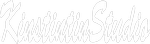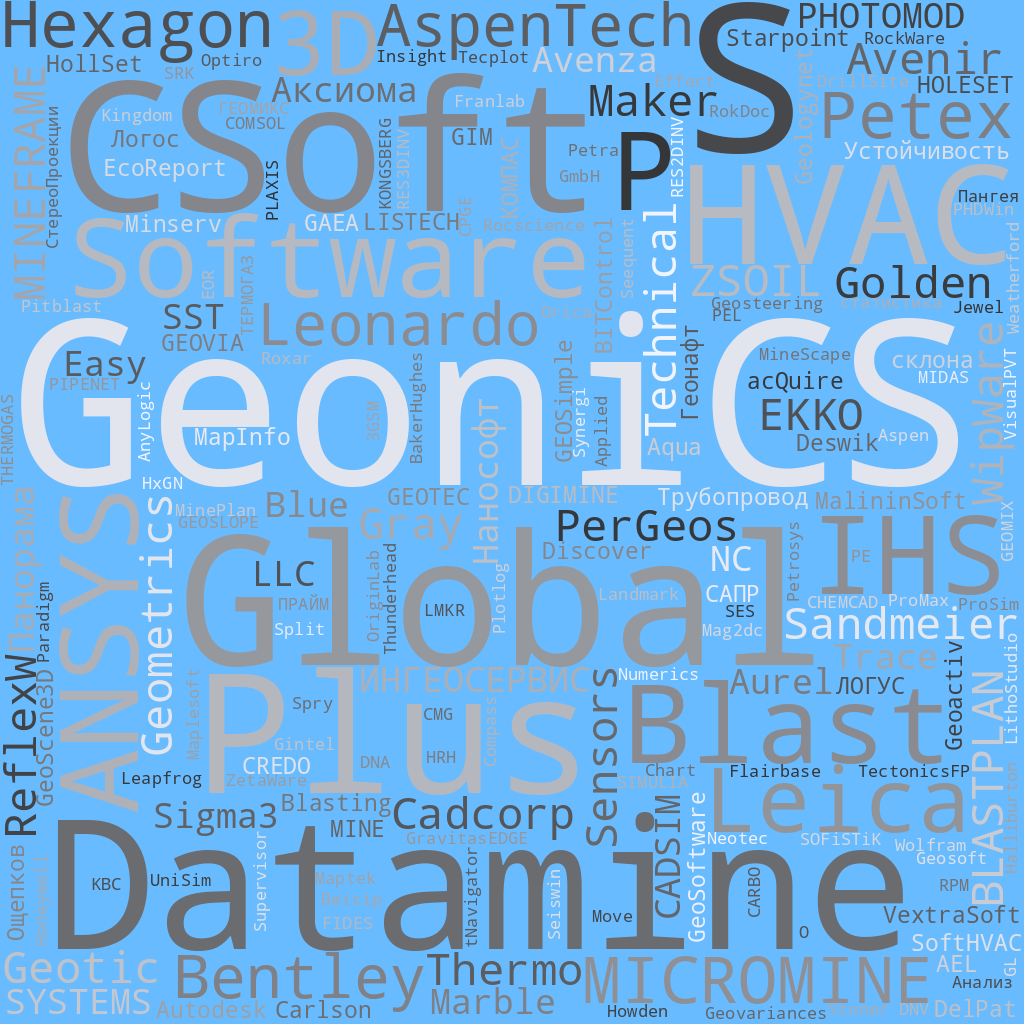![]() Sandmeier geophysical research ReflexW
Sandmeier geophysical research ReflexW
![]() PerGeos Software от Thermo Fisher Scientific
PerGeos Software от Thermo Fisher Scientific
Заметок в базе: 412
Человек на сайте: 15
Thunderhead Engineering--Программное обеспечение моделирования для науки и разработки. Симуляторы огня, дыма, воды, жидкости и другое.
Автор: Гричуха Константин
Дата: 2024-01-06
Главная / ПО для Экологов / Каталог /Thunderhead
Thunderhead Engineering Inc.
https://www.thunderheadeng.com/
Заказать и получить вылеченную от чрезмерной жадности программу подробнее >>>>>
Программное обеспечение моделирования для науки и разработки. Симуляторы огня, дыма, воды, жидкости и другое.
Thunderhead Engin eering Consultants, Inc. разрабатывает программное обеспечение с определенными знаниями и опытом в создании интуитивных графических интерфейсов для специализированных технических и графических приложений, которые имеют мощные модели физики, но являются трудными использовать.
eering Consultants, Inc. разрабатывает программное обеспечение с определенными знаниями и опытом в создании интуитивных графических интерфейсов для специализированных технических и графических приложений, которые имеют мощные модели физики, но являются трудными использовать.
Thunderhead Engineering Consultants, Inc. develops software, with particular expertise in building intuitive graphical interfaces for specialized engineering and graphics applications that have powerful physics models but are difficult to use. The engineers at Thunderhead Engineering understand modeling and simulation concepts, and also recognize the aesthetics and usability of a well-designed user interface. Both of these strengths are applied to our software development goals. Thunderhead Engineering is dedicated to providing powerful visualization and modeling capability to practicing engineers and technicians.
Программное обеспечение:
Simulation Software for Science and Engineering
Manage Geometry, Specify Parameters, Deliver Results
Программное обеспечение моделирования для науки и разработки
Управляйте геометрией, определите параметры, поставьте результаты
PetraSim
Subsurface Flow Modeling. Моделирование потока недр.
Thunderhead Engineering developed graphical tools for simulating nonisothermal multiphase flow and transport in fractured and porous media. PetraSim has been handed off to our long-time partner Rockware to continue sales, support and development.
Visit the PetraSim page for more information.
Pathfinder-позволяет делать анализ стадионов, больниц, небоскребов, аэропортов и других зданий. Pedestrian movement clarity without complexity
Simulate evacuation and general pedestrian movement in stadiums, hospitals, skyscrapers, public transit, and more. Model a safer world
Pathfinder delivers agent-based simulation through an intuitive interface to output clear and detailed results.
Each occupant in a Pathfinder model is aware of their surroundings and constantly recalculates their next step based on present information. These decisions are informed by academic research and validation testing. This process allows the Pathfinder simulation engine to model realistic human behavior.
Thunderhead Engineering partners with leading researchers and hosts premier events to promote further development of pedestrian movement understanding.
We validate and publish our own tests of Pathfinder against research data to ensure our tool can be trusted.
Pathfinder scales to the size and complexity of your project. Simple experiments can be setup in minutes. Pathfinder also pushes past the limits of other tools with Monte Carlo sensitivity analysis, smoke contaminant exposure, social distance modeling, and more.
Thunderhead Engineering supports you every step of the way. Whether you want in-depth training or self-taught materials, you can learn performance-based design modeling with greater efficiency and proficiency. We design our software for anyone to learn, and our customers are delighted when our support team helps them succeed.
PyroSim. Моделируйте динамическое моделирование пожара.
Faster FDS modeling with professional results
Model dynamic fire simulations in detailed 3D to accelerate and enhance your fire protection analysis.
Model a safer world
PyroSim was designed to complement the Fire Dynamics Simulator (FDS) developed by NIST in the US. With state-of-the-art fire research facilities and personnel, they understand the calculations of fire simulation better than anyone.
FDS is the engine powering fire simulations all over the world. PyroSim empowers more engineers to use this technology and elevates its capabilities.
PyroSim provides graphical tools which automatically generate the text-only FDS input file.
PyroSim imports CAD, enables advanced simulation management, and packages its own results manager.
None of this is possible without FDS empowering car park jet fan simulations, sprinkler activation studies, and more.
FDS is free for anyone to download. Do you need PyroSim? We think so. Consider the time not spent constructing your building geometry from scratch in a text editor. Consider the errors caught in real-time and brought to your attention.
Thunderhead Engineering supports you every step of the way. Whether you want in-depth training or self-taught materials, you can learn performance-based design modeling with greater efficiency and proficiency. We design our software for
Ventus. Исследования повышения давления для решений по борьбе с задымлением
Pressurization studies for smoke control solutions
Build 3D pressure zone models for stairwells, atrium spaces, and underground buildings using CONTAM in a modern UI. anyone to learn, and our customers are delighted when our support team helps them succeed.
Ventus is designed to provide a pressurization simulation for smoke control analysis. The simulation is performed by CONTAM, an open-source application maintained and developed by NIST.
Like PyroSim and FDS, Ventus provides a premium user experience for industry leading simulation software. By utilizing our expertise in delivering 3D modeling applications for fire protection eningeering, Ventus will exceed the demands of CONTAM users who want to accelerate their smoke control projects.
Ventus allows users to build 3D models of pressure zones based on actual building geometry.
Ventus manages multi-variable scenarios for simplified batch CONTAM simulation and analysis.
Ventus tabulates results data for multiple scenarios into digestible CSV data and 3D visuals.
Whether for stairwells, atriums, or underground buildings, proper air handling systems must be designed for pressurized smoke control in case of emergency. Ventus provides a clear and efficient path from modeling a building to understanding temperatures, pressures, and densities so that the proper solution can be reached.
Thunderhead Engineering supports you every step of the way. Whether you want in-depth training or self-taught materials, you can learn performance-based design modeling with greater efficiency and proficiency. We design our software for anyone to learn, and our customers are delighted when our support team helps them succeed.
Заказать и получить вылеченную от чрезмерной жадности программу подробнее >>>>>
Просмотров: 2107